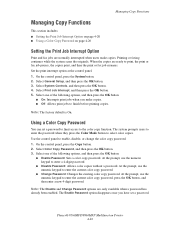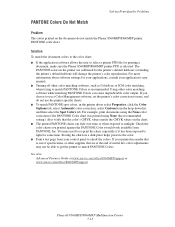Xerox 8560MFP Support Question
Find answers below for this question about Xerox 8560MFP - Phaser Color Solid Ink.Need a Xerox 8560MFP manual? We have 12 online manuals for this item!
Question posted by lmccarty on September 20th, 2012
What Stand Is Best To Use
The person who posted this question about this Xerox product did not include a detailed explanation. Please use the "Request More Information" button to the right if more details would help you to answer this question.
Current Answers
Related Xerox 8560MFP Manual Pages
Similar Questions
Can You Print Wirelessly Using Phaser 3635mfp
(Posted by ganesjohnch 9 years ago)
Phaser 8560mfp Wont Print In Color
(Posted by rmendjongd 10 years ago)
Directions On How To Use Phaser 3300mfp And Double Side Print
(Posted by nordsMerli 10 years ago)
How Do I Remove Stripes On Prints Xerox Phaser Color Multi Printer (8560mfp/n)
(Posted by Jakescp 10 years ago)
How Do I Delete Scanned Folders Currently In Use On My 8460mfp Xerox
How do I delete scanned folders currently in use on my 8460 MFP Xerox machine. I cannot scan new doc...
How do I delete scanned folders currently in use on my 8460 MFP Xerox machine. I cannot scan new doc...
(Posted by ann10344 11 years ago)