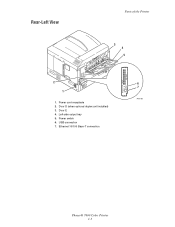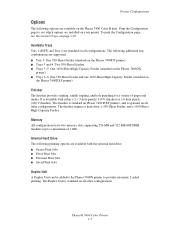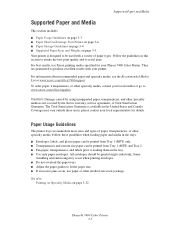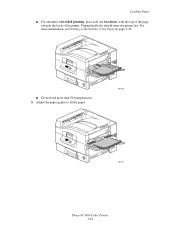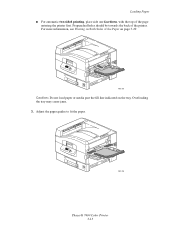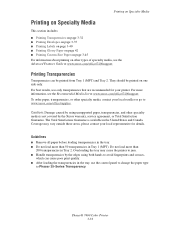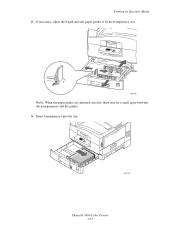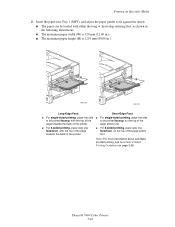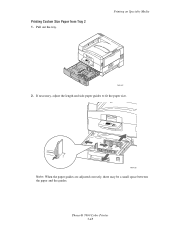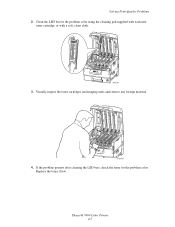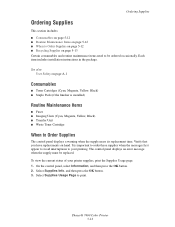Xerox 7400DN Support Question
Find answers below for this question about Xerox 7400DN - Phaser Color LED Printer.Need a Xerox 7400DN manual? We have 1 online manual for this item!
Question posted by charmaine19172 on November 14th, 2013
Will A Phaser 7400 Transfer Unit Fit Into The Phaser 7500?
The person who posted this question about this Xerox product did not include a detailed explanation. Please use the "Request More Information" button to the right if more details would help you to answer this question.
Current Answers
Related Xerox 7400DN Manual Pages
Similar Questions
How To Reset Xerox Phaser 7400dn Printer To Factory Defaults
(Posted by ssingh 9 years ago)
Printing In Color With Phaser
Trying to get Phaser 7400 to print in color in Windows 7 Pro 64 bit. I can print black and white, bu...
Trying to get Phaser 7400 to print in color in Windows 7 Pro 64 bit. I can print black and white, bu...
(Posted by jlinman 10 years ago)
Drivers For Phaser 7500
I got a new computer at work. After some serious digging, I was able to locate drivers for another P...
I got a new computer at work. After some serious digging, I was able to locate drivers for another P...
(Posted by spantaleon 11 years ago)
What Is The U60 Error Code For The Phaser 7400 And What Is The Corrective Action
(Posted by tmorris862 11 years ago)
I Have A Phaser 8500 Color Laser Printer Not Printing On The Left Side.
I have a Model Phaser 8500 color laser printer it powers up and prints, but the printer is not print...
I have a Model Phaser 8500 color laser printer it powers up and prints, but the printer is not print...
(Posted by jdiazdavila 11 years ago)