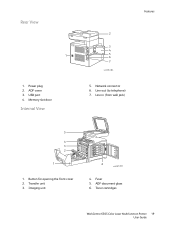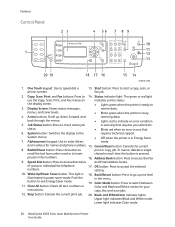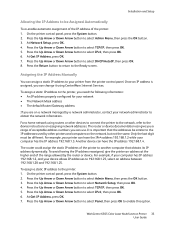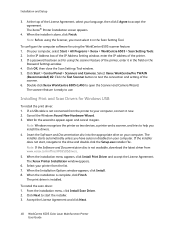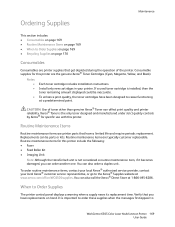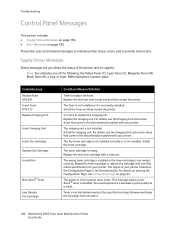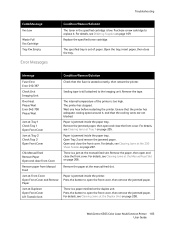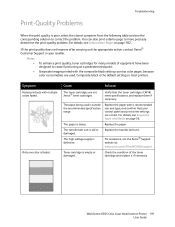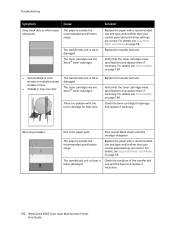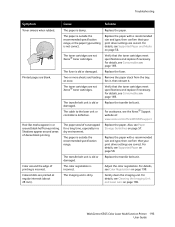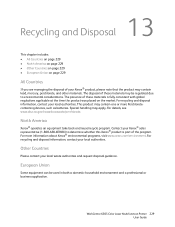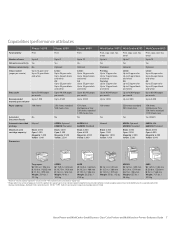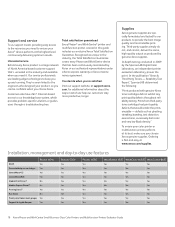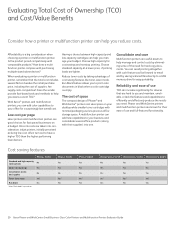Xerox 6505/N Support Question
Find answers below for this question about Xerox 6505/N.Need a Xerox 6505/N manual? We have 2 online manuals for this item!
Question posted by ahmadlami on July 2nd, 2014
Waste Full Black Cartridge
The person who posted this question about this Xerox product did not include a detailed explanation. Please use the "Request More Information" button to the right if more details would help you to answer this question.
Current Answers
Related Xerox 6505/N Manual Pages
Similar Questions
How To Remove The Waste Full Black Cartridge On Xerox 6505
(Posted by akchepsych 9 years ago)
How Do We Switch To Run Black On The Xerox 6505 Workcentre
(Posted by estecba 10 years ago)
Hello,
Waste Full Black Cartridge.
Waste Full Black Cartridge. Where is it located.
Waste Full Black Cartridge. Where is it located.
(Posted by emmamiller 11 years ago)
New Black Cartridge Installed.
Does not print properly, heavy grey undertones. Used as copier only, no computer connected. Please a...
Does not print properly, heavy grey undertones. Used as copier only, no computer connected. Please a...
(Posted by domnodrog 11 years ago)