Xerox 6505/N Support Question
Find answers below for this question about Xerox 6505/N.Need a Xerox 6505/N manual? We have 2 online manuals for this item!
Question posted by estecba on December 7th, 2013
How Do We Switch To Run Black On The Xerox 6505 Workcentre
The person who posted this question about this Xerox product did not include a detailed explanation. Please use the "Request More Information" button to the right if more details would help you to answer this question.
Current Answers
There are currently no answers that have been posted for this question.
Be the first to post an answer! Remember that you can earn up to 1,100 points for every answer you submit. The better the quality of your answer, the better chance it has to be accepted.
Be the first to post an answer! Remember that you can earn up to 1,100 points for every answer you submit. The better the quality of your answer, the better chance it has to be accepted.
Related Xerox 6505/N Manual Pages
User Guide - Page 18
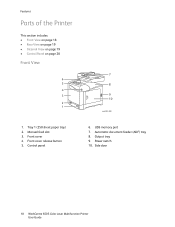
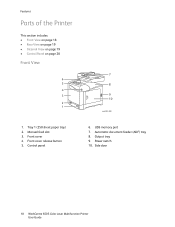
Front cover release button 5. Control panel
7
8
9 10
wc6505_003
6. Power switch 10. Output tray 9. Tray 1 (250 sheet paper tray) 2. USB memory port 7. Features
Parts of the Printer
This... Panel on page 20
Front View
6 5 4 3 2 1
1. Manual feed slot 3. Automatic document feeder (ADF) tray 8. Side door
18 WorkCentre 6505 Color Laser Multifunction Printer User Guide Front cover 4.
User Guide - Page 20
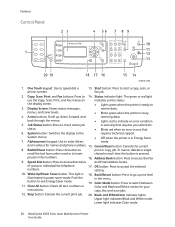
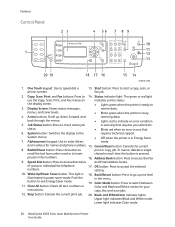
... data. Arrow buttons: Scroll up one level in fax numbers.
16. System button: Switches the display to start a copy, scan, or fax job.
2.
Cancel/Clear button:...to
print or copy job. Black and White/Color indicator lights:
Upper light indicates Black and White mode. Lower light indicates Color mode.
20 WorkCentre 6505 Color Laser Multifunction Printer User Guide Features
Control...
User Guide - Page 41


...X is flashing rapidly. To install the print driver from www.xerox.com/office/6505MFPdrivers. 2. Double-click WorkCentre 6505 Installer. 4.
Installation and Setup
4. The Windows Found New Hardware ...window, click Continue. 5. WorkCentre 6505 Color Laser Multifunction Printer 41 User Guide d:windows scan\x86\xrsmnim.inf • Vista 64 bit - The installer runs and completes the installation....
User Guide - Page 169
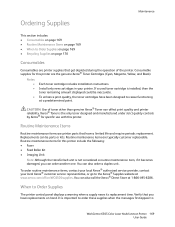
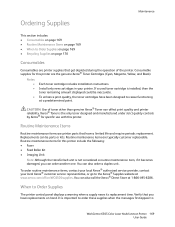
...parts or kits.
Routine maintenance items are the genuine Xerox® Toner Cartridges (Cyan, Magenta, Yellow, and Black). You can order another one. When to cease ...• When to
WorkCentre 6505 Color Laser Multifunction Printer 169 User Guide
Install only new cartridges in your local Xerox® customer service representative, or go to the Xerox® Supplies website...
User Guide - Page 184
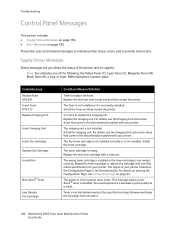
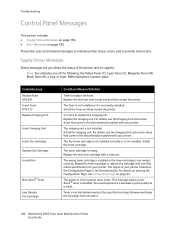
...Insert Xxx Cartridge Replace Xxx Cartridge Invalid Xxx
Non-Xerox® Toner
Low Density Xxx Cartridge
Condition/Reason/...with your printer is not installed or it .
184 WorkCentre 6505 Color Laser Multifunction Printer User Guide NNN indicates a numeric value. The ...: the Yellow Toner (Y), Cyan Toner (C), Magenta Toner (M), Black Toner (K), a tray, or fuser.
For details on printing the Configuration...
Evaluator Guide - Page 3


...Small-Business-Class Color Lineup
6
Xerox Printers and Multifunction Printers
8
Evaluating Output Quality
10 Evaluating Productivity
16 Evaluating Environmental Sustainability
17 Evaluating Ease of Use and Management
19 Evaluating Security
20 Evaluating Total Cost of Ownership (TCO) and Cost/Value Benefits
21 Specifications
Xerox Phaser and WorkCentre Small-Business-Class Color Printers...
Evaluator Guide - Page 8


... high-end, large-workteamclass color printers and multifunction devices.
Xerox® leads the color printing industry, delivering unrivaled print quality through more than 20 years of Phaser® and WorkCentre® printers and multifunction printers. For example, the Phaser 6500, Phaser 6600 and WorkCentre 6605 (all the benefits of black-and-white performance, plus the competitive...
Evaluator Guide - Page 9


...Yes
Yes
calibrated solid-color
simulations
Adobe® PostScript® 3™ No
Yes
Phaser 6600
Yes Yes
WorkCentre® 6015 WorkCentre 6505 WorkCentre 6605
Yes
Yes
Yes
No
Yes
Yes
Yes
No
Yes
Yes
600x600x4 dpi (1200x1200 enhanced image quality)
...Yes
Yes
No
Yes
Yes
Xerox Phaser and WorkCentre Small-Business-Class Color Printers and Multifunction Printers Evaluator Guide 9
Evaluator Guide - Page 10


... device to print complex documents. Work-saving features
RAM collation By using the device's front panel.
10 Xerox Phaser and WorkCentre Small-Business-Class Color Printers and Multifunction ... RAM, which increases a device's print productivity and enables more color toner cartridges become depleted, the Run Black feature allows the printer or multifunction printer to support the demands...
Evaluator Guide - Page 11


...black- Up to 23 ppm black- Productivity
Phaser® 6010
Phaser 6500
Phaser 6600
WorkCentre® 6015 WorkCentre 6505 WorkCentre...Poster copying
N/A
ID card copy
N/A
Run black
No
RAM collation
No
Automatic Document N/A...Xerox Phaser and WorkCentre Small-Business-Class Color Printers and Multifunction Printers Evaluator Guide 11
color/ 20 sec. black-and-white 13 sec. black...
Evaluator Guide - Page 12


... Network For fast and easy digital archiving, Phaser and WorkCentre multifunction printers with color scanning capability allow you fax documents directly from your email inbox for convenient fax receipt any removable USB memory device. Faxing capabilities
Xerox multifunction printers help you consolidate office devices without sacrificing the powerful faxing capabilities you to print.
12...
Evaluator Guide - Page 14


...you run each day? Consider the variety of media the printer or multifunction ... other multipage collateral into the device and copy every page at ... 6600DN: Standard
150-sheet Multipurpose Tray
No
WorkCentre® 6015 WorkCentre 6505 WorkCentre 6605
Standard: 160 sheets
Standard: Tray 1...Xerox Phaser and WorkCentre Small-Business-Class Color Printers and Multifunction Printers Evaluator Guide
Evaluator Guide - Page 15
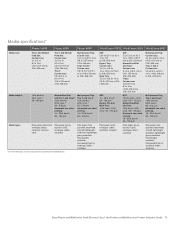
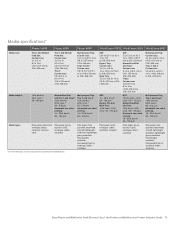
...cardstock, lightweight glossy cardstock, heavyweight cardstock, heavyweight glossy cardstock, labels, envelopes
Xerox Phaser and WorkCentre Small-Business-Class Color Printers and Multifunction Printers Evaluator Guide 15 Media specifications*
Phaser® 6010
Phaser 6500
Phaser 6600
WorkCentre® 6015 WorkCentre 6505 WorkCentre 6605
Media sizes
Tray 1 and Manual Feed Slot: Custom sizes...
Evaluator Guide - Page 16


...? The environmental impact of an office device can be assessed in a variety of paper. In 2007 and 2008, Xerox® was among the first technology ...WorkCentre 6505 WorkCentre 6605
Yes
Yes
Yes
Yes
Yes
Yes
6505N: Optional 6505DN: Standard
Yes
6605N: No 6605DN: Standard
Yes
Yes
Yes
Yes
Yes
No
Yes
16 Xerox Phaser and WorkCentre Small-Business-Class Color Printers and Multifunction...
Evaluator Guide - Page 17


...office equipment. Xerox® Phaser® and WorkCentre® color printers and multifunction printers are ...Run black With the Run Black feature, the printer or multifunction printer will automatically be set up the device. Xerox Global Print Driver® This truly universal print driver lets you install, upgrade and manage Xerox and non-Xerox devices from completing successfully. Xerox...
Evaluator Guide - Page 18
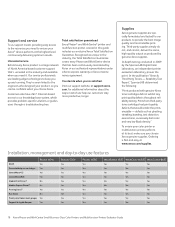
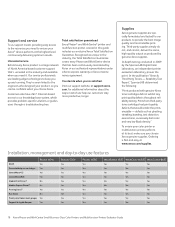
... the resources you need to ensure your Xerox® device performs at its best, make sure you up and running. Unrivaled service Behind every Xerox product is fast and easy at support.xerox. Total satisfaction guaranteed Every Phaser® and WorkCentre® printer and multifunction printer covered in 2009 by genuine Xerox supplies. com, for additional information about...
Evaluator Guide - Page 20
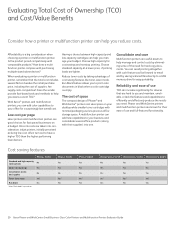
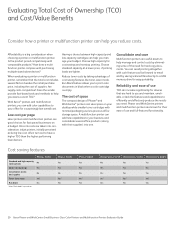
...memory drive for hard copy documents.
Run Black feature allows you need for easy portability.
With Xerox® printers and multifunction printers, you manage your desktop while ...WorkCentre 6015 WorkCentre 6505 WorkCentre 6605
No
Yes
Yes
Yes
Yes
Yes
Yes
Yes
Yes
Yes1
Yes1
Yes1
Yes
Yes
Yes
20 Xerox Phaser and WorkCentre Small-Business-Class Color Printers and Multifunction...
Evaluator Guide - Page 22


...24 ppm black-and-white (Letter), 23 ppm color / 23 ppm black-and-white (A4)
Duty Cycle
Up to page, Booklet printing, Skip blank pages, Run black, Covers/... sec. power converter
Part Number
097S04070 097S04269 097S04069 097S03740 097S03741 097S03742
22 Xerox Phaser and WorkCentre Small-Business-Class Color Printers and Multifunction Printers Evaluator Guide Custom Sizes: 5.8 x 8.3 in . / 76.2...
Evaluator Guide - Page 24
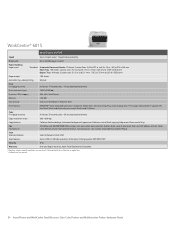
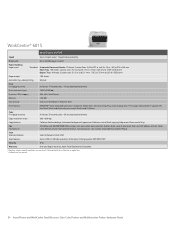
... page sizes, Fit to page, Scaling, Built-in support links, Run Black, Black and white only print mode, Draft mode, Collation
Copy First-page-out-time
As fast as 37...127 mm to be sustained on a regular basis. 2 Analog phone line required
24 Xerox Phaser and WorkCentre Small-Business-Class Color Printers and Multifunction Printers Evaluator Guide to 8.5 x 14 in any one -touch dials, up to ...
Evaluator Guide - Page 25


...Xerox Phaser and WorkCentre Small-Business-Class Color Printers and Multifunction Printers Evaluator Guide 25 WorkCentre® 6505
WorkCentre 6505N
WorkCentre 6505DN
Speed
Up to 24 ppm color / 24 ppm black-and-white (Letter), 23 ppm color/ 23 ppm black... printing, Skip blank pages, Run black, Covers/Separators2, Poster printing2,... including OCR, USB Memory Device
Scan features
Up to 216...
Similar Questions
Workcentre 6505
Where can I find the serial number for my Workcentre 6505N
Where can I find the serial number for my Workcentre 6505N
(Posted by Rrent2525 3 years ago)
My Workcentre 6505 Is Printing Totally Black Pages! Help! What Do I Nee To Do?
(Posted by themanagementoffice 10 years ago)
How Do I Get Rid Of The Red Line On Copies On A Workcentre 6505?
I would like to know how to clean or fix the red line that appears when I make copies using the docu...
I would like to know how to clean or fix the red line that appears when I make copies using the docu...
(Posted by daifenyarias 11 years ago)

