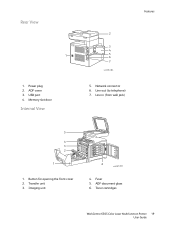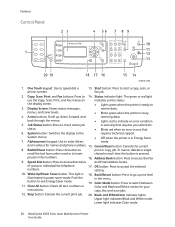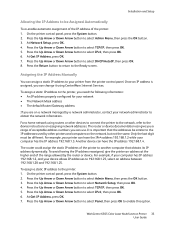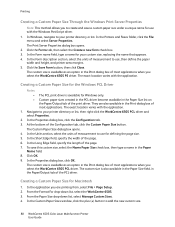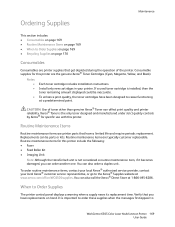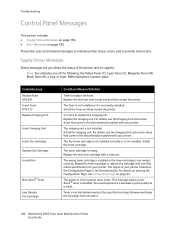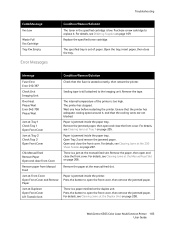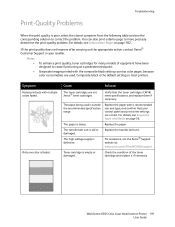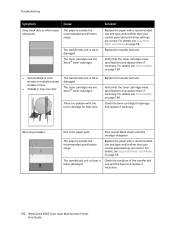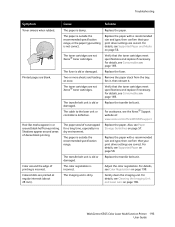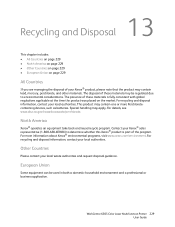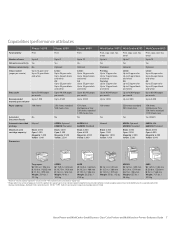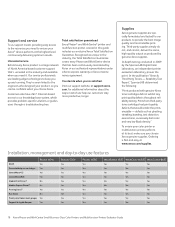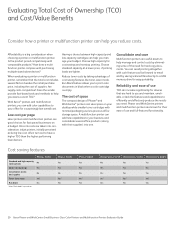Xerox 6505/N Support Question
Find answers below for this question about Xerox 6505/N.Need a Xerox 6505/N manual? We have 2 online manuals for this item!
Question posted by emmamiller on February 15th, 2013
Hello, Waste Full Black Cartridge.
Current Answers
Answer #1: Posted by tintinb on February 19th, 2013 9:23 PM
http://www.helpowl.com/manuals/Xerox/6505N/148818
I provided a supporting image below for the exact location.
If you have more questions, please don't hesitate to ask here at HelpOwl. Experts here are always willing to answer your questions to the best of our knowledge and expertise.
Regards,
Tintin
Supporting Image
You can click the image below to enlargeRelated Xerox 6505/N Manual Pages
Similar Questions
Does not print properly, heavy grey undertones. Used as copier only, no computer connected. Please a...