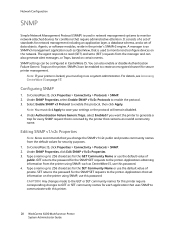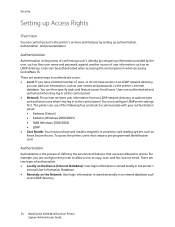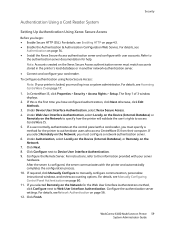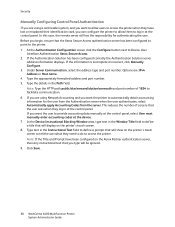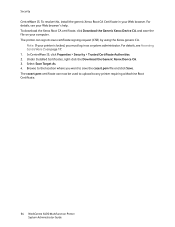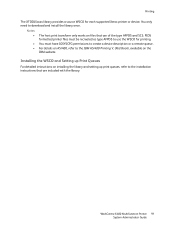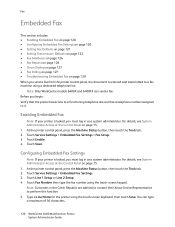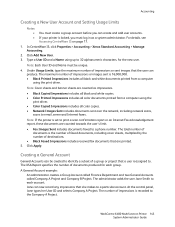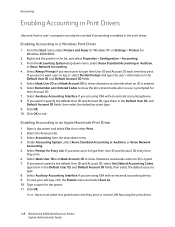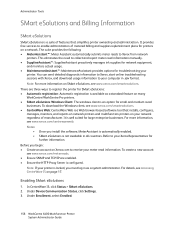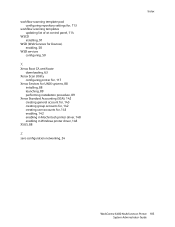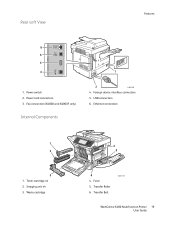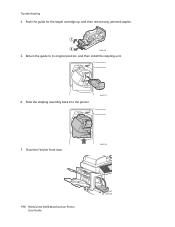Xerox 6400XF Support Question
Find answers below for this question about Xerox 6400XF - WorkCentre Color Laser.Need a Xerox 6400XF manual? We have 4 online manuals for this item!
Question posted by elroynorman on February 9th, 2012
Xerox Workcenter 6400xf
I have a Xerox Workcenter 6400XF and I'm getting a missing black toner error. I've installed two new toner and I'm receiving the same error on both toners.
Current Answers
Related Xerox 6400XF Manual Pages
Similar Questions
Dc 250 Control Panel Not Turning On
when i turn on dc 250 it sounds only of adf & touch screen is dead i checked valtage of ess 3 5 ...
when i turn on dc 250 it sounds only of adf & touch screen is dead i checked valtage of ess 3 5 ...
(Posted by printechdigitalflex 8 years ago)
Hi How Are You L Have A Xerox Workcenter 7830 Series Its Giving Me Fuser System
hi how are you l have a xerox workcenter 7830 series giving me fuser system error and a cord 310.38...
hi how are you l have a xerox workcenter 7830 series giving me fuser system error and a cord 310.38...
(Posted by panjimuwowo 9 years ago)
How Do You Print From Windows To A Xerox Workcentre 6400 With A User Id
(Posted by marjara 10 years ago)
Xerox Workcentre 6400 Door Wont Close
(Posted by johbUSH 10 years ago)
Missing Black Toner
i had a xerox workcentre 6400x keep say ming black toner , i had try 3 new toners still have a probl...
i had a xerox workcentre 6400x keep say ming black toner , i had try 3 new toners still have a probl...
(Posted by lee56549 12 years ago)