Xerox 6400XF Support Question
Find answers below for this question about Xerox 6400XF - WorkCentre Color Laser.Need a Xerox 6400XF manual? We have 4 online manuals for this item!
Question posted by lee56549 on May 21st, 2011
Missing Black Toner
i had a xerox workcentre 6400x keep say ming black toner , i had try 3 new toners still have a problem
Current Answers
There are currently no answers that have been posted for this question.
Be the first to post an answer! Remember that you can earn up to 1,100 points for every answer you submit. The better the quality of your answer, the better chance it has to be accepted.
Be the first to post an answer! Remember that you can earn up to 1,100 points for every answer you submit. The better the quality of your answer, the better chance it has to be accepted.
Related Xerox 6400XF Manual Pages
WorkCentre 6400 System Administrator Guide - Page 35


...select Use DNS to identify SMTP Server.
• To map to SMTP server. WorkCentre 6400 Multifunction Printer 35 System Administrator Guide Under Required Information, select the method to use to locate...Number of Fragments, you must log in Number of Fragments is configured for the multifunction device to Access the SMTP Server to send automated Emails select System to deliver scanned images...
WorkCentre 6400 System Administrator Guide - Page 36


...for Login Credentials for the multifunction device to Access the SMTP Server to log in the Login Name and Password. Click Apply.
36 WorkCentre 6400 Multifunction Printer System Administrator Guide ...If you selected for the Walkup User to send Scanned Emails to use the credentials of the user to save new password check...
WorkCentre 6400 System Administrator Guide - Page 60
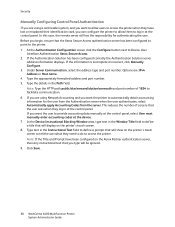
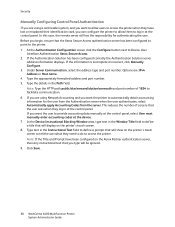
... will show on the printer's touch screen. 8. Click Save.
60 WorkCentre 6400 Multifunction Printer System Administrator Guide Before you can configure the printer to allow users to access the printer when they need to do to Device User
Interface Authentication Xerox Secure Access. 2. In the Device Instructional Blocking Window area, type text in the Path field...
WorkCentre 6400 System Administrator Guide - Page 143
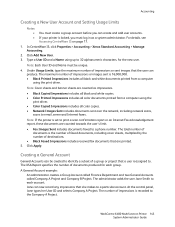
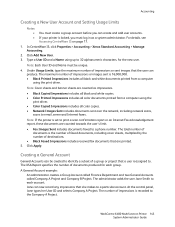
.... The administrator adds the user Jane Smith to the Company A Project. Click Add New User. 3.
Creating a General Account
General Accounts can now record any impressions that a user is recorded to each group. Jane can be unique.
4.
WorkCentre 6400 Multifunction Printer 143 System Administrator Guide
Note: Cover sheets and banner sheets are printed.
5.
A General...
WorkCentre 6400 System Administrator Guide - Page 158
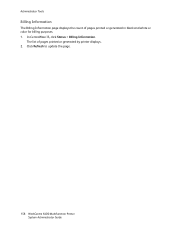
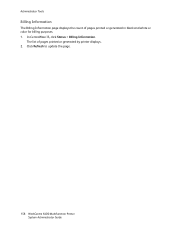
Click Refresh to update the page.
158 WorkCentre 6400 Multifunction Printer System Administrator Guide Administrator Tools
Billing Information
The Billing Information page displays the count of pages printed or generated by printer displays. 2. In CentreWare IS, click Status > Billing Information. The list of pages printed or generated in black and white or color for billing purposes. 1.
WorkCentre 6400 User Guide - Page 4


... 58 Selecting Printing Options for an Individual Job in Windows 58 Saving a Set of Commonly Used Printing Options in Black and White 68
4 WorkCentre 6400 Multifunction Printer User Guide Press Match 66 Adjusting the Automatic Color Correction 67 Printing in Windows 58 Printing Options for Macintosh 59 Selecting Options for an Individual Job for Macintosh...
WorkCentre 6400 User Guide - Page 19
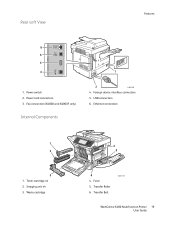
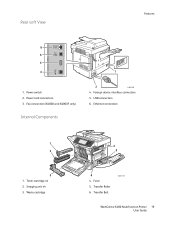
Imaging unit x4 3. Transfer Belt
6400-151
WorkCentre 6400 Multifunction Printer 19 User Guide Foreign device interface connection
5. Fuser 5. Power cord connection 3. Fax connection (6400X and 6400XF only)
Internal Components
1
2
6400-008
4. Rear-Left View
Features
6 5 4 3
1. USB connection
6. Ethernet connection
1 2
Y
3 1. Toner cartridge x4 2. Transfer Roller 6. ...
WorkCentre 6400 User Guide - Page 39


... to a Single Sheet (N-Up) on page 63 • Printing Booklets on page 64 • Using Color Corrections on page 65 • Printing in Black and White on page 68 • Printing Insert Pages on page 69 • Printing Cover Pages on... Special Job Types on page 80
See also: Paper Trays video tutorials at www.xerox.com/office/WC6400docs
4
WorkCentre 6400 Multifunction Printer 39 User Guide
WorkCentre 6400 User Guide - Page 57


...WorkCentre 6400 Multifunction Printer 57 User Guide
Tab
Printing Options
Paper/Output Special Pages
Job type Paper size, paper color... 2-sided printing Watermark
Color Options
Color corrections Black and white conversion Color adjustments
Advanced
Paper/Output... spot colors, and color configuration Advanced Printing Features
More Status, Saved Settings, error reports, toner and ...
WorkCentre 6400 User Guide - Page 59
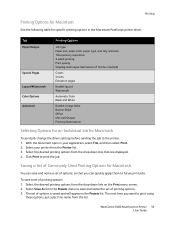
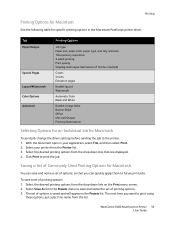
...Macintosh PostScript printer driver.
The set of options, so that are displayed. 4. WorkCentre 6400 Multifunction Printer 59 User Guide
Click Print to save and name a set of Commonly... (if finisher installed)
Covers Inserts Exception pages
Booklet layout Watermark
Automatic Color Black and White
Booklet Image Order Banner Sheet Offset Mirrored Output Printing Optimization
...
WorkCentre 6400 User Guide - Page 65


... Correction
Windows 1. In the Print dialog box, select Xerox Features, and then the Color Options drop-down list. 2.
Select the desired color correction: Automatic, Vivid Color, Black and White, or Color
Adjustments.
Make the desired adjustments to make minor adjustments, or access Custom... WorkCentre 6400 Multifunction Printer 65 User Guide Automatic is the default correction for...
WorkCentre 6400 User Guide - Page 66
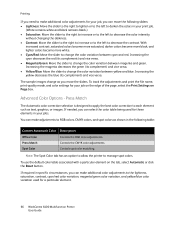
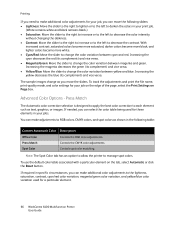
...color adjustments. To use the default color table associated with a particular element on Page box. With
increased contrast, saturated colors become more saturated, darker colors become more black, and lighter colors... color settings for a particular element.
66 WorkCentre 6400 Multifunction Printer User Guide If needed, you can move the sliders. Advanced Color Options - Controls spot color ...
WorkCentre 6400 User Guide - Page 68
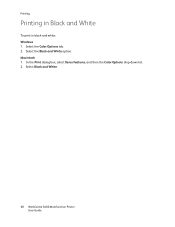
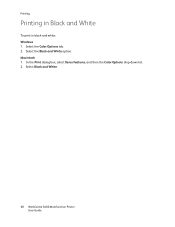
Printing
Printing in Black and White
To print in black and white: Windows 1. Select the Color Options tab. 2. Select the Black and White option. In the Print dialog box, select Xerox Features, and then the Color Options drop-down list. 2. Select Black and White.
68 WorkCentre 6400 Multifunction Printer User Guide Macintosh 1.
WorkCentre 6400 User Guide - Page 106
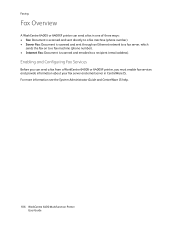
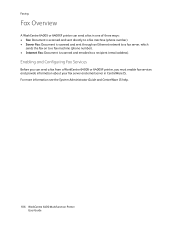
... send a fax in CentreWare IS. For more information see the System Administrator Guide and CentreWare IS help.
106 WorkCentre 6400 Multifunction Printer User Guide
Faxing
Fax Overview
A WorkCentre 6400X or 6400XF printer can send a fax from a WorkCentre 6400X or 6400XF printer, you must enable fax services and provide information about your fax server and email server in one of...
WorkCentre 6400 User Guide - Page 199


...new dry media. Duplex Unit Jams
Probable Causes
Solutions
Unsupported media (wrong size, thickness, type, etc.) is present. Use only Xerox-approved media. Too much static electricity is being used. Remove the media from humidity. For more information see Supported Media on page 41. WorkCentre 6400 Multifunction....
Try a new ream of the jammed paper.
Do not use media that you ...
WorkCentre 6400 User Guide - Page 201


... the problem. Note: Grayscale images printed with the composite black setting count as adjust your local representative for details. This is the default setting on these areas;
Caution: The Xerox warranty, service agreement, or Total Satisfaction Guarantee does not cover damage caused by using unsupported paper, transparencies, or other specialty media. WorkCentre 6400 Multifunction...
WorkCentre 6400 User Guide - Page 203


... transparencies to order Xerox printing media
Troubleshooting Print-Quality Problems
• Nothing Prints or Black Spots Print on Page on page 203 • Entire Page Prints Black or Color on page 204 ... . Several sheets are being fed at a time, and check for damage. WorkCentre 6400 Multifunction Printer 203 User Guide
The printer driver is not set in the printer driver ...
WorkCentre 6400 User Guide - Page 204


.... Remove the paper and try a fresh ream.
Entire Page Prints Black or Color
Solutions
Remove the media, tap it to straighten it out, return it . Remove the toner cartridges and check each for...printer driver.
204 WorkCentre 6400 Multifunction Printer User Guide Probable Causes
Solutions
One or more of the imaging units may be defective. One or more of the toner cartridges may be ...
WorkCentre 6400 User Guide - Page 211


... material.
Image Prints with Defects
Probable Causes
A toner cartridge may be defective. Remove the imaging units one at a time, and check for damage.
WorkCentre 6400 Multifunction Printer 211 User Guide White or Black Areas Print in the paper path. If it is damaged, replace it .
Solutions
Clean the laser lens.
Remove the imaging units one at...
WorkCentre 6400 User Guide - Page 243


...
black and white printing, 68
booklets, 64 printing, 64
C
CentreWare IS scanning, 125
choosing a network connection, 30 cleaning
document cover, 156 document feeder roller, 160 document glass, 156 duplex feed roller, 161 exterior, 157 feed roller, 158 laser ...pages, 72 printing, 72 extension cord, 12 exterior cleaning, 157
F
fax problems, 215
WorkCentre 6400 Multifunction Printer 243 User Guide
Similar Questions
Does The Page Count Include Fax And Copied Impressions On Workcentre 6400x
(Posted by Saashera 9 years ago)
How To Setup Scanning On Xerox Workcentre 6400x
(Posted by royangdl 10 years ago)
How To Change Toner On Xerox 6400 Instructions
(Posted by dadobob 10 years ago)
Changing The Toner Cartridge
Is there any trick to changing the toner other than pusing down the lever and pulling it out, then s...
Is there any trick to changing the toner other than pusing down the lever and pulling it out, then s...
(Posted by wingzor9 11 years ago)
Xerox Workcenter 6400xf
I have a Xerox Workcenter 6400XF and I'm getting a missing black toner error. I've installed two new...
I have a Xerox Workcenter 6400XF and I'm getting a missing black toner error. I've installed two new...
(Posted by elroynorman 12 years ago)

