Xerox 6400X Support Question
Find answers below for this question about Xerox 6400X - WorkCentre Color Laser.Need a Xerox 6400X manual? We have 4 online manuals for this item!
Question posted by royangdl on January 18th, 2014
How To Setup Scanning On Xerox Workcentre 6400x
The person who posted this question about this Xerox product did not include a detailed explanation. Please use the "Request More Information" button to the right if more details would help you to answer this question.
Current Answers
There are currently no answers that have been posted for this question.
Be the first to post an answer! Remember that you can earn up to 1,100 points for every answer you submit. The better the quality of your answer, the better chance it has to be accepted.
Be the first to post an answer! Remember that you can earn up to 1,100 points for every answer you submit. The better the quality of your answer, the better chance it has to be accepted.
Related Xerox 6400X Manual Pages
WorkCentre 6400 System Administrator Guide - Page 10


...the first time, Xerox suggests that your ...page 17.
6. For details, see Configuration Report on page 141.
10 WorkCentre 6400 Multifunction Printer System Administrator Guide For details, see Accounting on page 15. 5. ... see Quick Setup Home on page 18.
7. For details, see Accessing the Configuration Report on page 15. 4.
Configure Security. Configure Print, Scan, and Fax...
WorkCentre 6400 System Administrator Guide - Page 35


...scanned images and Internet Fax jobs through email. Note: If you select Use DNS to this page. Type the specific email address assigned to identify SMTP Server, you must ensure that DNS is locked, you must log in Number of space in the multifunction
device...Number of space in the Address: Port field. WorkCentre 6400 Multifunction Printer 35 System Administrator Guide Select the address ...
WorkCentre 6400 System Administrator Guide - Page 36


Alternatively, you selected for the Walkup User to send Scanned Emails to use the credentials of the user to log in the... to require users to access the SMTP server. Click Apply.
36 WorkCentre 6400 Multifunction Printer System Administrator Guide If you select System for Login Credentials for the multifunction device to Access the SMTP Server to send automated Emails, type in before...
WorkCentre 6400 System Administrator Guide - Page 115


...Scanning is installed and functioning on the on page 14.
2. Ensure the Scan File Repository is setup correctly and that TCP/IP is locked, you are experiencing problems with Workflow Scanning...the printer. For details, see www.xerox.com/office/support. WorkCentre 6400 Multifunction Printer 115 System Administrator Guide
Scanning
Troubleshooting Workflow Scanning
If you must log in as a...
WorkCentre 6400 System Administrator Guide - Page 120
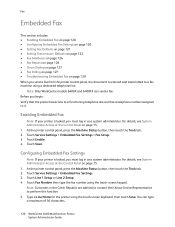
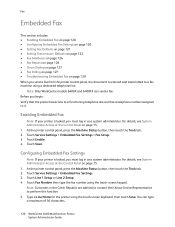
...the Czech Republic are advised to contact their Xerox Service Representative to a fax machine using a dedicated telephone line. Touch Service Settings > Embedded Fax Settings. 3.
Touch Line 1 Setup or Line 2 Setup. 4. Note: Only WorkCentre models 6400X and 6400XF can type a maximum of 30 characters.
120 WorkCentre 6400 Multifunction Printer System Administrator Guide Touch Service Settings...
WorkCentre 6400 System Administrator Guide - Page 134
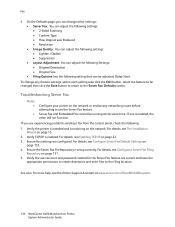
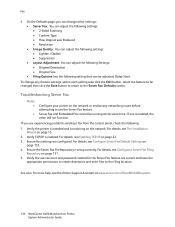
...setup... enabled. If you can be running at www.xerox.com/office/WC6400support.
134 WorkCentre 6400 Multifunction Printer System Administrator Guide
Verify the printer is enabled..., the other settings: • Server Fax: You can adjust the following settings: • 2-Sided Scanning...
WorkCentre 6400 System Administrator Guide - Page 142
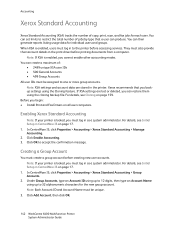
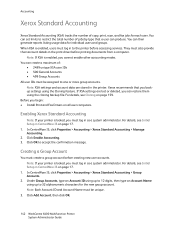
...OK.
142 WorkCentre 6400 Multifunction Printer System Administrator Guide They must create a group account before printing documents from a computer. In CentreWare IS, click Properties > Accounting > Xerox Standard Accounting... creating new user accounts. Accounting
Xerox Standard Accounting
Xerox Standard Accounting (XSA) tracks the number of copy, print, scan, and fax jobs for individual ...
WorkCentre 6400 System Administrator Guide - Page 143
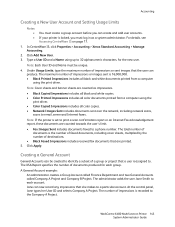
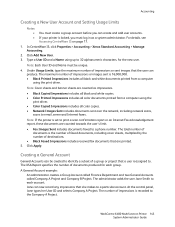
...,000,000.
• Black Printed Impressions includes all color copies. • Network Images Sent includes documents sent over the network, including network scans,
scans to a particular account. The administrator adds the user Jane Smith to 32 alphanumeric characters, for each account. WorkCentre 6400 Multifunction Printer 143 System Administrator Guide
A General Account example...
WorkCentre 6400 System Administrator Guide - Page 146


... • Install and configure Xerox certified network accounting software on ... job to enable. 5. Touch Save.
146 WorkCentre 6400 Multifunction Printer System Administrator Guide
Touch Code Entry Validation,... To customize the prompt that users will see Initial Setup at the printer and stored in a job log....log. Touch Accounting Settings. 3. Print, Scan, Fax, and Copy jobs are logged with...
WorkCentre 6400 System Administrator Guide - Page 170


..., contact your Xerox Service Representative or see Initial Setup in as a system administrator. Click Web Services at the top of applications include ScanFlow Store™, Xerox Scan to PC Desktop... Undo to retain the previous settings.
170 WorkCentre 6400 Multifunction Printer System Administrator Guide Note the location of the file. • Ensure that can ...
WorkCentre 6400 System Administrator Guide - Page 178
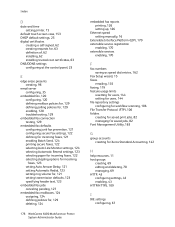
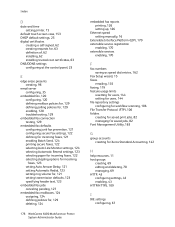
...defining policies for, 129 deleting, 124
178 WorkCentre 6400 Multifunction Printer System Administrator Guide
embedded fax reports ... as speed dial entries, 162
Fax Setup wizard, 15 faxes
emailing, 135 faxing, ...scanning, 106 File Transfer Protocol (FTP), 106 folders creating for saved print jobs, 82 managing for saved jobs, 82 Font Management Utility, 163
G
group accounts creating for Xerox...
WorkCentre 6400 User Guide - Page 3


Contents
1 Safety
Electrical Safety 12 Laser Safety 12 Power Cord 12 Telephone Line Cord 13
...Xerox Support Centre 28
3 Network Basics
Choosing a Connection Method 30 Operating System Requirements 30 Connecting to a Printer on a Network 30 Connecting with USB 30
Assigning the Printer an IP Address 31 Accessing Quick Setup Home 31 IP Address Setup Wizard 31
WorkCentre 6400 Multifunction...
WorkCentre 6400 User Guide - Page 20


... Yes
Optional
Yes
20 WorkCentre 6400 Multifunction Printer User Guide
Features
Printer Configurations
• Standard Features on page 20 • Available Configurations on page 20 • Product Options on page 21
Standard Features
The WorkCentre 6400 printer has many features to meet your print needs: • Copy, print, and scan capabilities • Fax (6400X and 6400XF only...
WorkCentre 6400 User Guide - Page 106
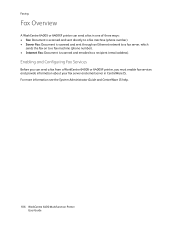
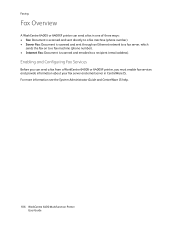
For more information see the System Administrator Guide and CentreWare IS help.
106 WorkCentre 6400 Multifunction Printer User Guide Enabling and Configuring Fax Services
Before you can send a fax in CentreWare IS.
Faxing
Fax Overview
A WorkCentre 6400X or 6400XF printer can send a fax from a WorkCentre 6400X or 6400XF printer, you must enable fax services and provide information about...
WorkCentre 6400 User Guide - Page 124


... to a network to retrieve a scan. Note: Advanced scanning services must install the scan drivers. Note: Print, copy, and fax jobs can print while you are scanning original documents or downloading files from the printer's hard drive.
124 WorkCentre 6400 Multifunction Printer User Guide For more information, see the System Administrator Guide. Scanning
Scanning Overview
If the printer is...
WorkCentre 6400 User Guide - Page 132


...on page 133
132 WorkCentre 6400 Multifunction Printer User Guide For more information see the System Administrator Guide. From All Templates, select Local Templates, and then select your default template from the printer to your password using the printer's control panel. 4. Scanning
Using the Xerox Scan Utility
This section includes: • Scanning Using the Xerox Scan Utility on page...
WorkCentre 6400 User Guide - Page 134
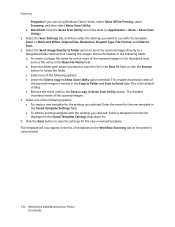
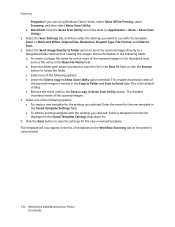
... disables thumbnail views of the following fields: a. b. Select one of templates on the Workflow Scanning tab on the printer's control panel.
134 WorkCentre 6400 Multifunction Printer User Guide The template will now appear in Xerox Scan Utility option. This is the default setting. • Remove the check mark in the Save a copy in the list of...
WorkCentre 6400 User Guide - Page 146
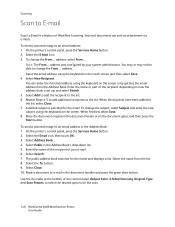
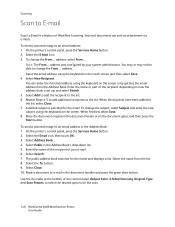
... WorkCentre 6400 Multifunction Printer User Guide Select the To: button. 9. Select Close. 10.
address. Enter the name or part of Workflow Scanning. Place the document original in the document handler and press the green start button. Enter the name of the recipient of the control panel, Output Color, 2-Sided Scanning, Original Type and Scan Presets, to e-mail...
WorkCentre 6400 User Guide - Page 214


... out the appropriate action, contact Xerox Customer Support or your reseller. When scanning, the debris creates a spot on the Copy menu. Colors are off
Copy: Use the Image Quality settings on the Copy menu. Clean all glass surfaces with a lint free cloth.
Scan: Use the Advanced Settings Tab.
214 WorkCentre 6400 Multifunction Printer User Guide
Clean all...
Similar Questions
Workcentre 6400
My document feeder won't take more than 3 or 4 papers to scan or print.
My document feeder won't take more than 3 or 4 papers to scan or print.
(Posted by DevolaB 9 years ago)
Does The Page Count Include Fax And Copied Impressions On Workcentre 6400x
(Posted by Saashera 10 years ago)
How Do I Add A New Email Address To Workcentre 6400
(Posted by mdaty 10 years ago)
How To Setup Scanning Xerox 4150 Workcentre
(Posted by nenaIc 10 years ago)


