Xerox 6400XF Support Question
Find answers below for this question about Xerox 6400XF - WorkCentre Color Laser.Need a Xerox 6400XF manual? We have 4 online manuals for this item!
Question posted by dadobob on December 21st, 2013
How To Change Toner On Xerox 6400 Instructions
The person who posted this question about this Xerox product did not include a detailed explanation. Please use the "Request More Information" button to the right if more details would help you to answer this question.
Current Answers
There are currently no answers that have been posted for this question.
Be the first to post an answer! Remember that you can earn up to 1,100 points for every answer you submit. The better the quality of your answer, the better chance it has to be accepted.
Be the first to post an answer! Remember that you can earn up to 1,100 points for every answer you submit. The better the quality of your answer, the better chance it has to be accepted.
Related Xerox 6400XF Manual Pages
WorkCentre 6400 System Administrator Guide - Page 5


... Xerox Services for UNIX Systems (XSUS 88 Supported Printing Models 88 Installing XSUS 88 Printing from a Linux Workstation 90 AS/400 90
6 Managing Copy Functions
Specifying Default Copy Settings 94 Changing the Reading Order 95 Creating Copy Feature Presets 96
Edge Erase Presets 96 Image Shift Presets 96 Reduce/Enlarge Presets 97
WorkCentre 6400 Multifunction...
WorkCentre 6400 System Administrator Guide - Page 17
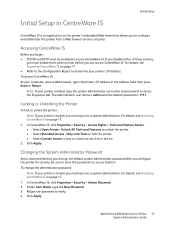
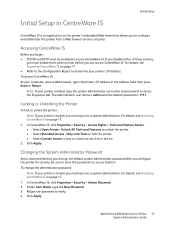
...as a system administrator. To change the default system administrator password after you configure the printer for security. WorkCentre 6400 Multifunction Printer 17 System Administrator Guide
...administrator user name and password to access CentreWare IS. Click Apply. Changing the System Administrator Password
Xerox recommends that allows you to verify. 4. In CentreWare IS, ...
WorkCentre 6400 System Administrator Guide - Page 28
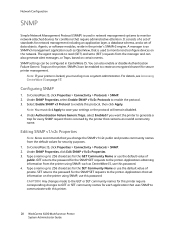
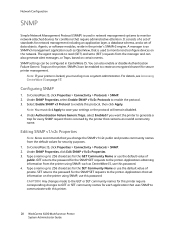
...3. Applications that uses SNMP to monitor network-attached devices for security purposes. 1.
Note: You must log ...the printer using SNMP, use this printer.
28 WorkCentre 6400 Multifunction Printer System Administrator Guide The agent responds to the ...Note: Xerox recommends that is an SNMPv3 management application such as CentreWare IS, use this password CAUTION: Any changes made ...
WorkCentre 6400 System Administrator Guide - Page 35


...mail client is required to automatically find an SMTP server on the printer's control panel. WorkCentre 6400 Multifunction Printer 35 System Administrator Guide Under Required Information, select the method to use to locate ... page. Note: If you select Use DNS to be split for the multifunction device to Access the SMTP Server to send automated Emails select System to have the...
WorkCentre 6400 System Administrator Guide - Page 36


... you can allow this field to default to the same setting you select System for Login Credentials for the multifunction device to Access the SMTP Server to send automated Emails, type in before they can access email, select Authenticated .... Note: Select the Select to save the Login and Password information.
7. Click Apply.
36 WorkCentre 6400 Multifunction Printer System Administrator Guide
WorkCentre 6400 System Administrator Guide - Page 59
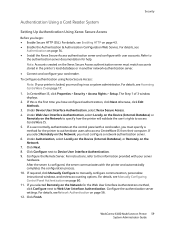
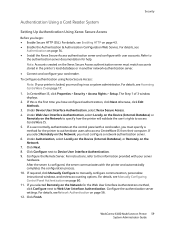
.... Under Device User Interface Authentication, select Xerox Secure Access. 4. Click Next. 8. Configure the Remote Server. For instructions, refer to Web User Interface Authentication. For details, see
Authentication on the Network for the Web User Interface Authentication method, click Configure next to the information provided with user accounts. WorkCentre 6400 Multifunction Printer 59...
WorkCentre 6400 System Administrator Guide - Page 60
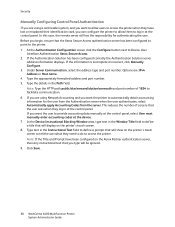
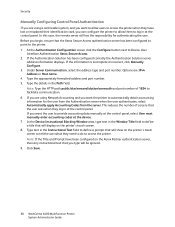
...instructional text that the Xerox Secure Access authentication server has been configured to point to access the printer. Type the appropriately formatted address and port number. 5. This reduces the number of 1824 to Device User
Interface Authentication Xerox... type and port number. Click Save.
60 WorkCentre 6400 Multifunction Printer System Administrator Guide Note: Type the HTTP...
WorkCentre 6400 System Administrator Guide - Page 104
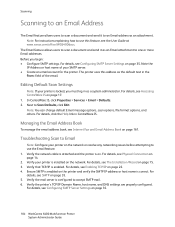
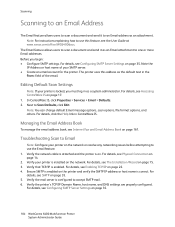
... printer uses this feature, see the User Guide at www.xerox.com/office/WC6400docs. Note: You can change default Email message options, scan options, file format options,...IP address or host name is installed on page 35. Note: For instructions explaining how to use the Email feature. 1.
The Email feature allows users...35.
104 WorkCentre 6400 Multifunction Printer System Administrator Guide
WorkCentre 6400 User Guide - Page 15


... specifically described in the documentation supplied with a dry lint-free cloth only. • Do not burn any consumables or routine maintenance items. For information on Xerox supplies
recycling programs, go to www.xerox.com/gwa. WorkCentre 6400 Multifunction Printer 15 User Guide
Clean with your product.
• Do not use aerosol cleaners.
WorkCentre 6400 User Guide - Page 65


... minor adjustments, or access Custom...
WorkCentre 6400 Multifunction Printer 65 User Guide Color Correction
Automatic Color (Recommended) Vivid Color Black and White Color Adjustments
Description
Applies the best color correction to save your changes. Produces brighter and more saturated colors.
In the Print dialog box, select Xerox Features, and then the Color Options drop-down list...
WorkCentre 6400 User Guide - Page 85
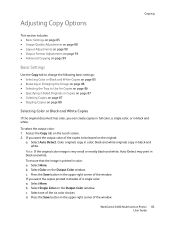
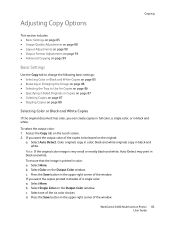
...color image is printed in the upper-right corner of the window. Select Color on the Output Color window. Select Single Color on the Output Color window. Select one of the six color choices. WorkCentre 6400 Multifunction... Copying on page 99
Basic Settings
Use the Copy tab to change the following basic settings: • Selecting Color or Black and White Copies on page 85 • Reducing ...
WorkCentre 6400 User Guide - Page 132


...in the scan policies. 8. To change any of the scan settings, use the Xerox Scan Utility.
Creating Scan Templates
This .... To ensure the security of the control panel, Output Color, 2-Sided Scanning, Original Type and Scan Presets, to use...Xerox Scan Utility
Load your computer. Press the Start button.
When the scan is displayed on page 133
132 WorkCentre 6400 Multifunction...
WorkCentre 6400 User Guide - Page 166
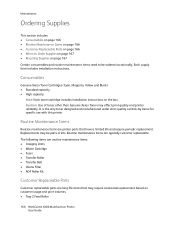
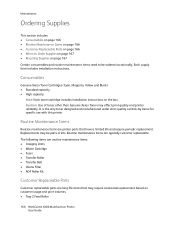
... Use of toner other than Genuine Xerox Toner may require occasional replacement based on customer usage and print volumes. • Tray 2 Feed Roller
166 WorkCentre 6400 Multifunction Printer User ...High capacity
Note: Each toner cartridge includes installation instructions on the box.
It is the only toner designed and manufactured under strict quality controls by Xerox for specific use with ...
WorkCentre 6400 User Guide - Page 167


... the supply nears its replacement time. Recycling Supplies
For information on hand. WorkCentre 6400 Multifunction Printer 167 User Guide Tray 3 and Tray 4 (option)
When to order these areas; Order supplies from your printing. The Total Satisfaction Guarantee is not recommended. The Xerox Warranty, Service Agreements, and Total Satisfaction Guarantee do not cover damage, malfunction...
WorkCentre 6400 User Guide - Page 201


... to Xerox Support & Drivers at a predetermined point. Select the Troubleshooting Print Quality Page, and select Print. The Total Satisfaction Guarantee is the default setting on these areas; This is available in the United States and Canada. Press the Machine Status button on the left, and select Support Pages from the list. 3. WorkCentre 6400 Multifunction...
WorkCentre 6400 User Guide - Page 203


... Image on page 212 • Colors Look Wrong on page 212 • Colors Do Not Register Properly on page 213 • Colors Reproduce Poorly on page 213
Nothing Prints or Black Spots Print on page 206 • Print is moist from the tray and check for static electricity.
WorkCentre 6400 Multifunction Printer 203 User Guide
Adjust...
WorkCentre 6400 User Guide - Page 205


...toner cartridges and check each for envelope printing.
Perform the color calibration procedure. WorkCentre 6400 Multifunction ...Printer 205 User Guide Troubleshooting
Probable Causes
Solutions
Unsupported media (wrong size, thickness, type, etc.) is damaged, replace it .
Use Xerox-approved media.
Perform the color...
WorkCentre 6400 User Guide - Page 209


... 164.
Use Xerox-approved media. WorkCentre 6400 Multifunction Printer 209 User Guide When printing envelopes, labels, heavyweight stock, or transparencies, specify the appropriate media type in the printer driver.
Unsupported media (wrong size, thickness, type, etc.) is set for envelope printing. Clean the laser lens. See Cleaning the Laser Lenses on page 41. Toner Smudges and...
WorkCentre 6400 User Guide - Page 211


Remove the imaging units one at a time, and check for damage.
WorkCentre 6400 Multifunction Printer 211 User Guide
Inspect the paper path and remove any foreign material.
The imaging unit may be defective. Solutions
Remove the toner cartridge with Defects
Probable Causes
A toner cartridge may be defective. Remove the imaging units one at a time, and check...
WorkCentre 6400 User Guide - Page 228


...WorkCentre 6400 Multifunction Printer User Guide United States (FCC Regulations)
This equipment has been tested and found to comply with these instructions,...Xerox has tested this equipment does cause harmful interference to radio or television reception, which the receiver is
connected. • Consult the dealer or an experienced radio/television technician for a Class A digital device...
Similar Questions
Xerox Workcentre 6400 Password Was Changed, How To Reset
(Posted by lukejjhe 9 years ago)
How To Change Toner On Xerox Workcentre M20i
(Posted by lao1spei 9 years ago)
Xerox Workcentre 6400 At What % Should The Imaging Unit Be Changed?
(Posted by armankena 10 years ago)
How To Change: Toner In Xerox Workcentre 4118
(Posted by ginivolo 10 years ago)
Changing The Toner Cartridge
Is there any trick to changing the toner other than pusing down the lever and pulling it out, then s...
Is there any trick to changing the toner other than pusing down the lever and pulling it out, then s...
(Posted by wingzor9 11 years ago)

