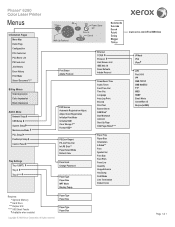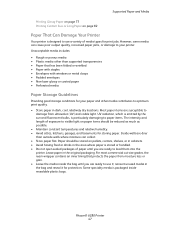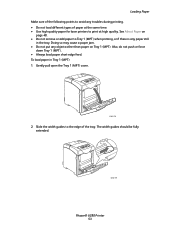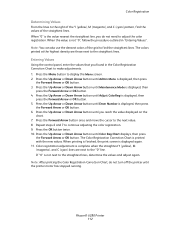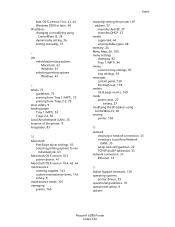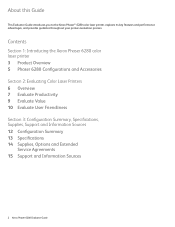Xerox 6280N Support Question
Find answers below for this question about Xerox 6280N - Phaser Color Laser Printer.Need a Xerox 6280N manual? We have 5 online manuals for this item!
Question posted by patriciasotillo on July 9th, 2012
Printer Language
I am trying to change the language on the printer properties display for my Xerox printer. It is currently in Protuguese and I can not figure out how to change it to English.
Current Answers
Related Xerox 6280N Manual Pages
Similar Questions
Xerox Phaser 6280 How Do I Get It To Display English
(Posted by mirayde 9 years ago)
Where Can I Download Firmware File P6200n_dp_dx_update.ps?
This update if for a Xerox 6200 DP color laser printer suffering from engine firmware failure.
This update if for a Xerox 6200 DP color laser printer suffering from engine firmware failure.
(Posted by rotte001 10 years ago)
Apple 10.5 And Phaser 750n Printing Problems
The Phaser 750N prints Configuration Pages fine, but when I try to print frommy Apple G-5 running OS...
The Phaser 750N prints Configuration Pages fine, but when I try to print frommy Apple G-5 running OS...
(Posted by zaqueing 11 years ago)
Why Is Printer Not Working?
I send document to printer and it says printer not connected. Very frustrating!!! I use a Mac and ...
I send document to printer and it says printer not connected. Very frustrating!!! I use a Mac and ...
(Posted by kathy960 11 years ago)
Jamming At Fuser When Heavy Color Print
I have a Xerox 6280DN color laser printer. It has started to jam at the fuser when printer pages wit...
I have a Xerox 6280DN color laser printer. It has started to jam at the fuser when printer pages wit...
(Posted by whitmanra 12 years ago)