Xerox 6280DN Support Question
Find answers below for this question about Xerox 6280DN - Phaser Color Laser Printer.Need a Xerox 6280DN manual? We have 4 online manuals for this item!
Question posted by rtejgumpf on September 12th, 2014
How To Turn Off Sound On Xerox Phaser 6280
The person who posted this question about this Xerox product did not include a detailed explanation. Please use the "Request More Information" button to the right if more details would help you to answer this question.
Current Answers
There are currently no answers that have been posted for this question.
Be the first to post an answer! Remember that you can earn up to 1,100 points for every answer you submit. The better the quality of your answer, the better chance it has to be accepted.
Be the first to post an answer! Remember that you can earn up to 1,100 points for every answer you submit. The better the quality of your answer, the better chance it has to be accepted.
Related Xerox 6280DN Manual Pages
Menu Map - Page 1
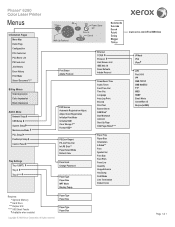
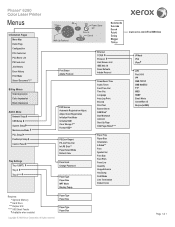
Paper Type Paper Size
Paper Type Paper Size
www.xerox.com/office/6280docs
IP Mode IPv4 IPsec† LPR Port 9100 IPP SMB TCP/IP SMB NetBEUI FTP WSD SNMP Email Alerts CentreWare IS Bonjour(mDNS)
Page 1 of 1 Phaser® 6280 Color Laser Printer
Menus
Information Pages Menu Map Demo Page Configuration PCL Fonts List PCL Macro...
User Guide - Page 9


...printer on Xerox supplies recycling programs, go to www.xerox.com/gwa. Call an authorized service representative.
If any consumables or routine maintenance items. For information on for optimum performance;
Phaser® 6280 Printer... the printer will not be turned off the printer immediately. 2.
Laser Safety
With specific regard to meet strict safety requirements. The printer does...
User Guide - Page 11
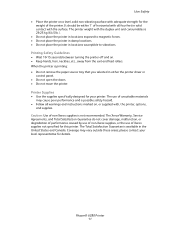
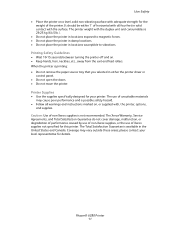
...outside these areas; Printing Safety Guidelines
• Wait 10-15 seconds between turning the printer off and on , or supplied with the duplex unit and consumables is ...open the doors. • Do not move the printer.
Phaser® 6280 Printer 11 The printer weight with , the printer, options, and supplies.
The use of non-Xerox supplies is available in solid contact with all warnings...
User Guide - Page 14
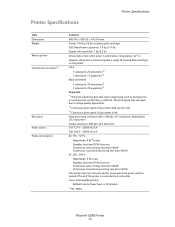
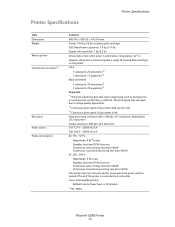
...print speed of documents in A4. Phaser® 6280 Printer 14
size, and printing conditions. Printer Specifications
Printer Specifications
Item Dimensions Weight Warm-up time...color printing: less than 460 W, Continuous monochrome printing: less than 460 W This printer does not consume electric power when the power switch is turned off even if the printer is 30 minutes *4 W = Watts. Color...
User Guide - Page 15
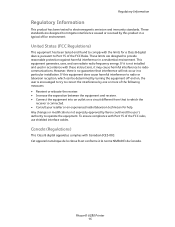
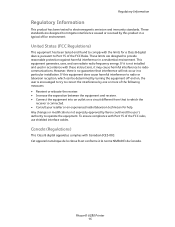
... a typical office environment.
Phaser® 6280 Printer 15 These standards are designed...003 du Canada.
Any changes or modifications not expressly approved by Xerox could void the user's authority to electromagnetic emission and immunity standards....interface cables. This equipment generates, uses, and can be determined by turning the equipment off and on, the user is connected. • ...
User Guide - Page 16


Phaser® 6280 Printer 16 Regulatory Information
European Union
The CE mark applied to this product can be obtained from Xerox. To ensure compliance with the user's instructions, is neither dangerous for the consumer nor for the environment. A signed copy of the Declaration of Conformity for this product symbolizes Xerox's declaration of conformity with the following...
User Guide - Page 32
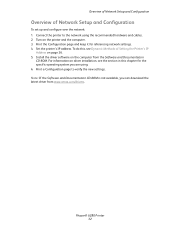
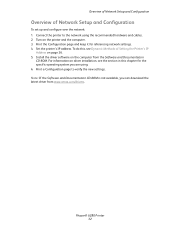
Turn on driver installation, see Dynamic Methods of Network Setup and Configuration
To set up and configure over the network: 1. Print a Configuration page to the network using . 6. Phaser® 6280 Printer 32 Print the... chapter for referencing network settings. 4. Connect the printer to verify the new settings. Overview of Network Setup and Configuration
Overview of Setting the...
User Guide - Page 39
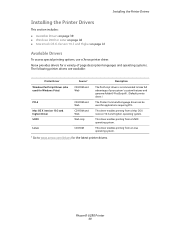
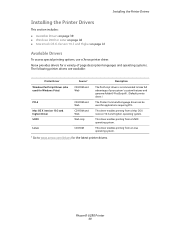
... page 40 • Macintosh OS X, Version 10.3 and Higher on page 41
Available Drivers
To access special printing options, use a Xerox printer driver.
This driver enables printing from a UNIX operating system.
Phaser® 6280 Printer 39 This driver enables printing from a Linux operating system.
* Go to take full advantage of your system's custom features and...
User Guide - Page 42
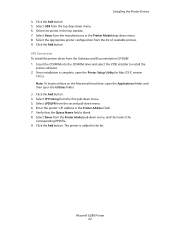
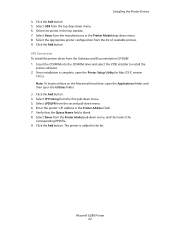
... address in the top window. 7. Click the Add button. 5. LPR Connection To install the printer driver from the Printer Model pull-down menu. 5. Select Xerox from the Software and Documentation CD-ROM: 1. The printer is blank. 8. Phaser® 6280 Printer 42 Select IP Printing from the first pull-down menu, and then select the corresponding PPD file...
User Guide - Page 43
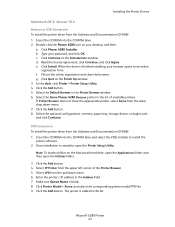
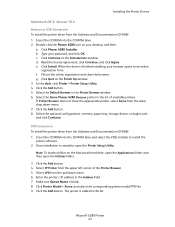
b. d. Click Quit on your password, and click OK. Select the Xerox Phaser 6280 Bonjour printer in the list of the Printer Browser. 5. Once installation is finished installing, your browser opens to an online
registration form. Click the Add button. 4. Phaser® 6280 Printer 43 Installing the Printer Drivers
Macintosh OS X, Version 10.4
Bonjour or USB Connection To install the ...
User Guide - Page 97
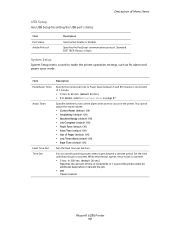
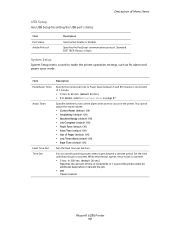
...; Off Cannot cancel. Phaser® 6280 Printer 98 Item
Description
PowerSaver Timer Audio Tones
Fault Time-Out Time-Out
Specify the transitional time to make the printer operation settings, such as...until the print job is canceled. • 5 sec. to turn on the alarm when an error occurs in increments of 1 second the printer waits for alarm and power saver mode. Description of Paper (...
User Guide - Page 109


... Xerox print cartridges.
See About Paper on page 55. Vertical blanks
The laser is...laser len(s) with a recommended size and type. Replace the print cartridge. Turn the printer on, and leave it on page 111. See Color Registration on , for assistance.
The print cartridges are not set correctly. The transfer unit, or fuser, is not installed correctly.
Phaser® 6280 Printer...
User Guide - Page 113


... until a new toner cartridge is known as "Run Black." Run Black
Run Black
When a color laser printer runs out of a print job: 1. Cancel the job. 2.
Click the Paper / Output tab, and under Output Color, select Black and White. 4. When a Phaser 6280 runs out of cyan, magenta, or yellow toner it can still print in the middle...
User Guide - Page 131


... 1 sheet at an angle.
Remove the paper, fan it on , and leave it , and load again.
Phaser® 6280 Printer 132 Is the paper correctly loaded? Is the paper damp? Push the paper tray completely into the printer. Cancel printing or force the remaining data to the correct positions. Top section of the loaded...
User Guide - Page 132


... is not level. Turn off the printer and remove the foreign object. Symptom Unusual noises
Problems With the Printer
Reason/Action The printer is not inserted properly. Reposition the printer on a flat, stable surface. There is a foreign object inside the printer. Phaser® 6280 Printer 133
Push the paper tray completely into the printer. Refer to the Xerox Support website, www...
User Guide - Page 136


... not working correctly due to cancel the print job. Phaser® 6280 Printer 137 Press the Cancel button to damage or malfunction.
RAM...Turned Halfmode Ready to clear the message, cancel the current print job, and conduct the next print job, if any. Press the OK button to Print %S Non-Xerox Toner Restart Printer 116-NNN*3
550 Feeder Error Restart Printer / Error 072-215 Restart Printer...
User Guide - Page 141


...time.
Phaser® 6280 Printer 142 Cleaning...printer about once a month. Cleaning the Printer
Cleaning the Printer
This section describes how to clean the printer in order to turn off and unplug the printer before closing the printer...printer's interior can get burned.
Switch off the printer immediately. Warning: Be sure to maintain it by yourself to the Xerox Support website, www.xerox...
User Guide - Page 143


Phaser® 6280 Printer 144 Coverage may vary outside these areas;
Ordering Supplies To order supplies, contact your local representative for this printer. The Total Satisfaction Guarantee is not recommended. The Xerox Warranty, Service Agreements, and Total Satisfaction Guarantee do not cover damage, malfunction, or degradation of performance caused by use of non-Xerox supplies, ...
User Guide - Page 145


... screen, always click Apply and turn off/on the task bar, open PrintingScout from the Start menu: 1. After configuring the settings on each item, refer to the Online Help for CentreWare IS.
Phaser® 6280 Printer 146
The Select Printer screen appears. Checking Printer Status Through E-mail
When connected in printer status or errors are sent. Item...
User Guide - Page 158
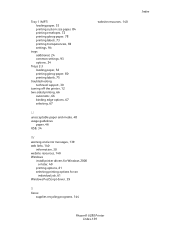
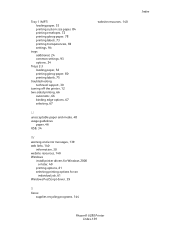
... paper, 80 printing labels, 75
troubleshooting technical support, 30
turning off the printer, 12 two-sided printing, 66
automatic, 66 binding edge ...printer drivers for Windows 2000 or later, 40
printing options, 61 selecting printing options for an
individual job, 61 Windows PostScript driver, 39
X
Xerox supplies recycling programs, 144
website resources, 140
Index
Phaser® 6280 Printer...
Similar Questions
How To Find Mac Address On Xerox Phaser 6280
(Posted by ByZeiim31 9 years ago)
How To Enter Manual Ip On A Phaser 6280
(Posted by gerrjes 9 years ago)
How To Turn Xerox Phaser 3600 Online
(Posted by vimikra 9 years ago)
How Do I Fix A Pdl Error On My Xerox Phaser 6280
(Posted by LAhikar0 10 years ago)
How To Stop Banner Page From Printing On Xerox Phaser 6280 Printer
(Posted by Anonymous-49585 12 years ago)

