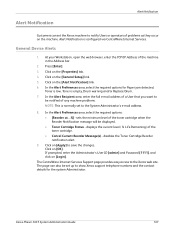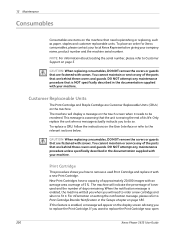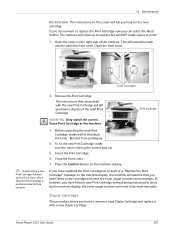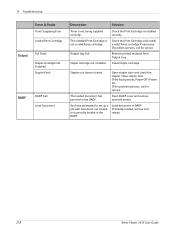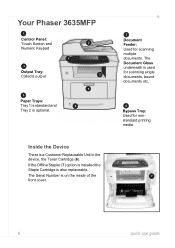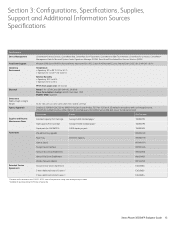Xerox 3635MFP Support Question
Find answers below for this question about Xerox 3635MFP - Phaser B/W Laser.Need a Xerox 3635MFP manual? We have 5 online manuals for this item!
Question posted by jkkeele on February 28th, 2013
Staple Cartridge
how do I remove the stapler cartridge?
Current Answers
Answer #1: Posted by freginold on May 19th, 2020 8:13 PM
Instructions for removing the old staple cartridge from a Xerox Phaser 3635 and installing a new cartridge (part # 108R823) can be found on pages 199-200 of the user manual.
If you don't have a copy of the manual, you can download it from Xerox:
http://download.support.xerox.com/pub/docs/3635MFP/userdocs/any-os/en/3635_EN_UG.pdf
If you don't have a copy of the manual, you can download it from Xerox:
http://download.support.xerox.com/pub/docs/3635MFP/userdocs/any-os/en/3635_EN_UG.pdf
Related Xerox 3635MFP Manual Pages
Similar Questions
How Do I Remove Staple Cartridge In A Xerox Phaser 3635mfp
(Posted by ejomrobey 10 years ago)
Xerox Phaser 3635mfp Staple Cartridge How To Replace
(Posted by ribaEl 10 years ago)
Xerox Phaser 3635mfp How To Replace Toner Cartridge
(Posted by IDogqu 10 years ago)
Hello,
Waste Full Black Cartridge.
Waste Full Black Cartridge. Where is it located.
Waste Full Black Cartridge. Where is it located.
(Posted by emmamiller 11 years ago)
Ink Refilling In The Empty Cartridges
Sir, I have used all ink in the original cartridge successfully but when refilling cartridge with i...
Sir, I have used all ink in the original cartridge successfully but when refilling cartridge with i...
(Posted by Nyako 11 years ago)