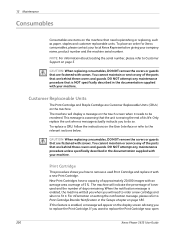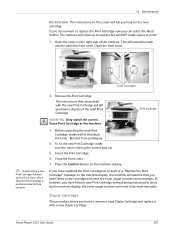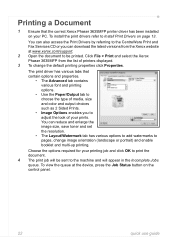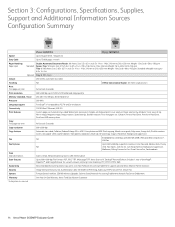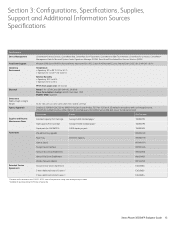Xerox 3635MFP Support Question
Find answers below for this question about Xerox 3635MFP - Phaser B/W Laser.Need a Xerox 3635MFP manual? We have 5 online manuals for this item!
Question posted by ejomrobey on February 10th, 2014
How Do I Remove Staple Cartridge In A Xerox Phaser 3635mfp
The person who posted this question about this Xerox product did not include a detailed explanation. Please use the "Request More Information" button to the right if more details would help you to answer this question.
Current Answers
Answer #1: Posted by freginold on May 19th, 2020 8:11 PM
Instructions for removing the old staple cartridge from a Xerox Phaser 3635 and installing a new cartridge (part # 108R823) can be found on pages 199-200 of the user manual.
If you don't have a copy of the manual, you can download it from Xerox:
http://download.support.xerox.com/pub/docs/3635MFP/userdocs/any-os/en/3635_EN_UG.pdf
If you don't have a copy of the manual, you can download it from Xerox:
http://download.support.xerox.com/pub/docs/3635MFP/userdocs/any-os/en/3635_EN_UG.pdf
Related Xerox 3635MFP Manual Pages
Similar Questions
Video On How To Remove Staples From The Xerox Phaser 3635
(Posted by JosPio 9 years ago)
How To Remove Password From Phaser 3635mfp
(Posted by Baronph 9 years ago)
How To Change Printer Cartridge Phaser 3300mfp
(Posted by hogartar 10 years ago)
Xerox Phaser 3635mfp Staple Cartridge How To Replace
(Posted by ribaEl 10 years ago)