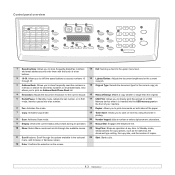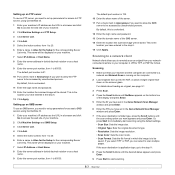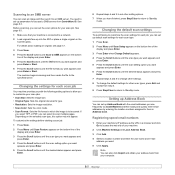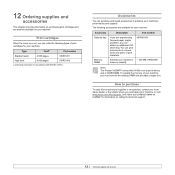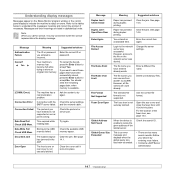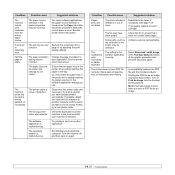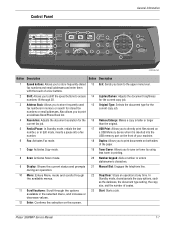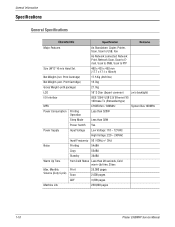Xerox 3300MFP Support Question
Find answers below for this question about Xerox 3300MFP - Phaser B/W Laser.Need a Xerox 3300MFP manual? We have 5 online manuals for this item!
Question posted by JDELAGARDE on December 14th, 2012
Pdf Size Limit W/ Email
Is there an option to increase the 3MB size of scanned docs that are emailed from the 3300MFP?
Current Answers
Answer #1: Posted by JSBORO on February 5th, 2013 4:11 PM
3MB is the limit unless you updare the firmware then you get 4MB. Poor design since 99.9% of email servers are around 10MB limits and those that aren't at or above 10MB are at least 5. OT but we have many different Xerox machines and the user and drivers get poorer and poorer not to mention they all have different interfaces even for like equipment. We will be moving away from Xerox and back to HP where ever we can.
Related Xerox 3300MFP Manual Pages
Similar Questions
Phaser 3300mfp How To Add Email To Address Book
(Posted by drapvazq 10 years ago)
How Do I Scan Multiple Pages Into A Single Pdf File With A Xerox Phaser 3635
mfp printer/scanner
mfp printer/scanner
(Posted by Tamarre 10 years ago)
How To Add An Email To Xerox Phaser 3300
(Posted by trtucar5 10 years ago)
Is There A Scan To Email Limit For Xerox Phaser 6180
(Posted by 96rtshau 10 years ago)
How Do I Set Up Email Addresses On My Phaser 3300mfp
(Posted by pgiradugo 10 years ago)