Xerox 3635MFP Support Question
Find answers below for this question about Xerox 3635MFP - Phaser B/W Laser.Need a Xerox 3635MFP manual? We have 5 online manuals for this item!
Question posted by Tamarre on April 1st, 2014
How Do I Scan Multiple Pages Into A Single Pdf File With A Xerox Phaser 3635
mfp printer/scanner
Current Answers
There are currently no answers that have been posted for this question.
Be the first to post an answer! Remember that you can earn up to 1,100 points for every answer you submit. The better the quality of your answer, the better chance it has to be accepted.
Be the first to post an answer! Remember that you can earn up to 1,100 points for every answer you submit. The better the quality of your answer, the better chance it has to be accepted.
Related Xerox 3635MFP Manual Pages
Systems Administrator Guide - Page 10


...the Audit Log 146 View the Audit Log File 146 Machine Digital Certificate Management & Trusted ...Xerox Secure Access ...155
Overview 155 Xerox Secure Access and Accounting 155
Information Checklist 156 Configure Xerox Secure Access on the Device 156
Access the Authentication Page 157 Configure Xerox...PDF) Settings 166
Job Management 166
x
Xerox Phaser 3635 System Administration Guide
Systems Administrator Guide - Page 52
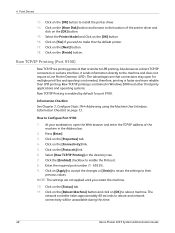
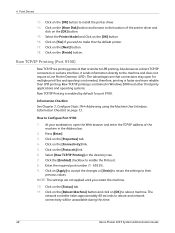
... and network connectivity will be unavailable during this the default printer. 17. Click on the [Properties] tab. 4. NOTE: The settings are that is faster and more reliable than LPD printing. The
network controller takes approximately 60 seconds to make this time.
40
Xerox Phaser 3635 System Administration Guide Click on the [Reboot Machine] button...
Systems Administrator Guide - Page 65
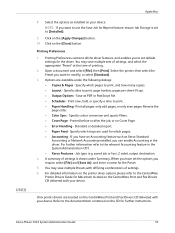
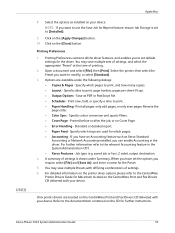
... and Fax Drivers CD delivered with your device. Unix printer drivers are available under Summary.
UNIX
Apple Mac
8. saved job or fax), 2 sided, output destination.
4.
Refer to print, and how many copies. • Layout - Xerox Phaser 3635 System Administration Guide
53 Open a document and select [File], then [Print]. Select the printer, then select the Preset you to...
Systems Administrator Guide - Page 67


... 9. Ensure that the machine is the procedure to follow to retrieve the scanned documents automatically. Optional Step: Configure the Default Template on page 62 7. Xerox Phaser 3635 System Administration Guide
55 TCP/IP and HTTP protocols must be enabled on page 56 4.
Information Checklist
Before starting the Installation procedure, please ensure that the machine's
web browser...
Systems Administrator Guide - Page 68


... machine can use of a Network Scanning repository. File Transfer Protocol (FTP)
Information Checklist
1. Touch [User Interface]. 7. The repository is used to scan to a computer that supports the...where images scanned by the machine will be stored.
56
Xerox Phaser 3635 System Administration Guide Press the button on page 59. The machine can access. 5 Network Scanning
Enable the...
Systems Administrator Guide - Page 82


5 Network Scanning
The Template Management API is designed to be used by Xerox Partners. NOTE: The Template Management Application Program Interface (API) must be enabled in order for the WIA and TWAIN Scan drivers to www.xerox.com. For further information on Xerox Partners, refer to be used .
70
Xerox Phaser 3635 System Administration Guide
Systems Administrator Guide - Page 85


... USB] button in the USB options screen. 3. NOTE: Microsoft office documents with the following file formats can change the [Output Color], [2-sided Scanning], [Original Type] and [Resolution] settings as required. Ensure that the [Internal Drive] option is selected. 4. A tick will
open to allow you want to the file name. Xerox Phaser 3635 System Administration Guide
73
Systems Administrator Guide - Page 89
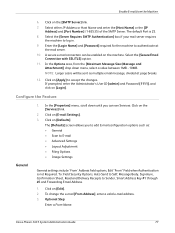
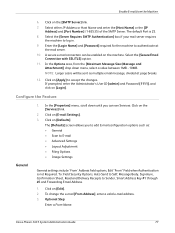
... to authenticate at page breaks.
12. Click...Xerox Phaser 3635 System Administration Guide
77 NOTE: Larger scans will be enabled on [E-mail Settings]. 3. A secure e-mail connection can see Services. Click on the [SMTP Server] link.
7. Enable E-mail from the [Maximum Message Size (Message and Attachment)] drop down until you to edit E-mail configuration options such as multiple...
Systems Administrator Guide - Page 102
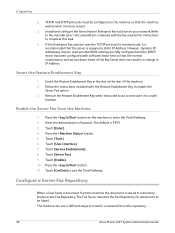
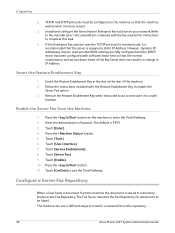
.... If the Enterprise Fax solution uses the TCP/IP protocol to the repository:
90
Xerox Phaser 3635 System Administration Guide Insert the Feature Enablement Key in a directory, known as the Fax...with sufficient lease time so that the machine web browser can use 4 different ways to transfer a scanned fax to communicate, it in IP Address. Touch [Enter]. 4. The machine can be configured ...
Systems Administrator Guide - Page 133


...Usage Data] button. Save the file to your Workstation, open the Web browser, enter the TCP/IP Address of the machine in the Address bar.
2. Xerox Phaser 3635 System Administration Guide
121 For a... in an application that you want to the particular limit that supports .CSV (comma separated values) files. Click on the [Reset] button next to reset. Click on the [General Setup] link. ...
Systems Administrator Guide - Page 176


...[Print] tab.
164
Xerox Phaser 3635 System Administration Guide Click ...page. The person submitting the job. • Status - A print-ready document is shown: • Job Name -
Displays whether the job is print, scan or fax. • Copy Count - At your Workstation, open the web browser, enter the TCP/IP Address of the machine in the printer driver. The following information is a file...
Systems Administrator Guide - Page 178
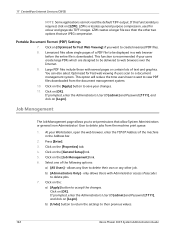
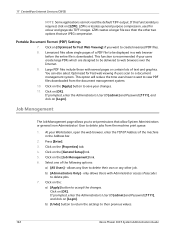
... (PDF) Settings
7. You can also select Optimized for Fast web viewing if users scan to...Xerox Phaser 3635 System Administration Guide Press [Enter]. 3. Click on the [Properties] tab. 4.
allows any other two options that allow single pages of the following options:
a) [All Users] - LZW is required, click on the:
a) [Apply] button to their own or any User to view PDF files...
User Guide - Page 96


...Use this tab to cancel any previous
selections. Select Network Scanning on page 94.
3 Change Feature Settings
To temporarily change the information...Scanning templates, refer to Network Scanning on the touch screen. Feature
Description
Network Scanning
Use the features on the control panel to select the required template. color scanning, 2 sided originals, etc.
90
Xerox Phaser 3635...
User Guide - Page 102


... sides.
Photo Text
Use for average quality text documents and line art.
96
Xerox Phaser 3635 User Guide
Produces a small file size and is recommended for simple text documents. This option will rotate side 2.
Resolution
Resolution affects the appearance of gray. 5 Network Scanning
Option Grayscale Black & White
Description
Use this feature to select the type...
User Guide - Page 108
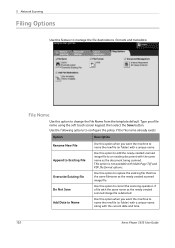
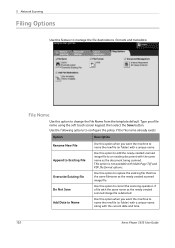
... filename as the document being scanned.
5 Network Scanning
Filing Options
Use this option when you want the machine to name the new file (or folder) with a unique name. Use this option to name the new file (or folder) with a unique name, along with the current date and time.
102
Xerox Phaser 3635 User Guide File Name
Use this option...
User Guide - Page 109


...to their computer platform. Xerox Phaser 3635 User Guide
103
Document Management Fields
Document Management Fields provide information which is filed with all graphics or image editing applications. Given the right software the recipient of the scanned image can add any of computer platforms.
Tagged-Image File Format.
PDF files usually open with a different file format than that...
User Guide - Page 125
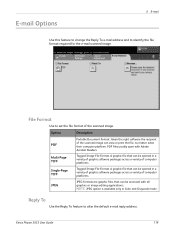
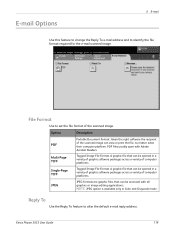
... across a variety of computer platforms.
JPEG formats are graphic files, that can view or print the file, no matter what their computer platform. Xerox Phaser 3635 User Guide
119 Reply To
Use the Reply To feature to set the file format of computer platforms.
Tagged-Image File Format. PDF files usually open with all graphics or image editing applications...
User Guide - Page 127


... for printing and sharing from the USB thumb drive. Xerox Phaser 3635 User Guide
121
The Store Files feature allows you to store a job in the following formats: PDF, TIFF, Multi-page TIFF and JPEG. 7 Store File
7 Store File
The Store Files feature allows you to scan hardcopy documents as an electronic file and place them into a folder located on a USB...
User Guide - Page 135


... overwriting the existing file.
8. Select the 2-Sided Scanning button to access the options:
Xerox Phaser 3635 User Guide
129 Use this option to change the format. Grayscale
Use this option for originals that can view or print the file, no matter what their computer platform.
A graphic file that are printed on one side only.
PDF
Portable Document Format...
User Guide - Page 136


.... It produces the largest image file size, but delivers the best image quality.
Large files are to the high processing demands they place on page 122. Use for average quality... refer to select the type of the scanned image. Select the Resolution button to scan and store the document.
130
Xerox Phaser 3635 User Guide 7 Store File
NOTE: Use this feature to Advanced Settings...
Similar Questions
Where To Change Multiple Print Copies For Xerox Phaser 3635
(Posted by pusoulsa 9 years ago)
How Do I Setup Network Scanning On A Mac From A Phaser 3635
(Posted by Legrsm 10 years ago)
Xerox 6180 Mfp How To Scan Multiple Pages
(Posted by jhvnojl 10 years ago)
How Do You Scan Multiple Pages Into One Document With Xerox Phaser 3635mfp
(Posted by raiseri 10 years ago)

