Xerox 3635MFP Support Question
Find answers below for this question about Xerox 3635MFP - Phaser B/W Laser.Need a Xerox 3635MFP manual? We have 5 online manuals for this item!
Question posted by pusoulsa on June 21st, 2014
Where To Change Multiple Print Copies For Xerox Phaser 3635
The person who posted this question about this Xerox product did not include a detailed explanation. Please use the "Request More Information" button to the right if more details would help you to answer this question.
Current Answers
There are currently no answers that have been posted for this question.
Be the first to post an answer! Remember that you can earn up to 1,100 points for every answer you submit. The better the quality of your answer, the better chance it has to be accepted.
Be the first to post an answer! Remember that you can earn up to 1,100 points for every answer you submit. The better the quality of your answer, the better chance it has to be accepted.
Related Xerox 3635MFP Manual Pages
Systems Administrator Guide - Page 3


...
Who should use this Guide 1 Machine Models 1
Xerox Phaser 3635 2 Control Panel Overview 3
2 Machine Connection ...5
Connection Ports 5 Front View 5 Rear View 6 Interface Ports 6
Front 6 Rear 7
Initial Connection 7 Administrator Access 8 Configure Ethernet Settings 8
Setting the Ethernet speed at the machine 8
Printing a Configuration Report 9 CentreWare Internet Services 9
System...
Systems Administrator Guide - Page 6


TABLE OF CONTENTS
Copy Jobs to the machine 72 Print Jobs to the Machine 72 Store to USB 72 Print Files 73
Print file from the machine (stored on the Internal drive 73 Print file from the machine (stored on a USB flash drive 73
Further Information 74... the Group Address Book 86
9 Server Fax...89
Overview 89 Server Fax and Embedded Fax 89
vi
Xerox Phaser 3635 System Administration Guide
Systems Administrator Guide - Page 52
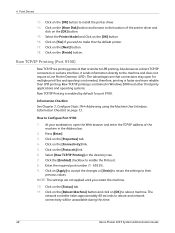
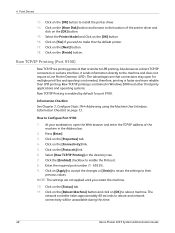
...on the [Protocols] link. 6. At your workstation, open for multiple print files and spooling is not needed, therefore, printing is enabled by default for port 9100. Click on page 13....Printing is faster and more reliable than LPD printing. Click on the [OK] button. 16. Enter the required port number (1 - 65535). 9. 4 Print Drivers
13. Click on [OK] to make this time.
40
Xerox Phaser 3635...
Systems Administrator Guide - Page 65
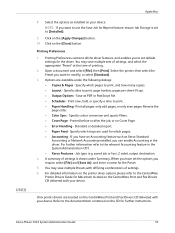
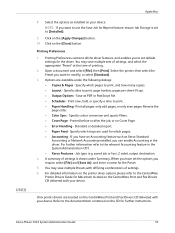
... print, and how many copies. • Layout - Select the options as PDF or PostScript file. • Scheduler - UNIX
Apple Mac
8. You may save multiple sets of settings, and select the appropriate "Preset" at the time of printing.
2. You may save multiple Presets with your device. Unix printer drivers are located on the CD for the Preset.
5. Xerox Phaser 3635...
Systems Administrator Guide - Page 84


... (1 File per Page)
72
Xerox Phaser 3635 System Administration Guide Insert a USB flash drive into a folder and print of copy of the machine. 2. Touch ...Print Jobs to USB] button on the USB Options screen. 3. 6 Store Files
Copy Jobs to the machine
The Copy service allows the user to: • Copy a job to the machine. • Save a job to the machine. • Copy and save a job to change...
Systems Administrator Guide - Page 85


... print your file(s). 8. NOTE: Microsoft office documents with the following file formats can change the...to print. Xerox Phaser 3635 System Administration Guide
73 If you have touched a folder, it will appear. 6. You can be printed: ....print. 7. Continue to select and add the files you wish to select your document. Insert a USB flash drive into the USB port at the front of copies...
Systems Administrator Guide - Page 111


...printed at the beginning to E-mail, Default From Address in the Address bar.
2. Forward to E-mail
This option allows incoming or outgoing faxes to an e-mail recipient. Xerox Phaser 3635 System Administration Guide
99 Click on the [Properties] tab. 4. NOTE: You may need to add '9' at the machine as a local copy..., then if required select the [Print local copy] option. You can choose to ...
Systems Administrator Guide - Page 112


... Settings on page 80 to accept the changes. Select either : • PDF • TIFF
14. When "Print Local Copy" is disabled. If Forward On Receive is...to enable this option.
100
Xerox Phaser 3635 System Administration Guide
Follow the steps in the [Default "From:"
Address:]. 8. Enter details for the "Print Local Copy" feature is enabled then a copy of the following [Forward On...
Systems Administrator Guide - Page 128


...example: Accounting. 10. When you use the printer driver to print a document you will be shown when IDs are entered. To save changes. 10. In the [Account ID] box, enter an ...print the document. 13 Xerox Standard Accounting
2) [Mask User ID] and [Mask Account ID] checkboxes allow asterisks (******) to be asked to enter your User ID. NOTE: The Group Name can be unique.
116
Xerox Phaser 3635...
Systems Administrator Guide - Page 159


...IFAX 9 = Email job 10 = Audit Log Disabled 11 = Audit Log Enabled 12 = Copy 13 = Embedded Fax 14 = Print/Fax driver LAN Fax job 15 = Data Encryption 16 = Scheduled ODIO Standard started# 17 ... audit log entry is recorded for each job. Xerox Phaser 3635 System Administration Guide
147 one scan to Home 24 = System Configuration Data Changes
Event Description The Audit Log contains a maximum list...
Systems Administrator Guide - Page 203


...change 10 Advanced 48 Advanced Settings 79 Alert Notification 167 Alerts 161
general device 167 Apple Mac 50
TCP/IP
install print driver 50 TCP/IP (OSX ) 50 AppleTalk 7, 20 Audit Log 146 download 146 enable 146 file 146
Xerox Phaser 3635... Setup 46 Billing 163 Billing Information 163 Black Copied Impressions 118 Black Faxed Impressions 118 Black Printed Impressions 118 BOOTP 16
C
Card Reader 7 ...
User Guide - Page 23


... of this guide. The ENERGY STAR Office Equipment Program is preset at 45 minutes. Xerox Phaser 3635 User Guide
17 Environmental Compliance
1 Welcome
USA
Energy Star
As an ENERGY STAR partner, Xerox Corporation has determined that result from the last copy/print out, set at the factory. The ENERGY STAR and ENERGY STAR MARK are registered...
User Guide - Page 54


....
48
Xerox Phaser 3635 User Guide
Use for a feature, select the option required.
Type
Description
Text
Use for continuous tone photographs or printed halftone originals.
Photo Photo and Text
Use for originals containing text or line art. Select any of your output. Multiple options can be selected for adjusting the appearance of the copy output.
The...
User Guide - Page 120


...or you wish to scan an original with multiple shades of the selected recipient. Black &...configured, your original will be copied on the e-mail job, without their name ...printed on the touch screen under the Subject button. Output Color
Use this option for one side only.
2 Sided Original
Use this option to 50 characters and displays on one or both sides.
114
Xerox Phaser 3635...
User Guide - Page 135


... this option to change the format. Select the File Format... Rotate Side 2
This option will automatically append information to the file name to access the options:
Xerox Phaser 3635 User Guide
129 NOTE: JPEG option is available only in Color and Grayscale mode.
Grayscale
Use this option for originals that are printed on both sides...
User Guide - Page 144


Select the folder or file that you to select your file(s) to print.
138
Xerox Phaser 3635 User Guide 8 Print Files
Print Files
1 Select the Features
1. Press the Services Home button and select Print Files to print. If you have touched a folder, it
will open to allow you wish to display the Print
Files feature.
2.
User Guide - Page 157
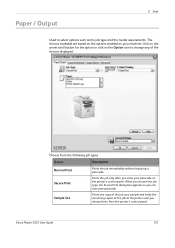
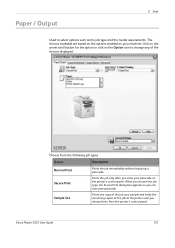
... as a sample and holds the remaining copies of the choices displayed.
Choose from the printer's control panel. Xerox Phaser 3635 User Guide
151
Click on the arrow scroll button for the option or click on the printer's control panel. When you choose this job type, the Secure Print dialog box appears so you enter your...
User Guide - Page 158


When you choose this job type, the Delay Print dialog box appears so you specify. 9 Print
Queue Delay Print
Description
Prints the job at the time you can specify the time to print.
152
Xerox Phaser 3635 User Guide
User Guide - Page 159


... the size and location of a document and add watermarks.
Xerox Phaser 3635 User Guide
153 Use the Watermark option to change the layout of the watermark. 9 Print
Layout / Watermark
Used to display, for example, the word DRAFT or CONFIDENTIAL across each page. Multiple documents can also be printed on one page from 2-Up to 16-Up. Booklets...
User Guide - Page 225
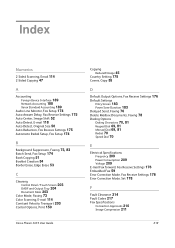
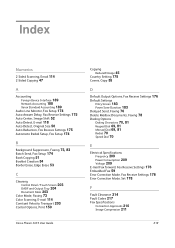
...2 Sided Scanning, Email 114 2-Sided Copying 47
A
Accounting
Foreign Device Interface 189 Network Accounting 188 Xerox Standard Accounting 189 Audio Line Monitor, Fax... Scanning, E-mail 114 Constant Velocity Transport 203 Control Options, Print 150
Xerox Phaser 3635 User Guide
Copying
Reduce/Enlarge 45 Country Setting 175 Covers, Copy 55
D
Default Output Options, Fax Receive Settings 176
Default ...
Similar Questions
How To Stop A Test Page From Printing On Xerox 3635 Mfp
(Posted by russearose 10 years ago)
How Do I Remove Stripes On Prints Xerox Phaser Color Multi Printer (8560mfp/n)
(Posted by Jakescp 10 years ago)
How To Change Tray When Making Copie Xerox 3635
(Posted by bpopetewi 10 years ago)
How To Change Ink Cardtridge In Phaser 3300mfp Xerox Copier Machine
(Posted by CPuffbrapu 10 years ago)
How To Change Time On Xerox Phaser 3635mfp
(Posted by stLbai 10 years ago)

