Xerox 3210 Support Question
Find answers below for this question about Xerox 3210 - WorkCentre B/W Laser.Need a Xerox 3210 manual? We have 2 online manuals for this item!
Question posted by moniem5280 on February 18th, 2013
How To Setup .pdf File
How to setup .pdf file on WorkCentre 3220
Current Answers
There are currently no answers that have been posted for this question.
Be the first to post an answer! Remember that you can earn up to 1,100 points for every answer you submit. The better the quality of your answer, the better chance it has to be accepted.
Be the first to post an answer! Remember that you can earn up to 1,100 points for every answer you submit. The better the quality of your answer, the better chance it has to be accepted.
Related Xerox 3210 Manual Pages
User Guide - Page 2


...laser product 9 Safety 12 Regulatory Information
INTRODUCTION 19 Printer overview
19 19 19
Front view Rear view
20 Control panel overview
21 Understanding the Status LED
22 Menu overview
23 Supplied software
23 Printer driver features
23 Printer driver
24 PostScript driver (WorkCentre 3220...operating systems 27 Locating the WorkCentre 3210 or WorkCentre 3220 IP Address 27 Accessing ...
User Guide - Page 7


... can use the precise compressions of JPEG,
TIFF and PDF formats. • Quickly scan and send files to 24 ppm
(WorkCentre 3210), 28 ppm (WorkCentre 3220) and lettersized paper at the same time. Zoran,..., labels,
custom-sized media, postcards, and heavy paper. features of your new laser product
Your new machine is equipped with a USB interface and a
network interface. See Software section...
User Guide - Page 8


... print cartridge.
Following table offers the conventions of this guide for your new laser product Both novice users and professional users can refer to this guide:
CONVENTION ... damage or malfunction.
a. Some terms in this machine include:
USB 2.0
FEATURES
WorkCentre 3210 WorkCentre 3220
USB Memory Interface
ADF (Automatic Document Feeder)
Network Interface Enthernet 10/100 Base TX...
User Guide - Page 18


...used electrical and electronic equipment to disposal must be found in the Machine Setup Section of this symbol on your equipment is confirmation that used batteries
These... copiers, printers, fax, multifunction machine, personal computers, and monitors. The ENERGY STAR Office Equipment Program is preset at 1 minute (WorkCentre 3210), 5 minutes (WorkCentre 3220).
The ENERGY STAR and ENERGY...
User Guide - Page 24
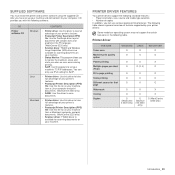
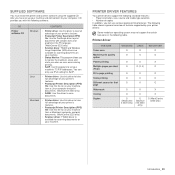
... full advantage of your printer's features.
• Postscript Printer Description (PPD) file: Use this file to run your machine from a Linux computer and print documents. (WorkCentre 3220 only)
• SANE: Use this file to run your machine from a Macintosh computer and print documents. (WorkCentre 3220 only)
• Scanner driver: TWAIN driver is available for scanning documents on...
User Guide - Page 28


...enter http;//xxx.xxx.xxx.xxx where x is the hardware serial number of managing network devices and lets you see Network on the bottom line of the display.
2. Select a ... When the driver CD runs automatically, close the window.
2. Double click Setup.exe to ready mode.
Locating the WorkCentre 3210 or WorkCentre 3220 IP Address
1. Press the left /right arrow until TCP/IPv4 appears and...
User Guide - Page 43
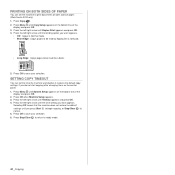
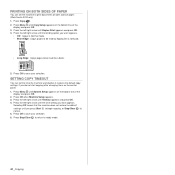
... left /right arrow until Duplex Print appears and press OK. 4. Press OK when Machine Setup appears. 3. Press the left /right arrow until you do not start copying after changing ...to cancel. 5. Press Menu until Copy Setup appears on the control panel. 1. Press Copy . 2. Press Menu until System Setup appears on both sides of paper. (WorkCentre 3220 only) 1. Selecting Off means that ...
User Guide - Page 44


...panel • Scanning using enhanced resolution. See page 44. (WorkCentre 3220 only)
SCANNING FROM THE CONTROL PANEL
Scanning to each scan job ... your machine lets you turn pictures and text into digital files that your computer. See the Software section. Press the ...See Software section. • To a portable USB memory device, if inserted into the ADF, or place a single original...
User Guide - Page 46
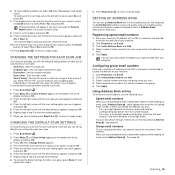
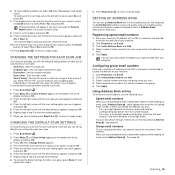
...hold down the last digit button. If
you select TIFF or PDF, you have activated the Send to select No and press OK... Sets the color mode. • Scan Format: Sets the file format in Address Book. (WorkCentre 3220 only)
Registering speed email numbers
1. Press Menu until the scan...memory.
Press the left /right arrow until Scan Setup appears on the selected scan type, this option may...
User Guide - Page 53
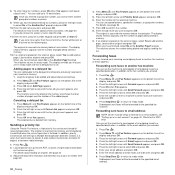
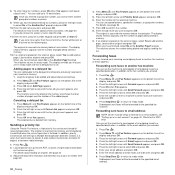
... For details about loading an original, see "Setting up an e-mail account" on page 44. (WorkCentre 3220 only)
You can add pages to the delayed transmissions previously reserved in addition to enter alphanumeric characters, see... see page 32. 3. 8. Subsequent sent faxes will be setup to forward to another fax machine
You can use speed buttons, speed dial numbers, or group dial numbers...
User Guide - Page 54
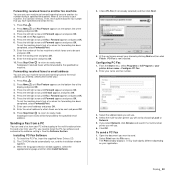
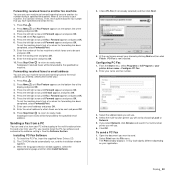
...Print. 7. Subsequent sent faxes will be forwarded to ready mode. To send a fax from the File menu. Enter your printer driver name > Configure PC Fax.
2. Select the multi-function printer ...
You can set your machine to forward incoming faxes to the email address you entered. (WorkCentre 3220 only)
1. The CD-ROM should automatically run, and the installation window
appears. 3. At...
User Guide - Page 60
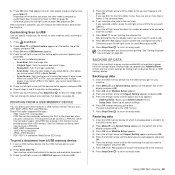
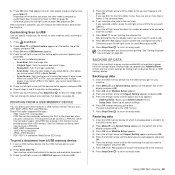
... memory device into the USB memory port on a USB memory device. Press OK when Yes appears to ready mode.
Press the left /right arrow until System Setup appears ... USB . Customizing Scan to create a PRN file. • BMP: BMP Uncompressed • TIFF: TIFF 6.0 Baseline • JPEG: JPEG Baseline • PDF: PDF 1.4 and below (WorkCentre 3220 only)
To print a document from step 2....
User Guide - Page 82
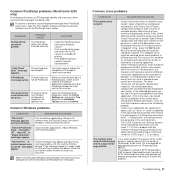
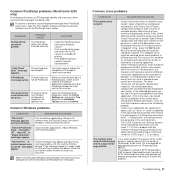
...case, you can see whether the software application expected a setup or PostScript header file to Installed. Common PostScript problems (WorkCentre 3220 only)
The following situations are PS language specific and ... reported to gain control over the device. "Limit Check Error" message appears. not be printed. Open the PostScript driver properties, select the Device Settings tab, and set up your...
User Guide - Page 88


..., 300, 600 dpi BMP, TIFF, PDF, JPEGc(color only)
Effective scanning length
Effective...speeda
Laser beam printing
• WorkCentre 3210: Up to 24 ppm (A4), 24 ppm (Letter)
• WorkCentre 3220: Up to 28 ppm(A4), 30 ppm (Letter)
Duplex printing speed
WorkCentre 3220:...to E-mail (WorkCentre 3220 only): 100, 200, 300 dpi
Network Scan File format
Scan to the applications for gray scale
a.
Evaluator Guide - Page 3


... means you can quickly scan a file when you need to stay on your cost per print and minimize printer intervention.
• An array of setup. Print speeds up is a highly compact device complete with extensive features to increase performance and manage costs. Section 1: Introducing the Xerox WorkCentre® 3210/3220 Multifunction Printer Product Overview
True office productivity...
Evaluator Guide - Page 4


....
• Edit and organize scanned files with Optical Character recognition scanning tools.
• Advanced fax features such as your workspace.
• C ompact, quiet and lightweight.
Section 1: Introducing the Xerox WorkCentre® 3210/3220 Multifunction Printer Product Overview
Conserve resources and stay green
The WorkCentre 3210/3220's thoughtful design is tailored for the...
Evaluator Guide - Page 5


...WorkCentre® 3210/3220 Multifunction Printer Features and Accessories
WorkCentre 3210/3220 Features
The WorkCentre 3210/3220 comes with the full range of up to 50,000 pages per
month (3220), or 30,000 pages per
page transmission (via platen, no collation) (3220...8226; File Formats: PDF, JPEG, TIFF, Multipage TIFF, BMP
• Scan Destinations: Scan to e-mail (WorkCentre 3220 only), ...
Evaluator Guide - Page 7


... gives the MFP only a single customer-replaceable cartridge, keeping maintenance to gain a sense of 384 MB) ensures that upgrades are available. Xerox WorkCentre 3210/3220 Multifunction Printer Evaluator Guide 7 Section 2: Evaluating Desktop Multifunction Printers Productivity
When evaluating for performance, first examine the speed of the MFP and whether it fast and easy to process multipage...
Evaluator Guide - Page 8


... in file formats include BMP, multi-page PDF, JPEG, TIFF and multi-page TIFF, and the 50-sheet ADF automates the scanning of Microsoft® Windows®, Apple® Macintosh and Linux.
that far exceed the simple cost of the device over its lifetime.
How the WorkCentre® 3210/3220 exceeds the value requirement
The WorkCentre 3210/3220 multifunction printer...
Evaluator Guide - Page 11


... Cycle
Up to 30,000 pages / month
Up to depot, Xerox Total Satisfaction Guarantee
Xerox WorkCentre 3210/3220 Multifunction Printer Evaluator Guide 11 to 216 x 356 mm
Main Tray 1: 250 sheets; Custom sizes: 3 x 5 in . TIFF; JPEG; Color Scanning; Sizes: 3 x 5 in . PDF; BMP; USB, TWAIN, WIA drivers, Up to 4800 x 4800 enhanced dpi
Security
IP Filtering...
Similar Questions
How To Clean Glass Xerox Workcentre 3220
(Posted by hc2mrsn 9 years ago)
Xerox Workcentre 3220 Scanning How To Make Into Pdf
(Posted by Jomul 9 years ago)
How To Change Jpeg To Pdf On Xerox Workcentre 3220
(Posted by daveTch 9 years ago)
How To Steps Guide To Print Duplex In Workcentre 3220
(Posted by kwadsea 10 years ago)
Hp Workcentre 3220 Prints Black Line When Copying
(Posted by thanhWa 10 years ago)

