Xerox 3300MFP Support Question
Find answers below for this question about Xerox 3300MFP - Phaser B/W Laser.Need a Xerox 3300MFP manual? We have 5 online manuals for this item!
Question posted by Aamkatic on November 6th, 2013
Software That Will Control Xerox Phaser 3300mfp For Scanning
The person who posted this question about this Xerox product did not include a detailed explanation. Please use the "Request More Information" button to the right if more details would help you to answer this question.
Current Answers
There are currently no answers that have been posted for this question.
Be the first to post an answer! Remember that you can earn up to 1,100 points for every answer you submit. The better the quality of your answer, the better chance it has to be accepted.
Be the first to post an answer! Remember that you can earn up to 1,100 points for every answer you submit. The better the quality of your answer, the better chance it has to be accepted.
Related Xerox 3300MFP Manual Pages
User Guide - Page 43
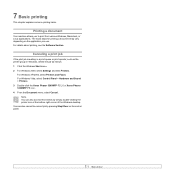
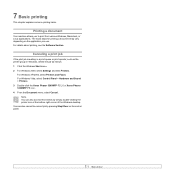
...Macintosh, or Linux applications.
For Windows Vista, select Control Panel > Hardware and Sound > Printers. 3 Double-click the Xerox Phaser 3300MFP PCL 6 or Xerox Phaser 3300MFP PS icon. 4 From the Document menu, select ... 2000, select Settings and then Printers.
For details about printing, see the Software Section. Note You can also cancel the current job by simply double-clicking the...
User Guide - Page 59
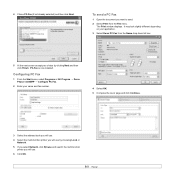
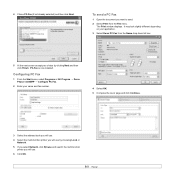
It may look slightly different depending on your application.
3 Select Xerox PC-Fax from the File menu. To send a PC Fax
1 Open the ... OK.
9.9 PC-Fax is now installed.
Configuring PC Fax
1 From the Start menu, select Programs or All Program → Xerox Phaser 3300MFP → Configure PC Fax.
2 Enter your choice by choosing Local or
Network. 5 If you select Network, click Browse and...
User Guide - Page 88


... the paper jam. Check the machine for laser printers. See page 5.5. • The ...paper is corrected.
Repair the printer software. See the Software Section. Solving other problems
The following ... using a different printer cable. Select Xerox Phaser 3300MFP PCL 6 as the default printer.
... type of paper, depending on the control panel to feed correctly.
Clear the paper...
User Guide - Page 141


...Xerox Phaser 3300MFP_OSX icon. 6 Enter the password and click OK. 7 Click Continue. 8 Select Uninstall and then click Uninstall. 9 When the uninstallation is finished, click Quit. NOTE: • After installation, you are upgrading the software...icon that came with your machine provides you with the Twain driver for scanning on page 38. 10 Using Your Printer with
a Macintosh
Your machine ...
Evaluator Guide - Page 2
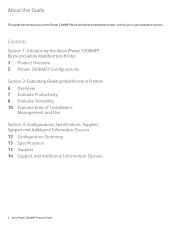
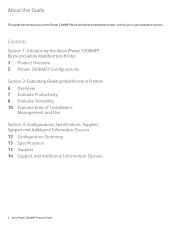
... and Use Section 3: Configurations, Specifications, Supplies, Support and Additional Information Sources 12 Configuration Summary 13 Specifications 13 Supplies 14 Support and Additional Information Sources
2 Xerox Phaser 3300MFP Evaluator Guide About this Guide
This guide will introduce you to the Phaser 3300MFP black-and-white multifunction printer, and aid you in your evaluation process.
Evaluator Guide - Page 3


...and fax, this powerful multifunction printer delivers document handling that help you reduce operating costs and optimize resource usage. • One device gives you route electronic and scanned-in Ethernet connectivity, remote management tools and
network security. • Save money on the network.
Section 1: Introducing the Xerox Phaser 3300MFP Multifunction Printer Product Overview
Fast...
Evaluator Guide - Page 4


....
30 ppm
WxDxH: 18.3 x 17.1 x 18 in the office; Business-ready Design
The Phaser 3300MFP's thoughtful design is tailored for popular operating system platforms right out of information and controls, such as address books, using CentreWare IS or a USB memory drive.
• Designed to save space in . 466 x 435.4 x 458 mm
4 Xerox Phaser 3300MFP Evaluator Guide
Evaluator Guide - Page 5


... Xerox Phaser 3300MFP Features and Accessories
Phaser 3300MFP
The Phaser 3300MFP comes with more capabilities, paper capacity and features. bond / 60 - 90 gsm
Controller: • 256 MB Phaser memory upgrade
Xerox Phaser 3300MFP Evaluator... multifunction features, including print, copy, scan and fax. Weights: 12.5 to 28 lb. / 50 to 25,000 pages per month • Warranty: One-year, Xerox...
Evaluator Guide - Page 6


... Desktop Multifunction Printers Overview
Based on continuous study of our customers' productivity requirements, Xerox recommends that the following criteria be used to purchase for in greater detail, covering the specific features and performance attributes you 'll see how the Phaser 3300MFP multifunction laser printer excels against other manufacturers' products.
6 Xerox Phaser 3300MFP...
Evaluator Guide - Page 7
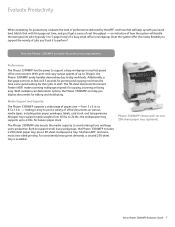
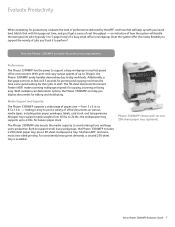
...minimizes the time users spend waiting for their jobs to -day workloads. With multiple scan destination options, the Phaser 3300MFP can help you 'll ask it easy to print a variety of office documents ...small, busy workgroups, the Phaser 3300MFP includes a 250-sheet paper tray, plus a 50-sheet multipurpose tray, 50-sheet ADF, and automatic two-sided printing. Xerox Phaser 3300MFP Evaluator Guide 7
Evaluator Guide - Page 8


... to 30 ppm - The Phaser 3300MFP features a front-panel USB port, which powerful scanning capabilities can optimize workflows? Plus, with a 50-sheet ADF, the Phaser 3300MFP helps users quickly process multipage originals. The Phaser 3300MFP includes a platen glass for single-sheet copying and a 50-sheet ADF for larger copy jobs.
8 Xerox Phaser 3300MFP Evaluator Guide Evaluate Versatility
Does...
Evaluator Guide - Page 9


... Desktop® Personal Edition scan software, which
saves paper and ...Phaser 3300MFP multifunction printer also offers a number of lengthy documents, scanning pages as quickly as a digital on-ramp for easy speed dial
Xerox Phaser 3300MFP Evaluator Guide 9 Key fax features include: • PC Fax Send - transmits paperless faxes directly from Xerox devices
Fax Features The Phaser 3300MFP...
Evaluator Guide - Page 10


... with 8,000-page capacity1
CentreWare IS helps administrators quickly install, configure and troubleshoot the Phaser 3300MFP multifunction printer.
1 Average standard pages. Yield will ease the task of managing the device. The process isn't limited to change. The Phaser 3300MFP features an integrated print cartridge, minimizing the quantity of consumables you through the installation of...
Evaluator Guide - Page 11


... user interface. Administrative features include reports, device setup settings, and device maintenance.
Whether printing, copying, scanning or faxing, the easy-to-navigate user interface intuitively guides users from start to the most commonly used features like two-sided printing, paper tray selection, and collation. Xerox Phaser 3300MFP Evaluator Guide 11 More advanced features are...
Evaluator Guide - Page 12


.../4-up, Cloning, Poster
Fax
33.6 Kbps with user authentication
Warranty
One-year depot warranty, Xerox Total Satisfaction Guarantee
* Analog phone line required
12 Xerox Phaser 3300MFP Evaluator Guide Custom Sizes: 5.6 x 5.8 in . Direct Scan to applications including OCR (software included)
Scan features
Up to 200 local directory entries, 50 group email entries, authentication); Sizes...
Evaluator Guide - Page 13
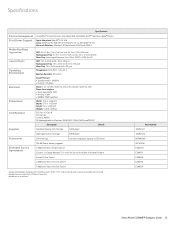
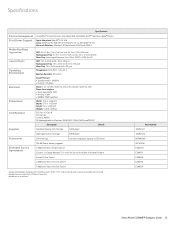
... to 163 gsm Main Tray: 16 to 43 lb. Part Number 106R01411 106R01412 097N01693 097S03761 E33MFD3 E33MFS1 E33MFSA E33MFS3 E33MFS4
Xerox Phaser 3300MFP Evaluator Guide 13 Specifications
Specifications
Device Management Print Driver Support Media Handling
Supported Sizes Supported Weights
Operating Environment
Electrical
Dimensions
Certifications
CentreWare® Internet Services, CentreWare Web...
Evaluator Guide - Page 14


... to help with Print Drivers, Scanning Software, User Manual, Quick Installation Guide and Warranty Statement)
• Power cord, USB cable, fax cord
Total Satisfaction Guaranteed
The exclusive Xerox Total Satisfaction Guarantee, recognized as unique in the industry, covers every Phaser device that 's unrivaled in the box:
• Phaser 3300MFP Multifunction Printer
• Print Cartridge...
Service Manual - Page 24


...laser design architecture, which offers print speed at 30-ppm, and resolution up to 1200 x 1200 dots-per-inch image quality. The printer supports PostScript 3 and PCL 6 for document scanning. The scanner uses a CCD for Base and Network configurations. Scanning...Overview
The Xerox Phaser 3300MFP Multifunction Product combines print, copy, scan, and fax functions in Xerox Phaser 3300MFP Service ...
Service Manual - Page 65


... of main control part and report Key recognition Data to ADC at Scan Buffer on each pixel by using CIP4e signal.
1. When AFE accept each pixel, CDS (Correlated Double Sampling) technique which exchange Date with SIO Port of the Micom part, Matrix part, and LCD. The Control Panel consists of Main Control. Phaser 3300MFP Service Manual...
Service Manual - Page 139
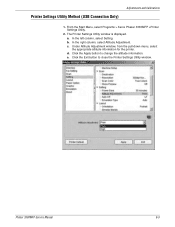
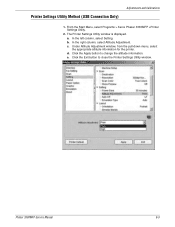
From the Start Menu, select Programs > Xerox Phaser 3300MFP >Printer Settings Utility.
2. Click the Apply button to close the Printer Settings Utility window. In the ...d.
In the right column, select Altitude Adjustment. c. Click the Exit button to change the altitude information. Phaser 3300MFP Service Manual
6-3 a.
b. e. The Printer Settings Utility window is displayed.
Similar Questions
What Is The Default Ip Address Of Xeron Phaser 3300mfp
(Posted by gujo 9 years ago)
How To Change The Resolution Phaser 3300mfp Scan
(Posted by jubRoc 10 years ago)
Cannot Scan To File With Local Connection On Phaser 3300mfp
(Posted by inlau 10 years ago)
Phaser 3300mfp How To Scan From Printer To Computer?
(Posted by prJul 10 years ago)
How To Change Main Control Board On Phaser 3300mfp
(Posted by bluessufi 10 years ago)

