Xerox 3300MFP Support Question
Find answers below for this question about Xerox 3300MFP - Phaser B/W Laser.Need a Xerox 3300MFP manual? We have 5 online manuals for this item!
Question posted by jubRoc on May 3rd, 2014
How To Change The Resolution Phaser 3300mfp Scan
The person who posted this question about this Xerox product did not include a detailed explanation. Please use the "Request More Information" button to the right if more details would help you to answer this question.
Current Answers
There are currently no answers that have been posted for this question.
Be the first to post an answer! Remember that you can earn up to 1,100 points for every answer you submit. The better the quality of your answer, the better chance it has to be accepted.
Be the first to post an answer! Remember that you can earn up to 1,100 points for every answer you submit. The better the quality of your answer, the better chance it has to be accepted.
Related Xerox 3300MFP Manual Pages
User Guide - Page 2


...manual is provided for any direct or indirect damages, arising from or related to use of this manual. • Phaser 3300MFP is model name of Xerox Corporation. • Xerox and Xerox logo are trademarks of Xerox Corporation. • PCL ... 2003, and Windows Vista are trademarks of Microsoft Corporation. • PostScript 3 is subject to change without notice. © 2008 Xerox Corporation.
User Guide - Page 16


.... • Your machine is equipped with a resolution of memory which can use .
a. images per minute b. See the Software Section.
• Print Posters.
This tray lets you for purchasing this Xerox multifunctional product. Contains UFST and MicroType from Monotype Imaging Inc.
Expand your machine's capacity
• The Phaser 3300MFP has 96 MB of up to...
User Guide - Page 65
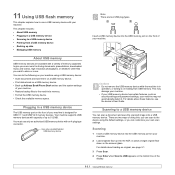
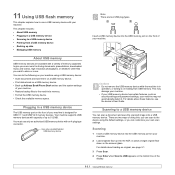
... the machine is designed for storing documents, presentations, downloaded music and videos, high resolution photographs, or whatever other files you can scan a document and save them on a USB memory device. • Print data stored on a USB memory device. • Back up into the USB memory port on the front of doing this: you can...
Evaluator Guide - Page 3


...-speed print and copy, and full-featured scan and fax, this powerful multifunction printer delivers document handling that help you reduce operating costs and optimize resource usage. • One device gives you route electronic and scanned-in multiple file
formats.
Rich Feature Set at a Value Price The Phaser 3300MFP is loaded with confidence, thanks to full...
Evaluator Guide - Page 6


...which black-and-white laser multifunction to evaluate every device under consideration, you...Multifunction Printers Overview
Based on continuous study of our customers' productivity requirements, Xerox recommends that the following criteria be used to purchase for in greater detail, covering the specific features and performance attributes you 'll see how the Phaser 3300MFP multifunction laser...
Evaluator Guide - Page 9


that included MH, MR, MMR, JBIG and JPEG; The Phaser 3300MFP multifunction printer also offers a number of scan destinations to 240 fax numbers for distributing, editing and archiving hard-copy documents. transmits paperless faxes directly from Xerox devices
Fax Features The Phaser 3300MFP offers fax features tailored toward individual users and small workgroups. holds private incoming ...
Evaluator Guide - Page 10


... Installation, Management and Use
Installing a multifunction device can be challenging, whether an IT ...Device management also includes managing consumables. Is the device simple to physically placing the unit in the office by two people. How the Phaser 3300MFP exceeds the ease of installation, management and use of consumables you'll need to change. Ease of Management The Phaser 3300MFP...
Evaluator Guide - Page 12


...Print from USB, Booklet printing
Copy
First-page-out-time
As fast as 8.5 seconds
Copy resolution
Up to 600 x 600 dpi
Copy features
Reduce/enlarge, Two-sided (1:2 duplex copy), ...Total Satisfaction Guarantee
* Analog phone line required
12 Xerox Phaser 3300MFP Evaluator Guide Direct Scan to applications including OCR (software included)
Scan features
Up to 25,000 pages / month
Paper ...
Service Manual - Page 24


..., and resolution up to :
■ Xerox Global Service Net: https://www.xrxgsn.com/secure/main.pl
■ Service Partners: http://www.office.xerox.com/partners
For further technical support, contact your assigned Xerox Technical Support for the copy, scan, and fax functions. General Information
Printer Introduction and Overview
The Xerox Phaser 3300MFP Multifunction Product combines...
Service Manual - Page 29
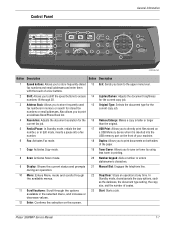
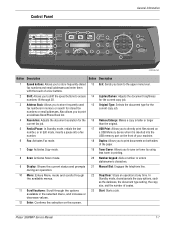
...job. Phaser 3300MFP Service Manual
1-7 Control Panel
General Information
6 Fax
7 Copy
8 can
ABC
DEF
FAX
1 3 ddress Book
COPY
14
Lighten/Darken
17
USB Print
20 HI
JKL
MN
22 top/Clear
4 Resolution
9...print files stored on a USB Memory device when it is inserted into a fax number.
6 Fax: Activates Fax mode.
7 Copy: Activates Copy mode.
8 Scan: Activates Scan mode.
9 Display: Shows the ...
Service Manual - Page 34


...Scan Method Scan Speed through ADF
Scan Speed through Platen
Resolution
Linearity Gray Color Linearity Gray Color 75dpi /300dpi Optical Enhanced
Specification
Color CCD Approx. 15sec (USB 2.0) Approx. 20sec (USB 2.0) Approx. 30sec (USB 2.0) Approx. 15sec (USB 2.0) Approx. 20sec (USB 2.0) Approx. 30sec (USB 2.0) 600*1200dpi
4800dpi*4800dpi
Remarks
75, 300, 600dpi horizontal
1-12
Phaser 3300MFP...
Service Manual - Page 35
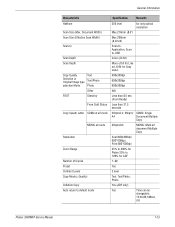
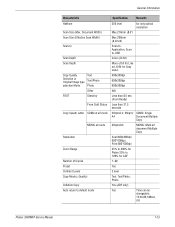
... to default mode
Specification
Remarks
256 level
for only optical resolution
Max.216mm (8.5")
Max 208mm (8.2inch)
Scan-toApplication, Scanto-USB
Color (24 bit)
Mono (1bit ...Scan:600x300dpi, 600*600dpi, Print:600*600dpi
25% to 400% for Platen 25% to 100% for ADF
1~99 Yes
3 level
Text, Text/Photo, Photo
Yes (ADF only)
Yes
Time can be
changeable;
15,30,60,180sec,
Off
Phaser 3300MFP...
Service Manual - Page 38


General Information
Characteristic Compression
Color Fax ECM Resolution Fine S.Fine Std Scan Speed (ADF) Std Fine/S.Fine Rx fax duplex print out Multiple page scan speed
Receive Mode
Memory
Capacity Optional Max locations to store to 1 Group Dial Fax Forward
Broadcasting Cover page... (Tx only) Yes No Yes Yes No No Yes (On, Off) Yes Yes Yes Yes, Max. 72hours
1-16
Phaser 3300MFP Service Manual
Service Manual - Page 58


... polygon mirror scans a single line. It scans the video ... LSU (Laser Scanner Unit)
Resolution Spot Size
Laser Property
fθ...Phaser 3300MFP Service Manual Theory of Operation
Safety Features
■ To prevent overheating
■ 1st protection device: H/W cuts off when detecting an overheating ■ 2st protection device: S/W cuts off when detecting overheating ■ 3st protection device...
Service Manual - Page 65


...processing is used on PC Scan mode without algorithm. The Control Panel consists of Main Control.
Phaser 3300MFP Service Manual
2-23 CCD ... twice is executed later.
* Scan Image Control Specification a) Minimum Scan Line Time: 0.7062 ms b) Scan Resolution: Max. 600 DPI c) Scan Width: 216 mm d) Main ... passes through Bypass Cap change to ADC at Scan Buffer on each pixel by CPU command of...
Service Manual - Page 88


... machine or has lost contact because of a problem with your mail or reduce the resolution. Try again.
There is not Install a Xerox-genuine print cartridge, designed for
compatible...is operational.
3-8
Phaser 3300MFP Service Manual
Or, turn the ECM mode on. There is invalid. If the
Scanning Unit). Contact your printer. A problem has occurred in the LSU (Laser Unplug the power...
Service Manual - Page 89


...You are no jobs stored. Clear the jam. Phaser 3300MFP Service Manual
3-9
If the
Scanning Unit). size by SMTP server. memory for ...Paper Jam 1 Open/Close Paper has jammed in the LSU (Laser Unplug the power cord and plug it back inches.
LSU ... than the supported Divide your mail or reduce the resolution.
Reduce the resolution and try again. Open Heat Error Cycle Power
There...
Service Manual - Page 90


...is almost empty. Install the genuine print cartridge.
3-10
Phaser 3300MFP Service Manual Error Messages and Codes
Message Power Failure
Replace ...completely re-done. This message appears when you want to change the selection, turn the printer off then on to ...Replace the print cartridge with a new one . The LSU (Laser Scanning Unit) in your machine is a problem in SMTP.
Configure...
Service Manual - Page 109
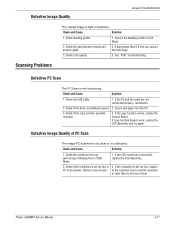
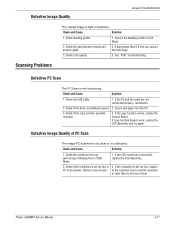
... and Cause
Solution
1. Defective Image Quality of PC Scan
The image PC scanned is not clear or it .
2. Check if the resolution is defective. Check and Cause
Solution
1. Check print quality.
2.
Defective PC Scan
The PC Scan is abnormal, replace the CCD Assembly.
2. Check and Cause
Solution
1. Phaser 3300MFP Service Manual
4-17 Check shading profile.
1. Check the...
Service Manual - Page 290
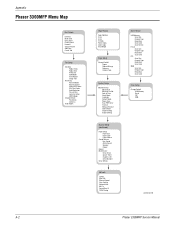
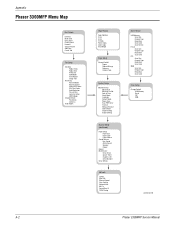
...IS TCP/IP Setup
Scan Feature USB Memory
Scan Size Original Type Resolution Scan Color Scan Format E-mail Scan Size Original Type Resolution Scan Color FTP Scan Size Original Type Resolution Scan Color SMB Scan Size Original Type Resolution Scan Color
Scan Setup Change Default
USB Memory E-mail FTP SMB
s3300mfp-206
A-2
Phaser 3300MFP Service Manual Copy Setup
Change Default Copies Reduce/Enlarge...
Similar Questions
What Is The Default Ip Address Of Xeron Phaser 3300mfp
(Posted by gujo 9 years ago)
Phaser 3300mfp Can't Change Default Network Scan Settings
(Posted by cappibddesh 10 years ago)
Phaser 3300mfp How To Scan From Printer To Computer?
(Posted by prJul 10 years ago)
When Should Maintenance Kit Be Changed Xerox Phaser 3635
(Posted by Gooshcvog 10 years ago)
How To Change Main Control Board On Phaser 3300mfp
(Posted by bluessufi 10 years ago)

