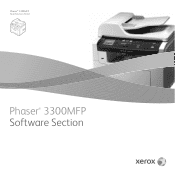Xerox 3300MFP Support Question
Find answers below for this question about Xerox 3300MFP - Phaser B/W Laser.Need a Xerox 3300MFP manual? We have 5 online manuals for this item!
Question posted by prJul on February 3rd, 2014
Phaser 3300mfp How To Scan From Printer To Computer?
The person who posted this question about this Xerox product did not include a detailed explanation. Please use the "Request More Information" button to the right if more details would help you to answer this question.
Current Answers
There are currently no answers that have been posted for this question.
Be the first to post an answer! Remember that you can earn up to 1,100 points for every answer you submit. The better the quality of your answer, the better chance it has to be accepted.
Be the first to post an answer! Remember that you can earn up to 1,100 points for every answer you submit. The better the quality of your answer, the better chance it has to be accepted.
Related Xerox 3300MFP Manual Pages
User Guide - Page 16


...)
Features
Phaser 3300MFP
USB 2.0
I
USB Memory
I
PostScript Emulation
I
Network Interface
I
(Ethernet 10/100 Base TX)
Duplex printing1
I
1. Handle paper flexibly
250
• The multi-purpose tray supports letterhead, envelopes, labels, transparencies, custom-sized media, postcards, and heavy paper. This tray lets you for purchasing this Xerox multifunctional product...
User Guide - Page 95
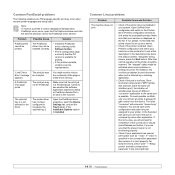
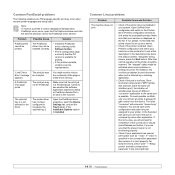
...job was too complex. Open the PostScript driver properties, select the Device Settings tab, and set up your printer.
Open Printers configuration and select your system. If this could be restored.
The ...the print job is available for completion of available printers. You should be an attempt to see if the port is occupied by a scanning application.
• Check if the port is ...
Evaluator Guide - Page 3


... custom-sized media such as 8.5 seconds). • Get more printing done with features that help you reduce operating costs and optimize resource usage. • One device gives you route electronic and scanned-in multiple file
formats. Section 1: Introducing the Xerox Phaser 3300MFP Multifunction Printer Product Overview
Fast and feature-rich.
Evaluator Guide - Page 6


...Xerox Phaser 3300MFP Evaluator Guide Section 2: Evaluating Desktop Multifunction Printers Overview
Based on continuous study of our customers' productivity requirements, Xerox recommends that the following criteria be used to purchase for in a black-and-white workgroup MFP. When the same criteria are used when evaluating which black-and-white laser multifunction to evaluate every device under...
Evaluator Guide - Page 9


...the intended
recipient at the device • Store up to 240 fax numbers for distributing, editing and archiving hard-copy documents. compression methods that helps streamline your PC via front-panel port In addition, the Phaser 3300MFP multifunction printer is packaged with authentication and LDAP for
network security • Network Scanning: enables distribution of lengthy documents...
Evaluator Guide - Page 10


...helps administrators quickly install, configure and troubleshoot the Phaser 3300MFP multifunction printer.
1 Average standard pages. Evaluate the management tools delivered with
4,000-...your network, and ready to navigate? Device management also includes managing consumables. Evaluate Ease of Installation, Management and Use
Installing a multifunction device can be challenging, whether an IT ...
Evaluator Guide - Page 14


...help with Print Drivers, Scanning Software, User Manual, Quick Installation Guide and Warranty Statement)
• Power cord, USB cable, fax cord
Total Satisfaction Guaranteed
The exclusive Xerox Total Satisfaction Guarantee, recognized as unique in the industry, covers every Phaser device that 's unrivaled in the box:
• Phaser 3300MFP Multifunction Printer
• Print Cartridge (4,000...
Service Manual - Page 17
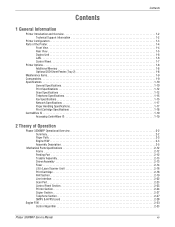
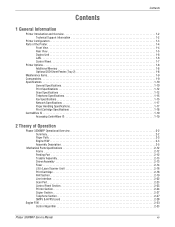
... Feeding Part 2-12 Transfer Assembly 2-13 Driver Assembly 2-13 Fuser 2-14 LSU (Laser Scanner Unit 2-16 Print Cartridge 2-18 FAX Section 2-19 Line Interface 2-22 Scan Part 2-23 Control Panel Section 2-23 Printer Section 2-24 Copier Section 2-27 Telephone Section 2-27 SMPS & HVPS board 2-28
Engine F/W 2-33 Control Algorithm 2-33
Phaser 3300MFP Service Manual
xv
Service Manual - Page 19


...Black Copy 4-16 Abnormal noise 4-16 Defective Image Quality 4-17
Scanning Problems 4-17 Defective PC Scan 4-17 Defective Image Quality of PC Scan 4-17
Print Cartridge Service 4-18 Safekeeping of the Print Cartridge... Adjustments and Calibrations
Altitude Adjustment 6-2 Altitude Specifications 6-2 Printer Settings Utility Method (USB Connection Only 6-3
Phaser 3300MFP Service Manual
xvii
Service Manual - Page 24


...Phaser 3300MFP Multifunction Product Service Manual is available as an option. General Information
Printer Introduction and Overview
The Xerox Phaser 3300MFP Multifunction Product combines print, copy, scan, and fax functions in Xerox Phaser 3300MFP... the Phaser 3300MFP unit. The Faceup Tray holds 1 sheet and is strongly recommended. The print engine has a single-pass laser design ...
Service Manual - Page 32
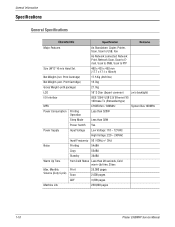
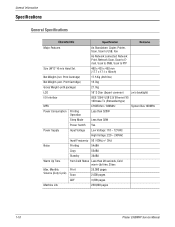
...Specifications
Characteristic
Specification
Remarks
Major Features
As Standalone: Copier, Printer, Scan, Scan to USB, Fax
As Network connected: Network Print, Network Scan, Scan to Email, Scan to SMB, Scan to FTP
Size (W*D*H) w/o Hand Set
460 x 435...Print
Volume (Duty Cycle) Scan
25,000 pages 2,000 pages
ADF
3,000 pages
Machine Life
250,000 pages
1-10
Phaser 3300MFP Service Manual
Service Manual - Page 44


... a separate module that uses Laser Scanner Unit (LSU) with...printer system consists of one print cartridge which is exclusive controller to execute Printer...Scan Buffer 6 MB: FAX Memory Receive Area 30 MB: Printing System Working Memory Area Max Frequency: 166 MHz Store Fax Receive Memory Data by PC INTERFACE. Theory of Operation
Phaser 3300MFP Operational Overview
Summary
2-2
The Phaser 3300MFP...
Service Manual - Page 88


... ECM mode on.
If the
Scanning Unit). problem persists, please call for the line to clear and try again.
The memory is operational.
3-8
Phaser 3300MFP Service Manual Alternatively, split the ...genuine print cartridge, designed for
for your printer.
Unplug the power cord and plug it back inches. A problem has occurred in the LSU (Laser Unplug the power cord and plug it ...
Service Manual - Page 90


...is checking some problems detected.
Configure your printer is a problem in the tray 1....Laser Scanning Unit) in your machine is a problem in POP3. There is checking some problems detected. There is not a genuine cartridge. failure must be guaranteed and the produce support is no longer provided. Configure the DNS setting. Install the genuine print cartridge.
3-10
Phaser 3300MFP...
Service Manual - Page 98


... can check if the printer mechanism is needed in the bottom line. When the scan unit becomes dirty, it . Service person doesn't need to get the optimum scan quality by the specific character of the CCD (Charge Coupled Device). If the copy image.... 2. press Enter. 5. Print? The machine adjusts the shading value, then prints the result. s3300mfp-166
4-6
Phaser 3300MFP Service Manual
Service Manual - Page 123
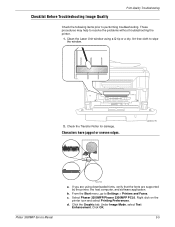
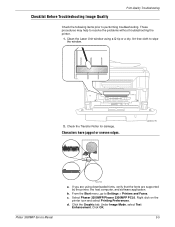
...Click OK.
5-5 Clean the Laser Unit window using downloaded fonts, verify that the fonts are using a Q-tip or a dry, lint-free cloth to resolve the problems without troubleshooting the printer.
1. Check the Transfer Roller for damage. c. Select Phaser 3300MFP/Phaser 3300MFP PCL6. s3300mfp-195
m nthemum
Chrysanthemum x morifolium
nthemum
Phaser 3300MFP Service Manual
Fuzzy Text
a. If...
Service Manual - Page 150


...files. When
the update is complete, a Configuration page is "0 pages." 6. Restoring Printer Setting and Network Setting (Network Connection)
Two Restore options are available for the Phaser 3300MFP: Restore Printer Default and Restore Network Default. ■ Restore Printer Default - This function restores all non-printer related settings in CentreWare IS). 1. This function restores all network...
Service Manual - Page 293
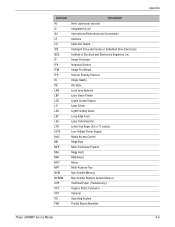
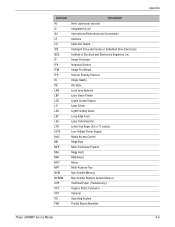
... Long-Edge Feed Laser Scanning Unit Letter Size Paper (8.5 x 11 inches) Low-Voltage Power Supply Media Access Control Mega Byte Multi-Functional Product Mega Hertz Millimeters Motor Multi-Purpose Tray Non-Volatile Memory Non-Volatile Random Access Memory Overhead Paper (Transparency) Organic Photo Conductor Optional Operating System Printed Board Assembly
Phaser 3300MFP Service Manual...
Service Manual - Page 294


Laser Unit Second Cassette Feeder Short-Edge Feed Switching Mode Power Supply Sensor Solenoid Start of Scan Simultaneous Peripheral Operations Online Soft Touch Sensor Switch Synchronous or Synchronization To Be Determined Transfer High Voltage Toner User Interface Universal Serial Bus
Phaser 3300MFP Service Manual Appendix A-6
Acronym PC PCB PCL PDL P/J PJL PL PPD PPM PPS...
Similar Questions
What Is The Default Ip Address Of Xeron Phaser 3300mfp
(Posted by gujo 9 years ago)
How To Change The Resolution Phaser 3300mfp Scan
(Posted by jubRoc 10 years ago)
Phaser 3300mfp Roller Misfeed When Scanning
(Posted by vpowe2369lo 10 years ago)
Phaser 3300mfp Can't Change Default Network Scan Settings
(Posted by cappibddesh 10 years ago)
Software That Will Control Xerox Phaser 3300mfp For Scanning
(Posted by Aamkatic 10 years ago)