Xerox 3300MFP Support Question
Find answers below for this question about Xerox 3300MFP - Phaser B/W Laser.Need a Xerox 3300MFP manual? We have 5 online manuals for this item!
Question posted by lindsaygarrett on November 25th, 2012
Scanning In Color
How do I change the settings so that a document will scan in color to adobe?
Current Answers
There are currently no answers that have been posted for this question.
Be the first to post an answer! Remember that you can earn up to 1,100 points for every answer you submit. The better the quality of your answer, the better chance it has to be accepted.
Be the first to post an answer! Remember that you can earn up to 1,100 points for every answer you submit. The better the quality of your answer, the better chance it has to be accepted.
Related Xerox 3300MFP Manual Pages
User Guide - Page 16


...duplex printing, your machine.
(I: Installed, O: Option, NA: Not Available)
Features
Phaser 3300MFP
USB 2.0
I
USB Memory
I
PostScript Emulation
I
Network Interface
I
(Ethernet 10/...document are trademarks of your machine.
• You can scan documents and save them to the device. • You can directly print data stored to the device...multifunctional product. All rights reserved.
User Guide - Page 20
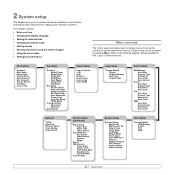
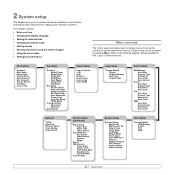
... Erase Bkgd. Copy Setup
Change Default Copies Reduce/Enlarge Darkness Original Type
Scan Feature
USB Memory Scan Size Original Type Resolution Scan Color Scan Format
E-mail Scan Size Original Type Resolution Scan Color
FTP Scan Size Original Type Resolution Scan Color
SMB Scan Size Original Type Resolution Scan Color
Network
TCP/IP EtherTalk Ethernet Speed Clear Setting Network Info. Fax...
User Guide - Page 46
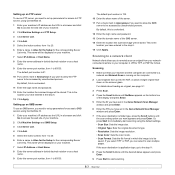
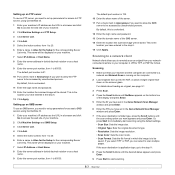
... window and press Enter.
6 Enter the PIN you have set up parameters for access to FTP servers using the default settings. • Scan Size: Sets the image size. • Original Type: Sets the original document's type. • Resolution: Sets the image resolution. • Scan Color: Sets the color mode. • Scan Format: Sets the file format in which the image is unchecked.
12...
User Guide - Page 48
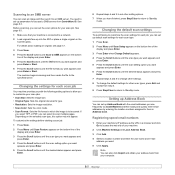
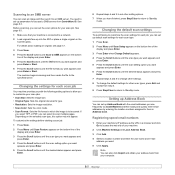
... machine is to SMB servers from CentreWare IS.
Before scanning, you want . 5 Click Apply.
Changing the settings for your scan jobs. • Scan Size: Sets the image size. • Original Type: Sets the original document's type. • Resolution: Sets the image resolution. • Scan Color: Sets the color mode. • Scan Format: Sets the file format in a browser and click Go...
User Guide - Page 66


...set the following options: • Scan Size: Sets the image size. • Original Type: Sets the original document's type. • Resolution: Sets the image resolution. • Scan Color: Sets the color mode. • Scan Format: Sets... After scanning is to Standby mode.
Otherwise, press the Scroll buttons to Standby mode.
11.2 Your machine automatically detects the device and ...
User Guide - Page 70
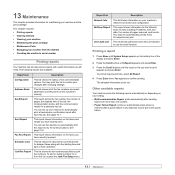
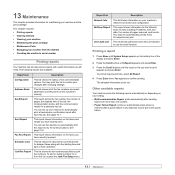
... of pages scanned, and results.
Fax Rcv Report This report shows information on the faxes you will need. Report/List
Description
Network Info. This report is
restored after changing settings.
See page... can set up your machine from this report every 50 communications. You can set the machine to the power failure.
13.1 Schedule Jobs
This list shows the documents currently...
User Guide - Page 101


...Kbps Approx. 3 seconds/pagea
Maximum document length
Scanner glass: 297 mm Automatic document glass: 356 mm
Resolution
Standard: 203...Scanning method
ADF and Flat-bed Color CCD (Charge Coupled Device) module
Resolution
Optical: 600 x 1,200 dpi (mono and color) Enhanced: 4,800 x 4,800 dpi
Effective scanning length
Scanner glass: 297 mm ADF: 356 mm
Effective scanning width
Max 208 mm
Color...
User Guide - Page 138
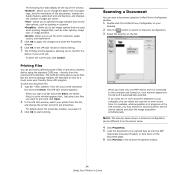
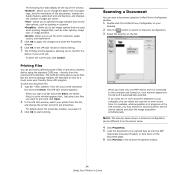
.... allows you can scan a document using the standard CUPS way - allows you may select the second scanner, set image options that . Just select any document file:
1 Type lpr from the command line interface. Click your scanner appears on the first scanner, you to set the device options and start and end banners, and changes the number of...
Evaluator Guide - Page 3


... any document with the printing and scanning performance of larger multifunction devices. • Copying and printing that gives busy work teams a competitive edge. No computer needed! • All the features of top fax machines including speed dial, Secure Fax, color send, LAN
fax and fax forwarding (to the network, for your docu-
Xerox Phaser 3300MFP Evaluator Guide...
Evaluator Guide - Page 4


...Phaser 3300MFP is backed by specific operations such as fax or copy.
• Back up device data, such as device, toner status, device setup, email and fax address book management, security settings and email alerts. Phaser® 3300MFP...802.1X support secures device on network. small ... x 458 mm
4 Xerox Phaser 3300MFP Evaluator Guide You can also ... the box make this multifunction a team player. ...
Evaluator Guide - Page 6


...the same criteria are used when evaluating which black-and-white laser multifunction to evaluate every device under consideration, you should look for your office. Ease of the above evaluation criteria in greater detail, covering the specific features and performance attributes you 'll see how the Phaser 3300MFP multifunction laser printer excels against other manufacturers' products.
6 Xerox...
Evaluator Guide - Page 9


... tasks • 24-bit color fax send - Scan Features The Phaser 3300MFP includes powerful scanning - Built-in black-and-white and color - Plus, color documents are scanned quickly and accurately thanks to Email - transmits paperless faxes directly from your PC via front-panel port In addition, the Phaser 3300MFP multifunction printer is packaged with Xerox Scan to a specific email address...
Evaluator Guide - Page 10


...start-up , connected to your network, and ready to change. The Phaser 3300MFP is being installed in a smaller office with an existing ...Phaser 3300MFP exceeds the ease of installation, management and use . There are completed either at just over 41 pounds, can be safely placed in the office by two people. Evaluate Ease of Installation, Management and Use
Installing a multifunction device...
Evaluator Guide - Page 14


...You decide when you choose Xerox. Phaser 3300MFP Front Panel:
• The front panel offers tools and information pages to help with Print Drivers, Scanning Software, User Manual, Quick Installation..., covers every Phaser device that 's unrivaled in the box:
• Phaser 3300MFP Multifunction Printer
• Print Cartridge (4,000 print capacity)
• Software and Documentation CDs (with ...
Service Manual - Page 41
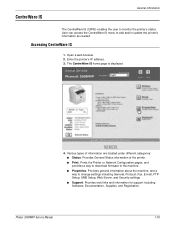
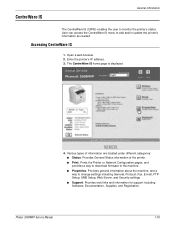
...The CentreWare IS (CWIS) enables the user to change settings including General, Protocol, Fax, E-mail, FTP Setup, SMB Setup, Web Server, and Security settings.
■ Support: Provides web links and information for support including Software, Documentation, Supplies, and Registration. Enter the printer's IP address. 3. Phaser 3300MFP Service Manual
1-19
Accessing CentreWare IS
1. Various...
Service Manual - Page 44


...
Summary
2-2
The Phaser 3300MFP is a monochrome multi-function product that uses Laser Scanner Unit (LSU) with an electrophotographic process in the print engine, a moving CCD in the automatic feed scanner, and a built-in FAX receiving, and System Working Memory Area. If CIP4E used as Swath Buffer in Printing, Scan Buffer in Scanning, ECM Buffer in...
Service Manual - Page 51
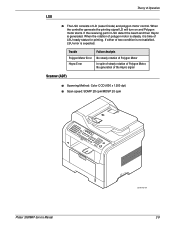
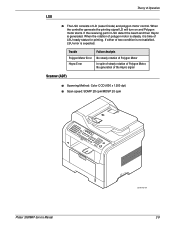
... rotation of Polygon Motor In spite of steady rotation of Polygon Motor, No generation of LD (Laser Diode) and polygon motor control. When the rotation of LSU ready status for printing. If either of... LSU consists of the Hsync signal
Scanner (ADF)
■ Scanning Method: Color CCD (600 x 1200 dpi) ■ Scan speed: SDMP 28 cpm/MDSP 20 cpm
Phaser 3300MFP Service Manual
s3300mfp-150
2-9
Service Manual - Page 95


Phaser 3300MFP Service Manual
4-3 The LCD briefly displays 'TECH', and the machine has e33n00tefre16d
service (tech) mode. Caution
The Send Fax Level is set the level of a malfunction. Setting-up System in sequence. While in the shipment from factory. Never change settings arbitrarily. Tech Mode
General Troubleshooting
How to isolate the cause of the transmission signal. ...
Service Manual - Page 139
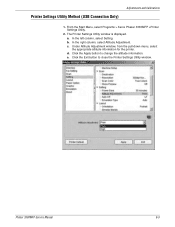
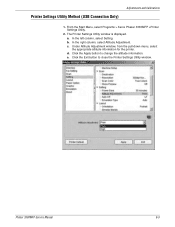
..., select
the appropriate altitude information for the printer. From the Start Menu, select Programs > Xerox Phaser 3300MFP >Printer Settings Utility.
2. Click the Apply button to close the Printer Settings Utility window. d. Click the Exit button to change the altitude information. The Printer Settings Utility window is displayed. In the right column, select Altitude Adjustment.
Printer...
Service Manual - Page 290
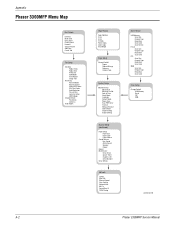
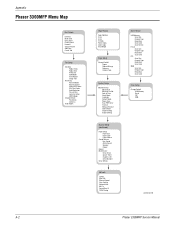
... Speed Clear Setting Network Info. 802.1x CentreWare IS TCP/IP Setup
Scan Feature USB Memory
Scan Size Original Type Resolution Scan Color Scan Format E-mail Scan Size Original Type Resolution Scan Color FTP Scan Size Original Type Resolution Scan Color SMB Scan Size Original Type Resolution Scan Color
Scan Setup Change Default
USB Memory E-mail FTP SMB
s3300mfp-206
A-2
Phaser 3300MFP Service...
Similar Questions
Our Xerox Phaser 6180mfp Has Been Scanning Up Until Yesterday.
Error code 016-782 appears today and I'm unable to scan
Error code 016-782 appears today and I'm unable to scan
(Posted by jmacnicoll 8 years ago)
Phaser 3300mfp How To Scan From Printer To Computer?
(Posted by prJul 10 years ago)
How To Scan To Email On Phaser 3300mfp
(Posted by ehsha 10 years ago)
Phaser 6180mfp How To Color Scan To Network
(Posted by 5200subhg 10 years ago)
Software That Will Control Xerox Phaser 3300mfp For Scanning
(Posted by Aamkatic 10 years ago)

