Xerox 6180MFP Support Question
Find answers below for this question about Xerox 6180MFP - Phaser Color Laser.Need a Xerox 6180MFP manual? We have 17 online manuals for this item!
Question posted by 5200subhg on December 4th, 2013
Phaser 6180mfp How To Color Scan To Network
The person who posted this question about this Xerox product did not include a detailed explanation. Please use the "Request More Information" button to the right if more details would help you to answer this question.
Current Answers
There are currently no answers that have been posted for this question.
Be the first to post an answer! Remember that you can earn up to 1,100 points for every answer you submit. The better the quality of your answer, the better chance it has to be accepted.
Be the first to post an answer! Remember that you can earn up to 1,100 points for every answer you submit. The better the quality of your answer, the better chance it has to be accepted.
Related Xerox 6180MFP Manual Pages
Features Setup Guide - Page 3


...for the scanner ■ Setting up SMTP server information ■ Setting up scanning to an FTP server Enable Fax Features: ■ Entering fax number and...Phaser 6180MFP Multifunction Printer. Note: If you need help you through the steps necessary to www.xerox.com/ office/6180MFPsupport. Use the Phaser 6180MFP Installation Guide to connect the printer to connect over an Ethernet (Network...
Features Setup Guide - Page 6


... Install Utilities. 2. Select your new printer, click Add. 3. Open the Printer Setup Utility. 2. Macintosh Network Installation
Installing the Address Book Editor and Express Scan Manager (USB Only)
1. Run the VISE installer to continue, click Next. 5. Select the Phaser 6180MFP from the drop-down menu. 6. Macintosh OS X 10.4.x and Higher (Bonjour)
1. Click the Add button...
Features Setup Guide - Page 7


... Features Connecting over Ethernet (Network)
The following section will help...scanning to an FTP Server. ■ Set up the fax. ■ Add individual and group addresses to share, and then select
Properties. 3.
Select the printer in the lower drop-down menu. 4.
Select the Phaser 6180MFP...on a Windows operating system: 1. Phaser® 6180MFP Multifunction Printer
EN - 5 Select USB ...
Features Setup Guide - Page 14
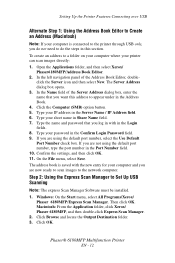
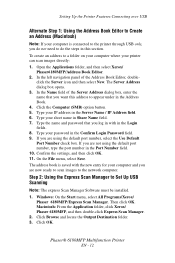
... Password field. 9. Macintosh: From the Application folder, click Xerox/ Phaser 6180MFP, and then double-click Express Scan Manager.
2. Open the Applications folder, and then select Xerox/
Phaser6180MFP... to scan images to the network computer. On the File menu, select Save.
Then click OK. Click Browse and locate the Output Destination folder. 3.
Phaser® 6180MFP Multifunction Printer
...
Quick Use Guide - Page 9
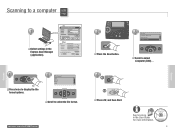
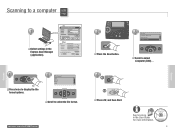
... E-mail
Scan
Color Mode B&W Color
Job in the User Guide for more information.
063-0000-00a
Phaser® 6180MFP Software and Documentation CD-ROM
Printer Drivers and Utilities Installation Video W i n d o w s ®, Mac OS®
9
Scanning
See Scanning in Memory
Scan
Job Status System
OK Manual Dial
3
Service
Computer (Network)...
OK
Press the Scan button.
Computer...
User Guide - Page 127


...and then press the OK button. 3. Press the OK button. 4. Scanning to a USB Connected Computer
Scanning to select the format. c. The printer scans your computer. On the control panel, click the Scan button. 2. For more information on Express Scan Manager, see Express Scan Manager on page 7-18
Phaser® 6180MFP Multifunction Printer 7-5 Press the Start button. See also: Adjusting...
User Guide - Page 168


...9632; Max E-Mail Size: Sets limits on and off -white colored paper. Phaser® 6180MFP Multifunction Printer 9-5
Fax Defaults Menu
■ Color: Specifies the color mode, either color or black and white. ■ Resolution: Selects the scan resolution. ■ Document Type: Specifies the type of document to be scanned. Either text, text and
photographs, or photograph. ■ Lighten...
User Guide - Page 171


...settings. Phaser® 6180MFP Multifunction Printer ...9632; Address Book ■ Print Language ■ Network Settings ■ Parallel Settings ■ USB Settings ■ Fax ...Scan to E-Mail
Address Book
Use this menu to the color modes. ■ Total Impressions: Displays the total number of pages printed. ■ Color Impressions: Displays the total number of pages printed in color...
User Guide - Page 181
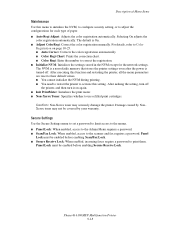
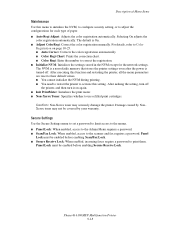
... menus. ■ Panel Lock: When enabled, access to the Admin Menu requires a password. ■ Scan/Fax Lock: When enabled, access to activate this setting. Phaser® 6180MFP Multifunction Printer 9-18 Description of paper. ■ Auto Regi Adjust: Adjusts the color registration automatically.
The default is turned off
the printer, and then turn it on page...
User Guide - Page 240


...admin reports, 9-19 fax settings, 9-13 maintenance, 9-18 network settings, 9-10 parallel settings, 9-12 print language, 9-8 scan to e-mail, 9-19 secure settings, 9-18 system settings...'s IP address (Windows only), 4-6
available printer drivers, 4-10
B
background color see images through thin paper originals, 7-20
basic copying, 6-2
billing meters,...Phaser® 6180MFP Multifunction Printer Index-1
User Guide - Page 241


..., 6-11
copy quality, 6-12 problems, 10-24
copying adjusting color saturation, 6-7 posters, 6-10
creating individual speed dial entry, 8-6
creating an administrator password, 3-2 custom paper
defining size with PCL driver, 5-41 with PostScript driver, 5-42
custom size paper, 5-41 printing from Tray 1 (MPT), 5-42 supported for Tray 1 (MPT), 5-41
Phaser® 6180MFP Multifunction Printer Index-2
User Guide - Page 247


...in the document feeder, 6-2 loading originals on the document glass, 6-2 options, 7-18 over network, 7-6 overview, 7-2 scan resolution, 7-19 setting color mode, 7-18 setting image file type, 7-20 specifying original size, 7-20 specifying the document type, ...Trays 2 and 3, 5-6 symbols inserting in names and numbers, 8-4 system settings, 9-15
Phaser® 6180MFP Multifunction Printer Index-8
Evaluator Guide - Page 2


... 12 Support and Additional Information Sources 13
Contents PHASER 6180MFP Evaluator Guide
About this Guide
This guide will introduce you to the Xerox Phaser® 6180MFP color multifunction printer (MFP) and aid you in your evaluation process. Introducing the Phaser 6180MFP Color Multifunction Printer Product Overview 1 Phaser 6180MFP Specifications 2
Section 2 - CONTENTS
Section...
Evaluator Guide - Page 3


....
• Flexible document-routing options include Scan to Email, Scan to Server (FTP), and Scan to Computer (via SMB network protocol).
• Save your unique environment.
SECTION 1
Introducing the Phaser 6180MFP Color Multifunction Printer Series
PRODUCT OVERVIEW
Productive multifunction capabilities meet outstanding color quality in support for Apple Bonjour™ (standard) and...
Evaluator Guide - Page 4
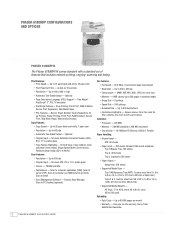
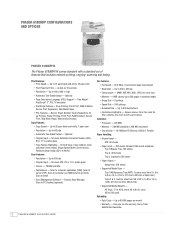
...Ethernet, USB 2.0, Parallel
Paper Handling: • Original Input - PHASER 6180MFP CONFIGURATIONS AND OPTIONS
Phaser 6180MFP/N
The Phaser 6180MFP/N comes standard with a standard set of features that includes network printing, copying, scanning and faxing. to 8.5 x 14 in . ID Card Copy, Copy collation, Color saturation (three levels), Image lighter/darker (seven levels), Reduce...
Evaluator Guide - Page 5


... two-sided
output (standard on Phaser 6180MFP/D) • Scan to PC Desktop, SE Small Business Edition • Scan to PC Desktop, Professional Small
Business Edition • Multiprotocol network card1: includes DDNS, IPP,
Wins, SSL/HTPPS, IPv6 • Wireless network adapter: adds wireless
networking capabilities
1 Available December 2007
Phaser 6180MFP
PHASER 6180MFP E va l ua t or Guide...
Evaluator Guide - Page 7
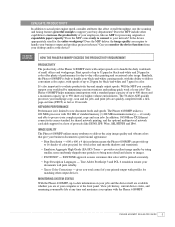
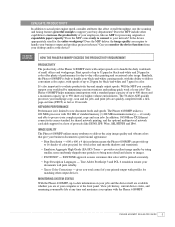
... output and produce projects in-house? NETWORK PERFORMANCE Performance isn't limited to actual print engine speed, consider attributes that color will print reliably.
• Xerox Color Corrections -
Does the MFP include other output devices.
Similarly, the Phaser 6180MFP is built to -day office printing and occasional color usage. EVALUATE PRODUCTIVITY
In addition to...
Evaluator Guide - Page 9


... via SMB network protocol
• Scan to FTP Server - Evaluate versitility (continued)
Copy Features The Phaser 6180MFP builds on a single sheet of paper
• Copy Collation - a simple application for easy front-panel access when sending scans
• Xerox Scan to your daily office copying needs and occasional color requirements. scan images directly to Email - scans in both...
Evaluator Guide - Page 11


... network. The Phaser 6180MFP is impacted by day-to install new equipment. Lastly, ease of use CentreWare IS to enter: copy, fax, email, scan, job status or system.
Remaining buttons include color ...quick access to the most commonly used features, with the Phaser 6180MFP front panel. EVALUATE INSTALLATION
Installation of MFP devices can then be configured at the print drivers delivered with...
Evaluator Guide - Page 13


... 3
Configurations, Specifications, Supplies, Support and Additional Information Sources
PHASER 6180MFP CONFIGURATION SUMMARY
Phaser 6180MFP/N
Phaser 6180MFP/D
Speed
Up to 220 x 355.6 mm
Optional Tray 3: 550 sheets; to 8.5 x 14 in . / 148 x 210 mm to 220 x 355.6 mm
Tray 2: 250 sheets; to 8.5 x 14 in . / 148 x 210 mm to 20 ppm color / 31 ppm black-and-white
Duty Cycle
60...
Similar Questions
How To Setup A Xerox Phaser 6180mfp For Network Scanning
(Posted by petdmaldi 10 years ago)
How To Setup Phaser 6180mfp-n To Scan To Network Pc
(Posted by Maxitobyac 10 years ago)
How Can I Scan To My Computer From Phaser 6180mfp From Network
(Posted by bmSU 10 years ago)
How To Configure Network Scanning On A Xerox Phaser 6180mfp
(Posted by blacjorge 10 years ago)
How To Configure Network Scanning On A Xerox Phaser 6180mfp-d
(Posted by dagiov 10 years ago)

