Xerox 3100MFPX Support Question
Find answers below for this question about Xerox 3100MFPX - Phaser B/W Laser.Need a Xerox 3100MFPX manual? We have 9 online manuals for this item!
Question posted by naveenk0818 on January 20th, 2014
Regarding Adf Moter
Dear sir i have purchase a one printer but adf moter is not working
Current Answers
There are currently no answers that have been posted for this question.
Be the first to post an answer! Remember that you can earn up to 1,100 points for every answer you submit. The better the quality of your answer, the better chance it has to be accepted.
Be the first to post an answer! Remember that you can earn up to 1,100 points for every answer you submit. The better the quality of your answer, the better chance it has to be accepted.
Related Xerox 3100MFPX Manual Pages
3100 MFP Guide to Faxing over IP Networks - Page 1
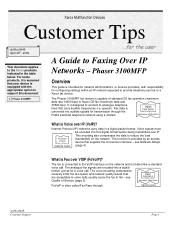
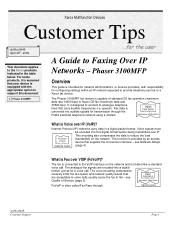
Xerox Multifunction Devices
Customer Tips
dc09cc0449 April 20th, 2009
This document applies to the Xerox products indicated in a digital packet format. Phaser 3100MFP
Overview
This guide is provided by an access device that carry audible frequencies (i.e.
This function is intended for network administrators, or service providers, with the appropriate option to support this digital ...
3100 MFP Guide to Faxing over IP Networks - Page 4
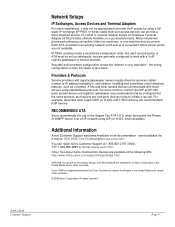
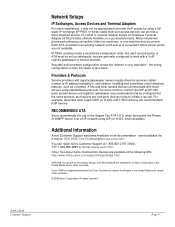
...or other access devices communicate with the Phaser 3100MFP device over an IP network using SIP (or H.323, when available).
Other Tips about Xerox multifunction devices are generally configured ...are trademarks of which are not available. Each access device and registrar/ gatekeeper must understand (and be appropriate to work with a VoIP registry/gatekeeper or service provider.
All...
User Guide - Phaser 3100 MFP/S - Page 2
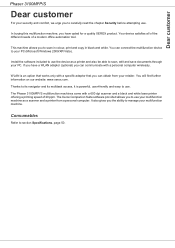
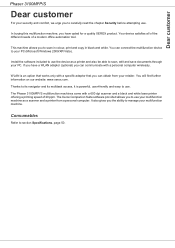
...included to section Specifications, page 50. The Phaser 3100MFP/S multifunction machines come with a personal computer wirelessly. Dear customer
Phaser 3100MFP/S
Dear customer
For your retailer. In buying this multifunction machine, you have a WLAN adaptor (optional) you can communicate with a 600 dpi scanner and a black and white laser printer offering a printing speed of a modern office...
User Guide - Phaser 3100 MFP/S - Page 3
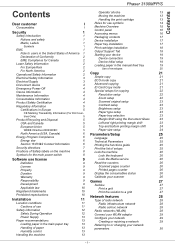
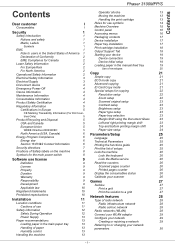
...menus
16 16
1
Packaging contents
17
Notices and safety
1
Device installation
17
Marks, Labels
1
Paper tray installation
17
Symbols
...
Starting your device
19
Declaration of Conformity
2
Device connection
19
EME Compliance for Canada
2
Device initial setup
19
Laser Safety Information...Phaser 3100MFP/S
Contents
Contents
Operator shocks
13
Moving the machine
13
Handling the ...
User Guide - Phaser 3100 MFP/S - Page 5


... external devices, may cause harmful interference to areas of personal injury. WARNING: This symbol alerts users to radio communications. WARNING: This symbol indicates a Laser is...guarantee that is being emphasized and is being used in a particular installation. License
Security
Phaser 3100MFP/S
Safety introduction
Notices and safety
Please read the following measures:
- 1 - Marks,...
User Guide - Phaser 3100 MFP/S - Page 6


...lasers, the equipment complies with IEC 60825-1:1993+A1:1997+A2:2001 standard, is safe for this device must accept any possible laser beam exposure to a location outside of Conformity
This device... as laser class 1 product and is classified as a Class 1 Laser Product. To ensure the continued safe operation of operation and maintenance. 1 - License
Phaser 3100MFP/S
1.
Laser Safety ...
User Guide - Phaser 3100 MFP/S - Page 10
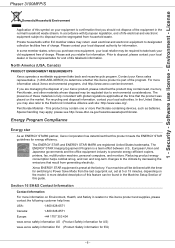
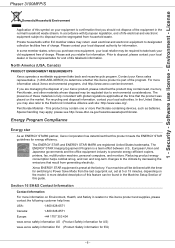
....
In some member states, when you purchase new equipment, your local retailer may return...are registered United States trademarks. A more Perchlorate-containing devices, such as batteries. For recycling and disposal information...long-term changes to promote energy-efficient copiers, printers, fax, multifunction machine, personal computers, and monitors. Please contact...Phaser 3100MFP/S
1 -
User Guide - Phaser 3100 MFP/S - Page 11
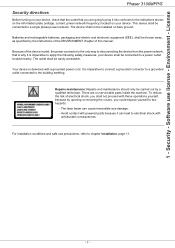
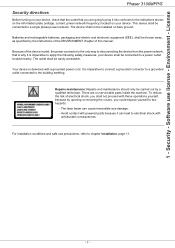
...
Phaser 3100MFP/S Security directives
Before turning on your device shall be thrown away, as specified by a qualified technician. It is delivered with a grounded power cord. Security - Your device is imperative to connect a grounded connector to a grounded outlet connected to a power outlet located nearby. The laser beam can lead to electrical shock with these operations yourself...
User Guide - Phaser 3100 MFP/S - Page 13
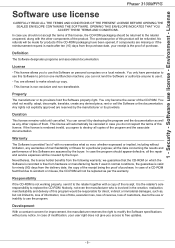
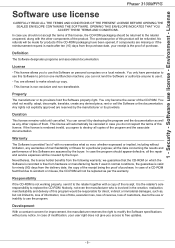
..., but not limited to print on one multifunction machine; all the risks concerning the results ... any other components of purchase. In case of purchase. Software use license
CAREFULLY ...the CD-ROM on a local network. License
Phaser 3100MFP/S
Software use license - License
- This license... used in normal conditions, the guarantee is not working properly, send it by the buyer.
You shall...
User Guide - Phaser 3100 MFP/S - Page 16
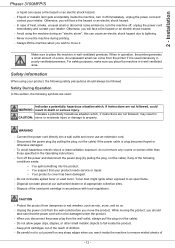
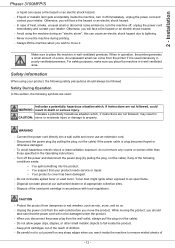
..., if instructions are not followed, may result in operation, the printer generates a small amount of the following
conditions exists: • ...or abnormal noise emissions, turn it . 2 - Installation
Phaser 3100MFP/S
or liquid can take care that your retailer. Avoid using...the product. - To avoid hazardous electric shock or laser radiation exposure, do not remove any sharp edges ...
User Guide - Phaser 3100 MFP/S - Page 21
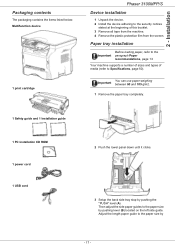
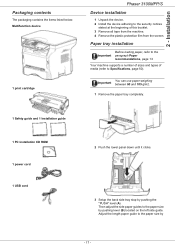
.... 4 Remove the plastic protection film from the screen.
Installation
Packaging contents
The packaging contains the items listed below: Multifunction device
1 print cartridge
Phaser 3100MFP/S
Device installation
1 Unpack the device. 2 Install the device adhering to the Important paragraph Paper
recommendations, page 13. 2 - Paper tray installation
Before loading paper, refer to the...
User Guide - Phaser 3100 MFP/S - Page 32
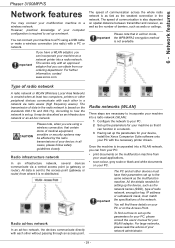
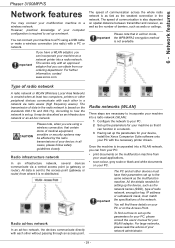
... or security systems may connect your multifunction machine to set up the parameters for your device, install the Xerox Companion Suite software onto your machine to a PC using a wireless connection, that in the network. 6 -
You can obtain from our ordering department. This works only with each other devices must match the specifications of communication...
User Guide - Phaser 3100 MFP/S - Page 44


... • scan driver • modem driver
To remove the print driver:
1 Open the PRINTERS window (START > CONTROL PANEL > PRINTERS AND FAXES or START > CONTROL PANEL > HARDWARE AND SOUND > PRINTERS depending the operating system).
2 Delete the XEROX PHASER 3100MFP icon. 3 In the PRINTERS window, right-click with the Xerox
Companion Suite software, see paragraph Uninstall the drivers...
User Guide - Phaser 3100 MFP/X - Page 2
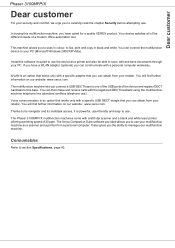
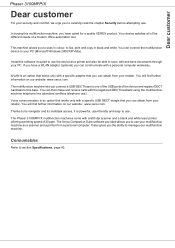
... a 600 dpi scanner and a black and white laser printer offering a printing speed of 20 ppm. Dear customer
Phaser 3100MFP/X
Dear customer
For your PC (Microsoft Windows 2000/XP/Vista).
Voice communication is an option that you the ability to carefully read the chapter Security before attempting use your multifunction machine. In buying this base. You can obtain...
User Guide - Phaser 3100 MFP/X - Page 24
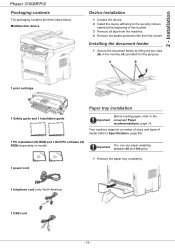
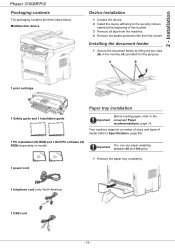
Installation
Phaser 3100MFP/X Packaging contents
The packaging contains the items listed below: Multifunction device
Device installation
1 Unpack the device. 2 Install the device adhering to the Important paragraph Paper
recommendations, page 15. Installing the document feeder
1 Secure the document feeder by fitting the two clips (B) in the notches (A) ...
User Guide - Phaser 3100 MFP/X - Page 66


... • scan driver • modem driver
To remove the print driver:
1 Open the PRINTERS window (START > CONTROL PANEL > PRINTERS AND FAXES or START > CONTROL PANEL > HARDWARE AND SOUND > PRINTERS depending the operating system).
2 Delete the XEROX PHASER 3100MFP icon. 3 In the PRINTERS window, right-click with the Xerox
Companion Suite software, see paragraph Uninstall the drivers...
Evaluator Guide - Page 2


..., Support and Additional Information Sources 10 Configuration Summary 11 Specifications 11 Supplies 12 Support and Additional Information Sources
2 Xerox Phaser 3100MFP Evaluator Guide About this Guide
This Evaluator Guide introduces you to the Xerox Phaser® 3100MFP multifunction laser printer, explains its key features and performance advantages, and provides guidance throughout your...
Evaluator Guide - Page 3


... four critical office tasks with helpful features at a surprisingly low price, the Phaser 3100MFP multifunction laser printer brings powerful printing, copying, scanning and faxing within easy reach, right at the user's desktop. Xerox Phaser 3100MFP Evaluator Guide 3 Total ease-of-use Each of the Phaser 3100MFP device's features and functions is designed to or print directly from any USB memory...
Evaluator Guide - Page 4


...• Recommended Average Monthly Print Volume
of productive multifunction features, including printing, copying and color scanning. Print...panel)
Copy features: • Automatic Document Feeder (ADF): 50 sheets • Copy Feature Highlights: Collation,....0 scan software
Phaser 3100MFP/X
Optional
Builds on the Phaser 3100MFP/S with the addition of:
Configure the Phaser 3100MFP to meet your...
Evaluator Guide - Page 5
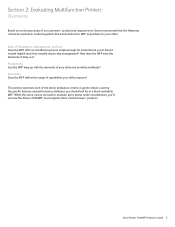
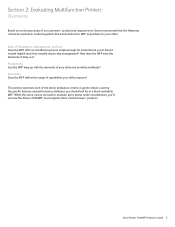
... Phaser 3100MFP Evaluator Guide 5 How does the MFP ease the demands of our customers' productivity requirements, Xerox recommends that simplify day-to purchase for nontechnical users? Versatility Does the MFP deliver the range of Installation, Management, and Use Does the MFP offer an installation process simple enough for your office. Section 2: Evaluating Multifunction Printers...
Similar Questions
Xerox Phaser 3300 Mfp (scanner Driver)
Dear Sir, I have Xerox Phaser 3300 MFP, i connect it through local USB port and have Windows 7 opera...
Dear Sir, I have Xerox Phaser 3300 MFP, i connect it through local USB port and have Windows 7 opera...
(Posted by abdulawalcvo 6 years ago)
How Do I Reset The Error Fuser Temp On My Phaser 3100mfp
(Posted by estonjr07 8 years ago)
Waiting File At Xerox Phaser 3100 Printer
how to correct this problem
how to correct this problem
(Posted by shakirwarsi 11 years ago)
Screen Phaser 3100 Mfp
Recently i have a closed envelope appearing on the screen of the phaser 3100 mfp. Each action that i...
Recently i have a closed envelope appearing on the screen of the phaser 3100 mfp. Each action that i...
(Posted by marinaluce 12 years ago)

