Xerox 3100MFPX Support Question
Find answers below for this question about Xerox 3100MFPX - Phaser B/W Laser.Need a Xerox 3100MFPX manual? We have 9 online manuals for this item!
Question posted by marinaluce on July 18th, 2011
Screen Phaser 3100 Mfp
Recently i have a closed envelope appearing on the screen of the phaser 3100 mfp. Each action that i do will not hide or cancel it. What to do?
Current Answers
There are currently no answers that have been posted for this question.
Be the first to post an answer! Remember that you can earn up to 1,100 points for every answer you submit. The better the quality of your answer, the better chance it has to be accepted.
Be the first to post an answer! Remember that you can earn up to 1,100 points for every answer you submit. The better the quality of your answer, the better chance it has to be accepted.
Related Xerox 3100MFPX Manual Pages
3100 MFP Guide to Faxing over IP Networks - Page 1
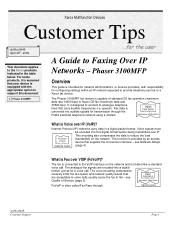
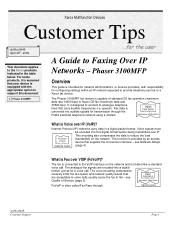
... Multifunction Devices
Customer Tips
dc09cc0449 April 20th, 2009
This document applies to Faxing Over IP Networks - Digital FAX DATA
Analogue Modulation
What is treated like a standard
voice call . What is capable of Service (page 2). The analogue fax signals are acceptable to voice calls usually cause the fax to a Xerox fax device. The Phaser 3100MFP fax...
3100 MFP Guide to Faxing over IP Networks - Page 4
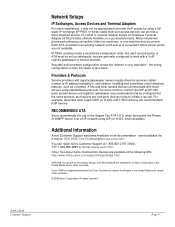
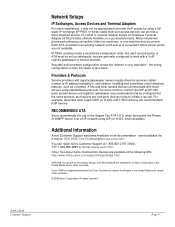
...a per machine basis. Other Tips about Xerox multifunction devices are trademarks of fax failure.
All rights reserved. Network Setups
IP Exchanges, Access Devices and Terminal Adapters
For some installations, it may ... Fax ATA 101S, when faxing with the Phaser 3100MFP device over an IP network using a full scale IP exchange (IP-PBX). But each access device or ATA must be set up individually, ...
User Guide - Phaser 3100 MFP/S - Page 2
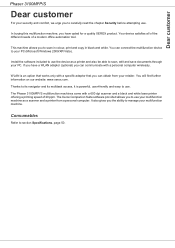
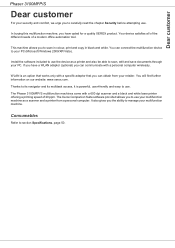
You can connect the multifunction device to your multifunction machine as a printer and also be able to use .
The Xerox Companion Suite software provided allows you to scan, edit and save documents through your multifunction machine. Dear customer
Phaser 3100MFP/S
Dear customer
For your retailer.
WLAN is powerful, user-friendly and easy to carefully read the chapter...
User Guide - Phaser 3100 MFP/S - Page 21
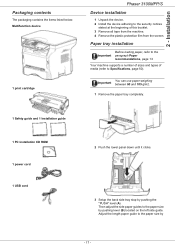
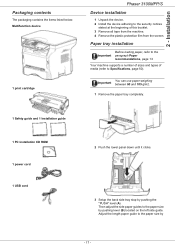
... the security notices
stated at the beginning of this booklet. 3 Remove all tape from the machine. 4 Remove the plastic protection film from the screen. 2 - Installation
Packaging contents
The packaging contains the items listed below: Multifunction device
1 print cartridge
Phaser 3100MFP/S
Device installation
1 Unpack the device. 2 Install the device adhering to Specifications, page 50).
User Guide - Phaser 3100 MFP/S - Page 24
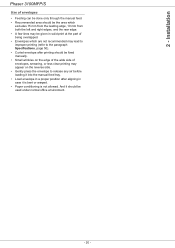
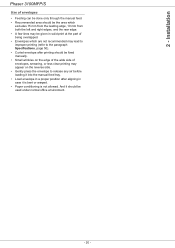
...is bent or warped. • Paper conditioning is not allowed. Installation
Phaser 3100MFP/S
Use of envelopes
• Feeding can be done only through the manual feed. •... wide side of envelopes, smearing, or less clear printing may appear on the reverse side. • Gently press the envelope to release any air before loading it into the manual feed tray. • Load envelope in a proper ...
User Guide - Phaser 3100 MFP/S - Page 41


...close the drive.
2 An installation procedure is launched. You can now connect your cursor on setup.exe at the CD-ROM's root.
3 A screen titled XEROX COMPANION SUITE appears. Phaser 3100MFP/S
Installing drivers only
This section describes the following screen appears...the menu START > ALL PROGRAMS > XEROX COMPANION SUITE > PHASER 3100 MFP > COMPANION DIRECTOR or by clicking on the icon XEROX ...
User Guide - Phaser 3100 MFP/S - Page 44


...machine. Uninstall the software from the menu START >ALL PROGRAMS >XEROX COMPANION SUITE >PHASER 3100MFP > UNINSTALL.
1 A confirmation screen appears. You can now use the machine to continue the Xerox Companion Suite program removal.
2 The uninstall program is launched.
The PC detects the device and the drivers are automatically installed.
3 Once the installation is finished, a message...
User Guide - Phaser 3100 MFP/S - Page 45
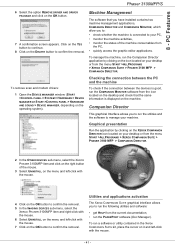
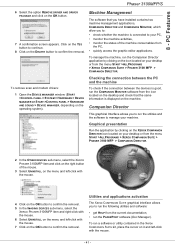
...menu START >ALLPROGRAMS > XEROX COMPANION SUITE > PHASER 3100 MFP > COMPANION DIRECTOR.
2 In the OTHER DEVICES sub-menu, select the XEROX PHASER 3100MFP item and click on the right button of...the DEVICE MANAGER window (START >CONTROL PANEL > SYSTEM > HARDWARE > DEVICE MANAGER or START >CONTROL PANEL > HARDWARE AND SOUND > DEVICE MANAGER, depending on the OK button.
7 A confirmation screen appears....
User Guide - Phaser 3100 MFP/S - Page 46


...
Run the application by the PC.
• COMPANION: Presents the machine screen (USB connection only).
• CONSUMABLES: Displays the consumables status. Device management
This tab shows the list of devices managed by clicking on the XEROX COMPANION MONITOR icon located on your machine from the menu START >ALLPROGRAMS > XEROX COMPANION SUITE > PHASER 3100 MFP > COMPANION MONITOR.
User Guide - Phaser 3100 MFP/S - Page 47


... clicking on the machine),
• or directly from the menu START >ALL PROGRAMS >XEROX COMPANION SUITE > PHASER 3100 MFP > COMPANION DIRECTOR. 8 -
The device is no longer displayed in the dropdown menu.
4 Click OK to confirm the new parameters. Phaser 3100MFP/S
Xerox Companion Suite features
Document scanning
The document analysis can be available from the CONSUMABLES tab...
User Guide - Phaser 3100 MFP/S - Page 51
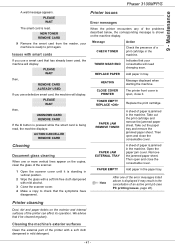
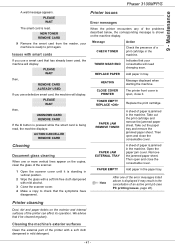
...Clean the external part of a print cartridge in tray. 9 - Maintenance
Phaser 3100MFP/S
A wait message appears. Issues with mild alcohol.
3 Close the scanner cover. 4 Make a copy to print again.
HEATING
Message... button is pressed while the smart card is being read, the machine displays:
ACTION CANCELLED REMOVE CARD
Cleaning
Document glass cleaning
When one of the scanner.
1 Open the ...
User Guide - Phaser 3100 MFP/S - Page 53


Maintenance
Phaser 3100MFP/S
PC printing via WLAN connection
Issue encountered Print request handling
Paper ...(START > ALL PROGRAMS > XEROX COMPANION SUITE > PHASER 3100 MFP > COMPANION - 9 -
Exception: If the document was to check if firmware updates are available for new versions of WLAN connection
Once the problem is cancelled.
Visit our website www.xerox.com to be printed...
User Guide - Phaser 3100 MFP/X - Page 2
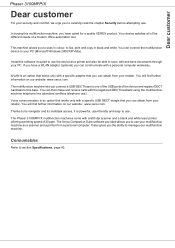
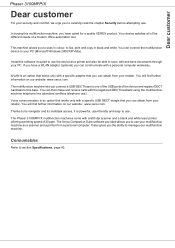
... attempting use ). You will find further information on our website: www.xerox.com. The Phaser 3100MFP/X multifunction machines come with a personal computer wirelessly.
Install the software included to use the device as a scanner and a printer from your retailer. Dear customer
Phaser 3100MFP/X
Dear customer
For your PC. Thanks to its navigator and its multitask access, it...
User Guide - Phaser 3100 MFP/X - Page 24
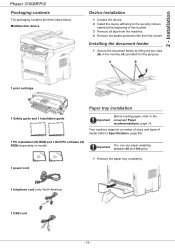
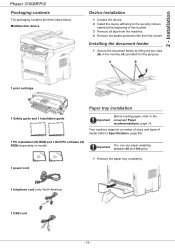
... for this booklet. 3 Remove all tape from the machine. 4 Remove the plastic protection film from the screen. Installation
Phaser 3100MFP/X Packaging contents
The packaging contains the items listed below: Multifunction device
Device installation
1 Unpack the device. 2 Install the device adhering to the security notices
stated at the beginning of media (refer to the Important paragraph Paper...
User Guide - Phaser 3100 MFP/X - Page 28


2 - Installation
Phaser 3100MFP/X
Use of envelopes
• Feeding can be done only through the manual feed. • Recommended area should be ... solid print at the part of envelopes, smearing, or less clear printing may appear on the reverse side. • Gently press the envelope to release any air before loading it into the manual feed tray. • Load envelope in case it is bent or ...
User Guide - Phaser 3100 MFP/X - Page 63
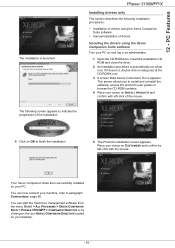
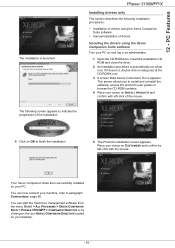
...58 -
This screen allows you to finish the installation.
5 The Products Installation screen appears.
Installing the drivers...PHASER 3100 MFP > COMPANION DIRECTOR or by left-click with left-click of drivers. Phaser 3100MFP/X
Installing drivers only
This section describes the following screen appears... CD-ROM's root.
3 A screen titled XEROX COMPANION SUITE appears. If it does not, double-...
User Guide - Phaser 3100 MFP/X - Page 66


...
and select RUN AS ADMINISTRATOR > SERVER PROPERTIES. 4 Select the DRIVERS tab. 5 Select the XEROX PHASER 3100MFP driver and click on CANCEL. Uninstall the drivers using the Windows function ADD/REMOVE PROGRAMS from the control panel.
1 A confirmation screen appears. You can cancel the removal by clicking on the REMOVE button. Click on and log in as administrator...
User Guide - Phaser 3100 MFP/X - Page 67
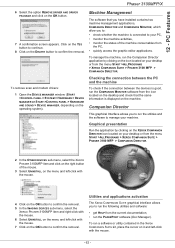
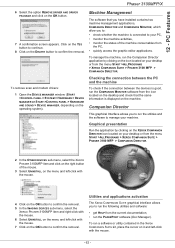
... manage your desktop or from the menu START >ALLPROGRAMS > XEROX COMPANION SUITE > PHASER 3100 MFP > COMPANION DIRECTOR.
2 In the OTHER DEVICES sub-menu, select the XEROX PHASER 3100MFP item and click on the OK button to run the PAPERPORT software (Doc Manager). PC Features
Phaser 3100MFP/X
6 Select the option REMOVE DRIVER AND DRIVER PACKAGE and click on the...
User Guide - Phaser 3100 MFP/X - Page 68


... by clicking on the radio button corresponding to the device. Selecting the current device
Only one device at a time may be applied for this screen you use the SCAN TO function. Colour Yellow
State Connection in the list and click on your machine from the menu START >ALLPROGRAMS > XEROX COMPANION SUITE > PHASER 3100 MFP > COMPANION MONITOR. 12 -
User Guide - Phaser 3100 MFP/X - Page 69


... the desired scan RESOLUTION in the list.
12 - Removing a device
1 Select the device from the menu START >ALL PROGRAMS >XEROX COMPANION SUITE > PHASER 3100 MFP > COMPANION DIRECTOR. Phaser 3100MFP/X
Xerox Companion Suite features
Document scanning
The document analysis can be ... sign or REMOVE button.
2 To confirm the removal of the device, click YES. To cancel the removal, click NO.
Similar Questions
Xerox Phaser 3635 Printer Can't Cancel A Print Job
(Posted by ciscozy 10 years ago)
Phaser 3100 Mfp How To Erase Memory
(Posted by pisutmkno 10 years ago)
Phaser 6128 Mfp Won't Print Colour
I just upgraded my computer to Windows 8 and now my Phaser 6128 MFP won't print colour pages from th...
I just upgraded my computer to Windows 8 and now my Phaser 6128 MFP won't print colour pages from th...
(Posted by gader18 10 years ago)
Waiting File At Xerox Phaser 3100 Printer
how to correct this problem
how to correct this problem
(Posted by shakirwarsi 11 years ago)
My Printer Xerox 3100 Mfp Has A Problem As ' Printer Error Fuser Temp.'
My Printer Xerox 3100 MFP has a problem as " Printer Error Fuser Temp." please how can solve this...
My Printer Xerox 3100 MFP has a problem as " Printer Error Fuser Temp." please how can solve this...
(Posted by snarora52 12 years ago)

