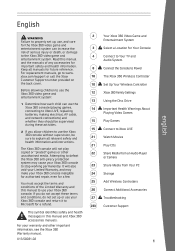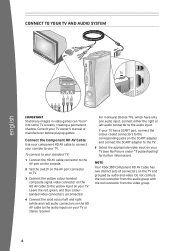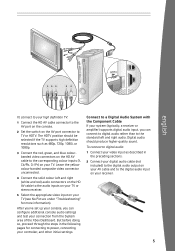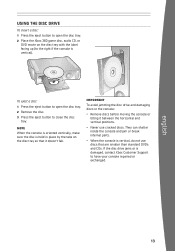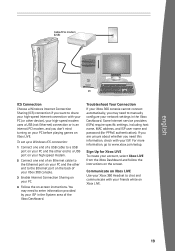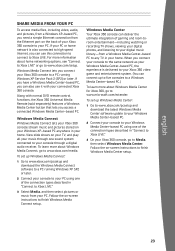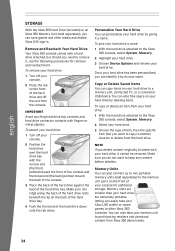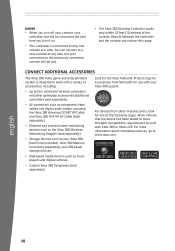Xbox 52V-00088 Support Question
Find answers below for this question about Xbox 52V-00088 - Xbox 360 Elite System Game Console.Need a Xbox 52V-00088 manual? We have 1 online manual for this item!
Question posted by suzanneleslie625 on September 29th, 2012
Reset Family Controls
How do you reset the child code/content controls w/o knowing the answer to the ID question. Have serial # and Console ID #. We are parents with a previously owned Xbox.
Current Answers
Answer #1: Posted by Gugurekas on September 29th, 2012 2:44 PM
This page has the steps to do just that:
www.ehow.com/how_4870387_reset-parental-control-password-xbox.html
Related Xbox 52V-00088 Manual Pages
Similar Questions
How Do I Fix My Xbox From Showing Red On The Power Button?
everytime i power on the xbox 360 console it lights up red so i do i fix that problem
everytime i power on the xbox 360 console it lights up red so i do i fix that problem
(Posted by quianajones86 9 years ago)
My Xbox360 Controller Wont Synec To My Console Anymore
(Posted by ljwashin 11 years ago)
The Tray On The Game Console
What would cause the console tray not to open?
What would cause the console tray not to open?
(Posted by laraemanuel 11 years ago)
Nba 2k13 Xbox 360 Freeze Up
Ihad reacently purchased nba 2k13 and each time i quit a my career game it freezes my whole console ...
Ihad reacently purchased nba 2k13 and each time i quit a my career game it freezes my whole console ...
(Posted by cal2429 11 years ago)
When I Plug My Controller Into My Xbox, Its Not Reading The Controller. Why Not?
(Posted by Anonymous-69646 11 years ago)