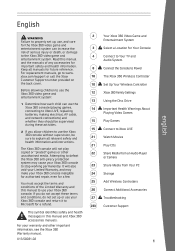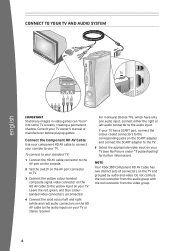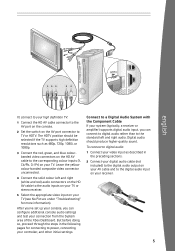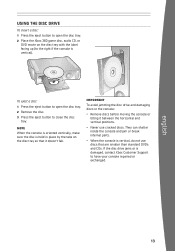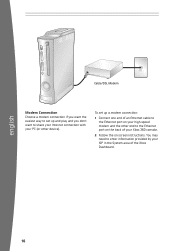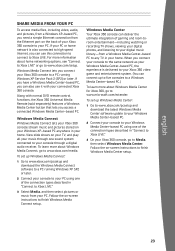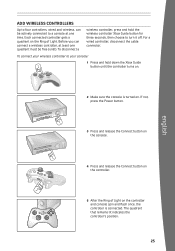Xbox 52V-00088 Support Question
Find answers below for this question about Xbox 52V-00088 - Xbox 360 Elite System Game Console.Need a Xbox 52V-00088 manual? We have 1 online manual for this item!
Question posted by quianajones86 on December 28th, 2014
How Do I Fix My Xbox From Showing Red On The Power Button?
everytime i power on the xbox 360 console it lights up red so i do i fix that problem
Current Answers
Answer #1: Posted by Autodiy on December 29th, 2014 3:36 AM
The video n the lini below will show you how to fix that problem
Www.autodiy.co.za
Related Xbox 52V-00088 Manual Pages
Similar Questions
What To Do If Your Xbox Has Red Ring In 4th Player Place?
(Posted by demoimatthias99 11 years ago)
What To Do If Your Xbox Has Red Ring In 4th Player Plsce?
(Posted by demoimatthias99 11 years ago)
Power Supply Over Heating
every time i play black ops or halo my power supply goes red,why is this?
every time i play black ops or halo my power supply goes red,why is this?
(Posted by angelfirefrost 11 years ago)
The Tray On The Game Console
What would cause the console tray not to open?
What would cause the console tray not to open?
(Posted by laraemanuel 11 years ago)
What Do I Need To Fix My Xbox360 It Has One Light And A Code E74
(Posted by smf69er2005 13 years ago)