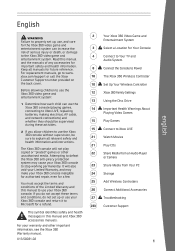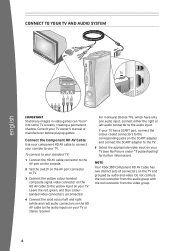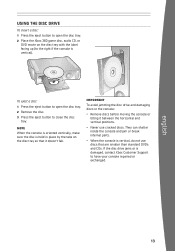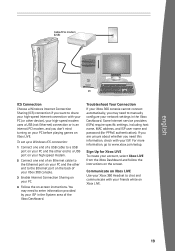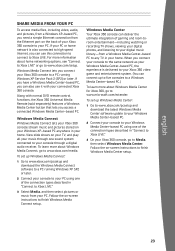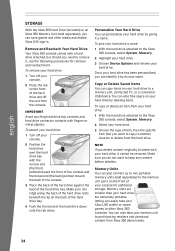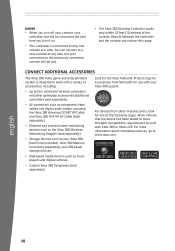Xbox 52V-00088 Support Question
Find answers below for this question about Xbox 52V-00088 - Xbox 360 Elite System Game Console.Need a Xbox 52V-00088 manual? We have 1 online manual for this item!
Question posted by laraemanuel on November 4th, 2012
The Tray On The Game Console
What would cause the console tray not to open?
Current Answers
Answer #1: Posted by orion93 on November 4th, 2012 5:42 PM
This article describes how you can manually eject the console disc tray when the eject button does not work:
http://support.xbox.com/en-GB/xbox-360/disc-drive/how-to-manually-eject-a-disc-906935
http://support.xbox.com/en-GB/xbox-360/disc-drive/how-to-manually-eject-a-disc-906935
Related Xbox 52V-00088 Manual Pages
Similar Questions
How Do I Fix My Xbox From Showing Red On The Power Button?
everytime i power on the xbox 360 console it lights up red so i do i fix that problem
everytime i power on the xbox 360 console it lights up red so i do i fix that problem
(Posted by quianajones86 9 years ago)
What's Your Favorite Game To Play On Xbox?
I've never played any games on XBOX and a friend of mines is giving me theirs. What's some interesti...
I've never played any games on XBOX and a friend of mines is giving me theirs. What's some interesti...
(Posted by zeppelindhani 11 years ago)
Nba 2k13 Xbox 360 Freeze Up
Ihad reacently purchased nba 2k13 and each time i quit a my career game it freezes my whole console ...
Ihad reacently purchased nba 2k13 and each time i quit a my career game it freezes my whole console ...
(Posted by cal2429 11 years ago)
Reset Family Controls
How do you reset the child code/content controls w/o knowing the answer to the ID question. Have ser...
How do you reset the child code/content controls w/o knowing the answer to the ID question. Have ser...
(Posted by suzanneleslie625 11 years ago)
Curious About Xbox And Xbox360 Games
Wanted To Know If You Can Play The Original XBox Games On The XBox360 ?
Wanted To Know If You Can Play The Original XBox Games On The XBox360 ?
(Posted by kssp908 12 years ago)