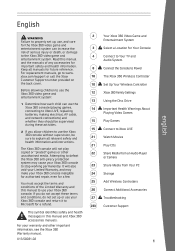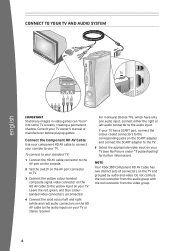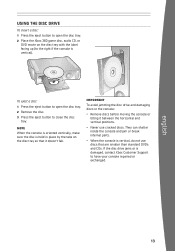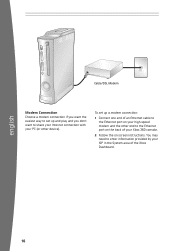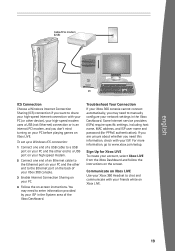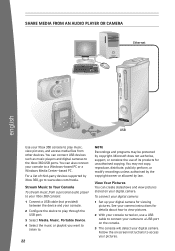Xbox 52V-00088 Support Question
Find answers below for this question about Xbox 52V-00088 - Xbox 360 Elite System Game Console.Need a Xbox 52V-00088 manual? We have 1 online manual for this item!
Question posted by cal2429 on October 7th, 2012
Nba 2k13 Xbox 360 Freeze Up
Ihad reacently purchased nba 2k13 and each time i quit a my career game it freezes my whole console and i haft only finished 1 game with the my my career player i thought that it was the game it self so i got another one and it still does it what do i do
Current Answers
Related Xbox 52V-00088 Manual Pages
Similar Questions
How Do I Fix My Xbox From Showing Red On The Power Button?
everytime i power on the xbox 360 console it lights up red so i do i fix that problem
everytime i power on the xbox 360 console it lights up red so i do i fix that problem
(Posted by quianajones86 9 years ago)
The Tray On The Game Console
What would cause the console tray not to open?
What would cause the console tray not to open?
(Posted by laraemanuel 11 years ago)
Jammed Front Door/warrenty?
CD DOOR JAMMED WILL ONLY OPEN AND CLOSE HALF WAY. JUST GOT IT CHRISTMANS 2011
CD DOOR JAMMED WILL ONLY OPEN AND CLOSE HALF WAY. JUST GOT IT CHRISTMANS 2011
(Posted by BOBBIESTEWART 11 years ago)
Xbox 360
My xbox 360 wont up date the system why cant we get it to work
My xbox 360 wont up date the system why cant we get it to work
(Posted by turtletime05 11 years ago)
Curious About Xbox And Xbox360 Games
Wanted To Know If You Can Play The Original XBox Games On The XBox360 ?
Wanted To Know If You Can Play The Original XBox Games On The XBox360 ?
(Posted by kssp908 12 years ago)