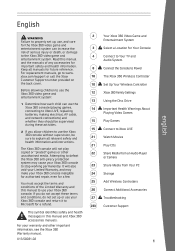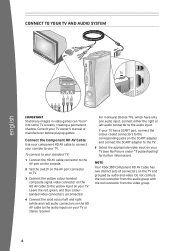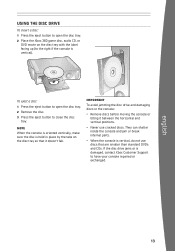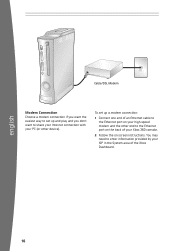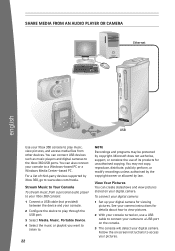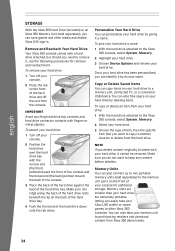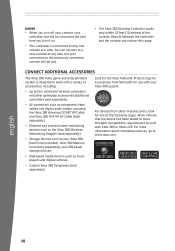Xbox 52V-00088 Support Question
Find answers below for this question about Xbox 52V-00088 - Xbox 360 Elite System Game Console.Need a Xbox 52V-00088 manual? We have 1 online manual for this item!
Question posted by demoimatthias99 on February 24th, 2013
What To Do If Your Xbox Has Red Ring In 4th Player Place?
The person who posted this question about this Xbox product did not include a detailed explanation. Please use the "Request More Information" button to the right if more details would help you to answer this question.
Current Answers
Answer #1: Posted by bengirlxD on February 24th, 2013 3:11 PM
It means that its sensing something plugged in but wrong or defected. Try cleaning the slot. Or refer to this to troubleshoot your problem.
http://support.xbox.com/en-US/browse?product=xbox-360#/en-US/xbox-360/flashing-lights/NavigationList
http://support.xbox.com/en-US/browse?product=xbox-360#/en-US/xbox-360/flashing-lights/NavigationList
Feel free to resubmit the question if you didn't find it useful.
Related Xbox 52V-00088 Manual Pages
Similar Questions
How Do I Fix My Xbox From Showing Red On The Power Button?
everytime i power on the xbox 360 console it lights up red so i do i fix that problem
everytime i power on the xbox 360 console it lights up red so i do i fix that problem
(Posted by quianajones86 9 years ago)
What To Do If Your Xbox Has Red Ring In 4th Player Plsce?
(Posted by demoimatthias99 11 years ago)
Nba 2k13 Xbox 360 Freeze Up
Ihad reacently purchased nba 2k13 and each time i quit a my career game it freezes my whole console ...
Ihad reacently purchased nba 2k13 and each time i quit a my career game it freezes my whole console ...
(Posted by cal2429 11 years ago)
Curious About Xbox And Xbox360 Games
Wanted To Know If You Can Play The Original XBox Games On The XBox360 ?
Wanted To Know If You Can Play The Original XBox Games On The XBox360 ?
(Posted by kssp908 12 years ago)
What Do I Need To Fix My Xbox360 It Has One Light And A Code E74
(Posted by smf69er2005 13 years ago)