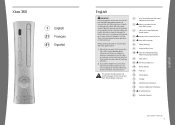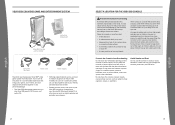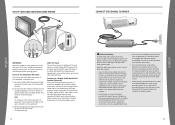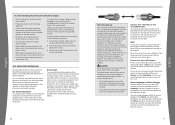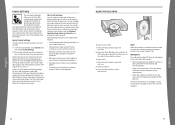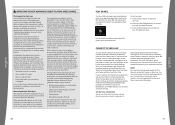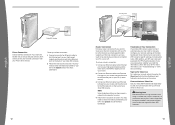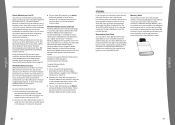Xbox B4K-00001 Support Question
Find answers below for this question about Xbox B4K-00001 - Xbox 360 Core System Game Console.Need a Xbox B4K-00001 manual? We have 1 online manual for this item!
Question posted by angelfirefrost on November 6th, 2012
Power Supply Over Heating
Current Answers
Answer #1: Posted by orion93 on November 9th, 2012 4:11 AM
Flashing orange, solid red, or no light: Your power supply may need to be replaced. Try the following solutions:
- Try plugging your console’s power supply into a different power point. Do not use a surge protector.
- If the power supply light is solid red or flashing orange, unplug the power supply and let it cool for 30 minutes. Then plug the power supply back into the power point.
If your power supply light is still flashing orange, solid red, or unlit, your power supply needs to be replaced. You can Order a replacement Xbox 360 power supply from our Xbox Online Service Centre. Console registration is required to replace the power supply under warranty (the power supply warranty is the same as your console warranty).
Microsoft:
This problem occurs when the power supply detects a problem. The power supply has several built-in safeguards to help prevent damage to either the console or to the power supply. The power supply will turn off if:
There is too much current.
The voltage is too high.
The temperature of the power supply is too high.
When any of these things happen, the light on the power turns red.
Here are some things you can do to try and fix the problem.
Back to the top
Solution 1: Make sure that the power supply is cool
The red light might indicate that the power supply is too hot or that it has overheated. Follow these steps if the power supply light is red:
Turn the console off.
Disconnect your Xbox 360 Power Supply from your Xbox 360 console and from the wall outlet.
Let the power supply cool for two hours in a well-ventilated space. Do not connect the Xbox 360 power supply to the console or to the wall outlet during this time.
After the power supply has cooled for two hours, reconnect the power supply to the console and to the wall outlet, and then turn the console on.
If the power supply light is still red, try the next solution.
Back to the top
Solution 2: Make sure that the power supply is plugged in
Make sure that the power supply is directly plugged into a working wall outlet. Problems might occur with the power supply if it is connected through an extension cord or surge protector.
If the power supply light is still red after you connect the power supply directly to a working all outlet, try the next solution.
Back to the top
Solution 3: Plug the power supply into a different wall outlet
To check the possibility that the wall outlet you are using is faulty or that there is a blown fuse, plug the power cord into a wall outlet that you know is working.
If this does not solve the problem, try the next solution.
Back to the top
Solution 4: Order a replacement Xbox 360 power supply
If you've tried all the solutions above and your power supply light is still red, you should contact Xbox Support to order a replacement power supply.
To contact Xbox Support, visit the following website:
www.xbox.com/support/contact (http://www.xbox.com/support/contact)
Note Use of an unofficial, unauthorized, or third-party power supply might invalidate your warranty.
To help the power supply work correctly, follow these guidelines:
Do not block any ventilation openings in the power supply.
Do not put the power supply on a bed, a sofa, or on any other soft surface that might block ventilation openings.
Do not put the power supply in a confined space, such as a bookcase, a rack, or a stereo cabinet, unless the space is well ventilated.
Do not put the power supply on a stereo speaker, an amplifier, or a heat source such as a radiator or a heat register.
Do not use an unlicensed accessory, such as a third-party power supply or any accessory that plugs in between the Xbox 360 console and the power supply.
Plug the power supply directly into a working wall outlet. The power supply might not work correctly if it is connected to an extension cord or surge protector.
Related Xbox B4K-00001 Manual Pages
Similar Questions
everytime i power on the xbox 360 console it lights up red so i do i fix that problem
What would cause the console tray not to open?
I've never played any games on XBOX and a friend of mines is giving me theirs. What's some interesti...
Ihad reacently purchased nba 2k13 and each time i quit a my career game it freezes my whole console ...
Wanted To Know If You Can Play The Original XBox Games On The XBox360 ?