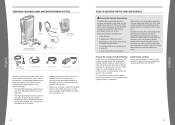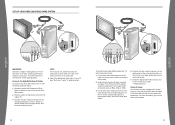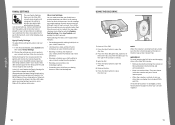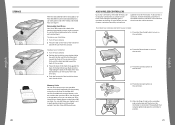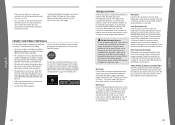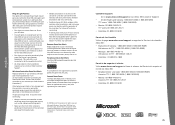Xbox B4J-00174 Support Question
Find answers below for this question about Xbox B4J-00174 - Xbox 360 Pro System Game Console.Need a Xbox B4J-00174 manual? We have 1 online manual for this item!
Question posted by Anonymous-69646 on August 5th, 2012
When I Plug My Controller Into My Xbox, Its Not Reading The Controller. Why Not?
The person who posted this question about this Xbox product did not include a detailed explanation. Please use the "Request More Information" button to the right if more details would help you to answer this question.
Current Answers
Answer #1: Posted by orion93 on November 4th, 2012 7:24 PM
This site contains some very useful information about controller problems and solutions:
http://support.xbox.com/en-US/xbox-360/accessories/wireless-controller-disconnects-frequently-or-cannot-connect
http://support.xbox.com/en-US/xbox-360/accessories/wireless-controller-disconnects-frequently-or-cannot-connect
Related Xbox B4J-00174 Manual Pages
Similar Questions
My Xbox360 Controller Wont Synec To My Console Anymore
(Posted by ljwashin 11 years ago)
The Tray On The Game Console
What would cause the console tray not to open?
What would cause the console tray not to open?
(Posted by laraemanuel 11 years ago)
Nba 2k13 Xbox 360 Freeze Up
Ihad reacently purchased nba 2k13 and each time i quit a my career game it freezes my whole console ...
Ihad reacently purchased nba 2k13 and each time i quit a my career game it freezes my whole console ...
(Posted by cal2429 11 years ago)
Reset Family Controls
How do you reset the child code/content controls w/o knowing the answer to the ID question. Have ser...
How do you reset the child code/content controls w/o knowing the answer to the ID question. Have ser...
(Posted by suzanneleslie625 11 years ago)
Curious About Xbox And Xbox360 Games
Wanted To Know If You Can Play The Original XBox Games On The XBox360 ?
Wanted To Know If You Can Play The Original XBox Games On The XBox360 ?
(Posted by kssp908 12 years ago)