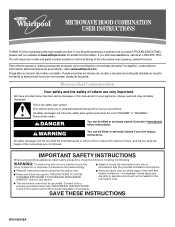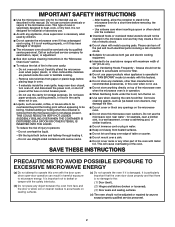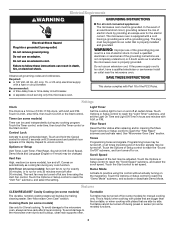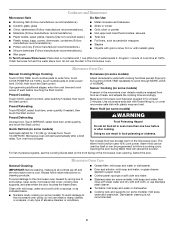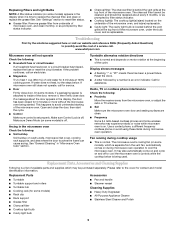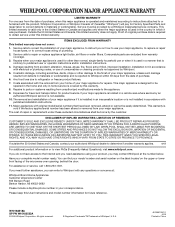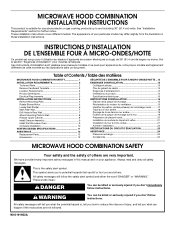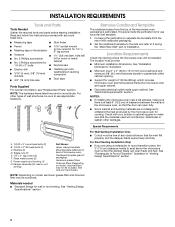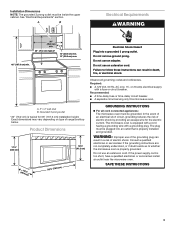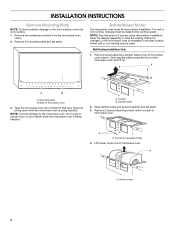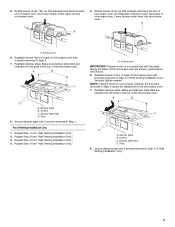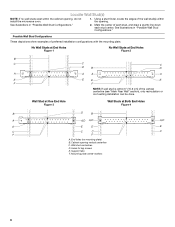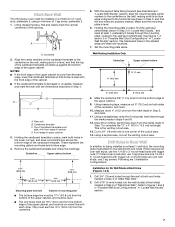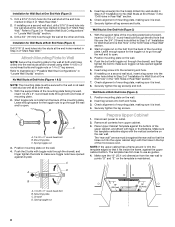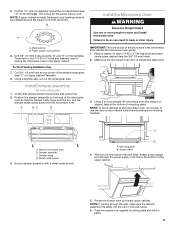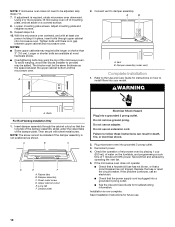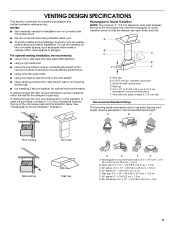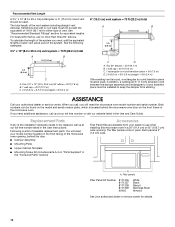Whirlpool YWMH1162XVS Support Question
Find answers below for this question about Whirlpool YWMH1162XVS.Need a Whirlpool YWMH1162XVS manual? We have 2 online manuals for this item!
Question posted by premnath9 on January 26th, 2014
Ywmh1162xvs Whirlpool Not Operating
just bought yesterday and appliance tech installed last night. it worked. after he left ifound only electronics works but not the vent and micro wave it shows the time is going down but nothing happens
Current Answers
Related Whirlpool YWMH1162XVS Manual Pages
Whirlpool Knowledge Base Results
We have determined that the information below may contain an answer to this question. If you find an answer, please remember to return to this page and add it here using the "I KNOW THE ANSWER!" button above. It's that easy to earn points!-
What is the Demo Mode on my SpeedCook microwave oven with convection, and how does it work?
...my SpeedCook microwave oven with convection, and how does it work ? To activate ...show on the display. My microwave oven display shows time countdown, but is the Demo Mode feature on my microwave oven and how do I use it? Info." Answers others found helpful What is not operating What is the Demo Mode on my SpeedCook microwave oven with convection, and how does it work... -
What is the Cooktop Lockout on my gas range and how does it work?
...in the Cooktop Lockout position during the self-cleaning cycle. My gas range cooktop doesn't operate LOC is disengaged. Cooktop Lockout The Cooktop Lockout controls unintended use of the surface ... and (or) the Cooktop Lockout is in the display, and the range won't work My gas oven won't operate My gas range cooktop burners are not functioning To lock/unlock cooktop: Before using, turn... -
Nothing will operate on my built-in electric convection oven
...oven can appear dead and actually be sure that there is closed. Is the display lit properly, but the oven...do not have your Installation Instructions, find it should? Heating elements will operate on my built-in electric convection oven Why won 't open... Is the appliance wired properly? If you turned off the clock to allow them online by entering your appliance light up?...
Similar Questions
Why Is The Oven Not Working After Using The Precise Clean Mode Set For 4 Hours?
For the first time I tried using the precise clean mode on my Whirlpool oven. I had it set for 4 hou...
For the first time I tried using the precise clean mode on my Whirlpool oven. I had it set for 4 hou...
(Posted by lauriefisher2011 8 years ago)
Rs696pxgq8 Drop In Oven.. Correction, Broiler Does Not Heat And Stay Hot.
I started the broiler and found it did not preheat and stay hot as I had thought. I turned off the o...
I started the broiler and found it did not preheat and stay hot as I had thought. I turned off the o...
(Posted by bjkibler 9 years ago)
Over Heating
When in bake set to 350 the oven over heats and goes into error and locks inself. Works great in bro...
When in bake set to 350 the oven over heats and goes into error and locks inself. Works great in bro...
(Posted by Tlrosevear 10 years ago)
Auto Clean For Lower?
Just bought a house (previously owned). The double oven console has an "Auto Clean (Upper)", but no ...
Just bought a house (previously owned). The double oven console has an "Auto Clean (Upper)", but no ...
(Posted by dancheri 11 years ago)
Any Recalls For This Whirlpool Microwave Oven?
I purchased this Whirlpool Microwave Oven in 2009 and today 3/2/12 it stopped working.. Serial # TR ...
I purchased this Whirlpool Microwave Oven in 2009 and today 3/2/12 it stopped working.. Serial # TR ...
(Posted by billyboy118 12 years ago)