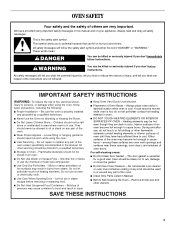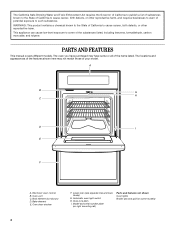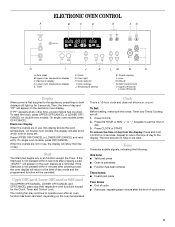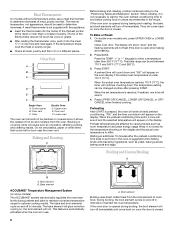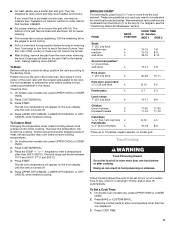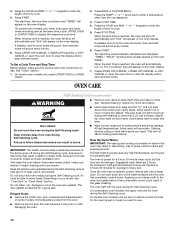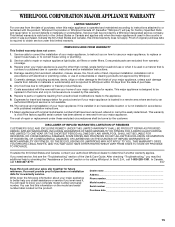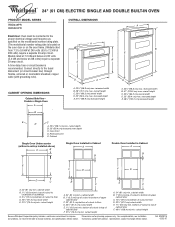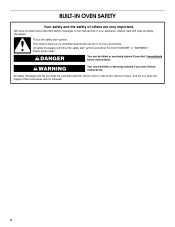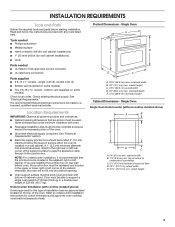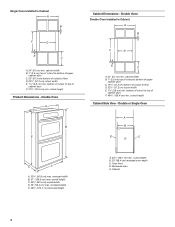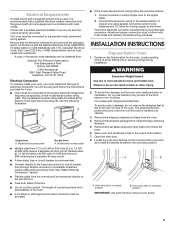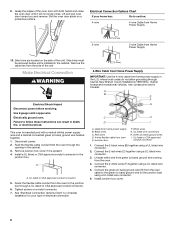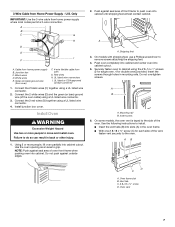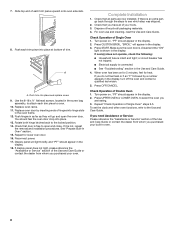Whirlpool RBD245PRS Support Question
Find answers below for this question about Whirlpool RBD245PRS - 24" Double Oven.Need a Whirlpool RBD245PRS manual? We have 4 online manuals for this item!
Question posted by dancheri on November 10th, 2012
Auto Clean For Lower?
Just bought a house (previously owned). The double oven console has an "Auto Clean (Upper)", but no similar button for lower. The bottom oven appears to have the same controls as the top for everything else.
Please advise if there is a way to auto clean my lower oven.
Thank you!
Current Answers
Related Whirlpool RBD245PRS Manual Pages
Whirlpool Knowledge Base Results
We have determined that the information below may contain an answer to this question. If you find an answer, please remember to return to this page and add it here using the "I KNOW THE ANSWER!" button above. It's that easy to earn points!-
Operating the dispenser controls (6 button control with a display screen) - Side by side refrigerator
... for 3 seconds to your water filter. Side by side refrigerator Ice dispenser not working - The display screen will appear on the product cooling, press and hold the Lock button for easy cleaning or to the dispenser control buttons. Press the Fast Ice/Cool button once to exit adjust mode, or allow about 15 seconds of dispenser... -
Operating the dispenser controls (Measured Fill dispensing system control with a display screen) - Side by side refrigerator
... and Lock buttons at a lower intensity. Your dispenser is off the dispenser light. If you want the light to continuously stay on the dispenser display screen. On: Press the Light button once to the dispenser control buttons. With Dim selected, the dispenser light will appear on , you prefer to cubed ice. Auto: Press the Light button a third... -
Operating the dispenser controls (4 or 5 button control without a display screen) - Side by side refrigerator
... controls (4 button control with a light next to "On" or "Auto" illuminated. If the style below is almost time to identify the correct style. With Night Light selected, the dispenser light will indicate the light is on the light. It is recommended that it is not similar...
Similar Questions
Was Using Auto-clean Feature, Then The Oven Stopped Working Altogether
We have a 2002 RBD 245 PDS double wall oven.The other day I was using the auto-clean feature to clea...
We have a 2002 RBD 245 PDS double wall oven.The other day I was using the auto-clean feature to clea...
(Posted by littlehouse7 6 years ago)
How To Auto Clean Whirlpool Double Oven Rbd275pvb
(Posted by jpezfx 9 years ago)
Oven Stainless Steel Doors
i need to get replacement doors for my double oven model rbd245prs. where can i find new doors and c...
i need to get replacement doors for my double oven model rbd245prs. where can i find new doors and c...
(Posted by karlnews 11 years ago)
Cleaning Cycle Failure
The cleaning cycle failed about half way through the cycle. The oven door remains locked. How can I ...
The cleaning cycle failed about half way through the cycle. The oven door remains locked. How can I ...
(Posted by boberick835 12 years ago)
My Imperial Series Self Cleaning Door Is Locked.please Tell Me How To Unlock It
my wife tried to use the self cleaning feature.she did not let it finish cause it takes too long.she...
my wife tried to use the self cleaning feature.she did not let it finish cause it takes too long.she...
(Posted by fredytopvice 12 years ago)