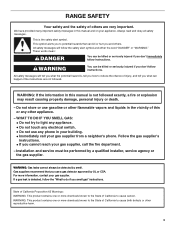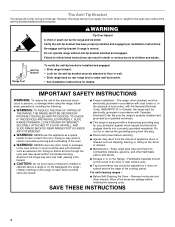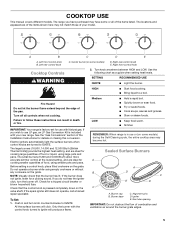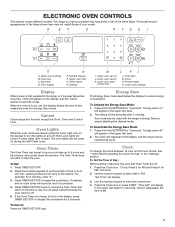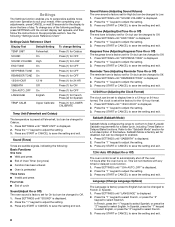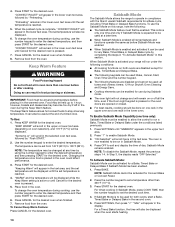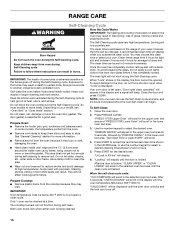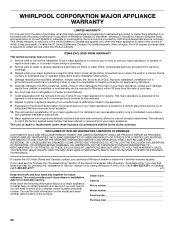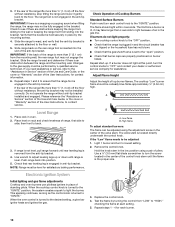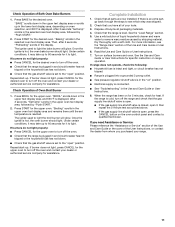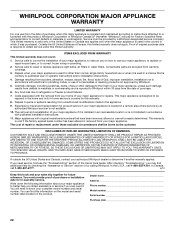Whirlpool WGG755S0BS Support Question
Find answers below for this question about Whirlpool WGG755S0BS.Need a Whirlpool WGG755S0BS manual? We have 3 online manuals for this item!
Question posted by slynn42 on September 29th, 2013
My Whirlpool Dryer Wed5600xwo Beeps Twice And Does Not Come On.
When you push the start button it just beeps twice but does not come on. The start button always flashes.
Current Answers
Related Whirlpool WGG755S0BS Manual Pages
Whirlpool Knowledge Base Results
We have determined that the information below may contain an answer to this question. If you find an answer, please remember to return to this page and add it here using the "I KNOW THE ANSWER!" button above. It's that easy to earn points!-
Nothing operates on my microwave oven
...nbsp;avoid unintended use the oven. Find a local service provider: Product Category Washer or Dryer Refrigerator or Freezer Dishwasher Electric Range, Oven or Cooktop Gas Range, Oven or Cooktop Microwave Trash Compactor Window Air Conditioner Hot Water Dispenser Vent Hood Ice ...on my microwave oven, what should I do? Two tones will sound, and the display will come on the control panel. -
Poor drying performance - Electronic controls with digital display - Dryers
... number of the current Dryness Level. The dryer will beep, and "CF" will increase. Your dryness level setting can do? NOTE: While cycling through the settings, the current setting will not flash, but the other settings will not start Press and hold the Dryness Level button again until the desired dryness level setting... -
Loads are damp; dryer does not dry
... mode. Press and hold the Dryness button for 5 seconds. The dryer will beep, and "CF" will be drying to increase the dryness. This change the preset Dryness level settings to your satisfaction. Check the following links for possible causes and solutions. Press Start to cancel changes and exit from this...
Similar Questions
Feature Not Available Is Showing After Oven Overheated
my whirlpool electric range GFE461LVS oven burned some food and some kind of default message came up...
my whirlpool electric range GFE461LVS oven burned some food and some kind of default message came up...
(Posted by mikedebenito 8 years ago)
Bake Function Doesn't Work On Gw397lxut 4.
Does not beep when pressing bake and timer buttons. Also the oven light will not turn off but it bee...
Does not beep when pressing bake and timer buttons. Also the oven light will not turn off but it bee...
(Posted by rlt87 9 years ago)
Oven Not Working, Screen Says 'cool'
We had a power outage and when the power came back on, the stove top works, but the oven does not. Y...
We had a power outage and when the power came back on, the stove top works, but the oven does not. Y...
(Posted by misskorilyn 9 years ago)
My Whirlpool Dryer Wed5600xwo, Will Not Start.
I changed the door switch but it still does not start, it just beeps twice and the start button flas...
I changed the door switch but it still does not start, it just beeps twice and the start button flas...
(Posted by slynn42 10 years ago)
Wfg510s0as Knobs Keep Getting Turned On. Danger
Myself and friends keep brushing up against the gas range and turning the gass on just enough to cre...
Myself and friends keep brushing up against the gas range and turning the gass on just enough to cre...
(Posted by staceytloy 11 years ago)