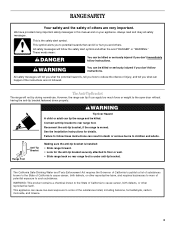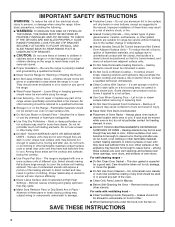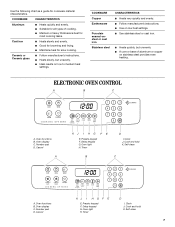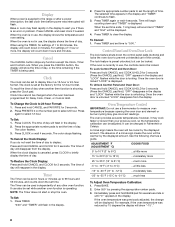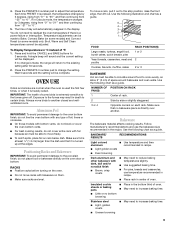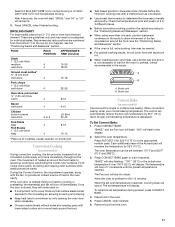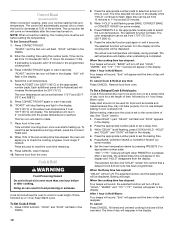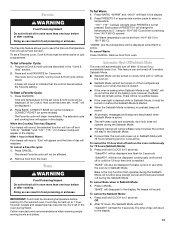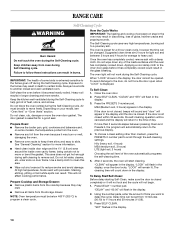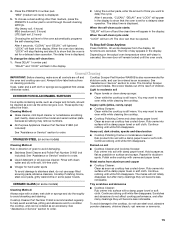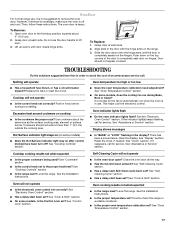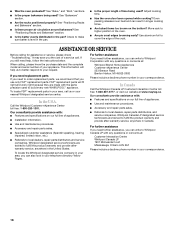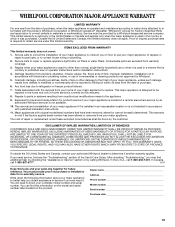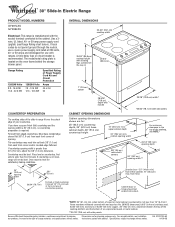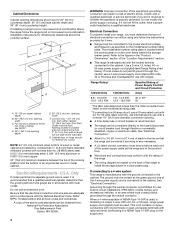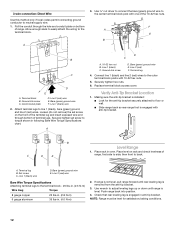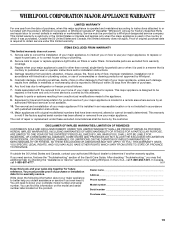Whirlpool GY397LXUT Support Question
Find answers below for this question about Whirlpool GY397LXUT - 30" SELF CLEAN.Need a Whirlpool GY397LXUT manual? We have 4 online manuals for this item!
Question posted by rlt87 on November 3rd, 2014
Bake Function Doesn't Work On Gw397lxut 4.
Does not beep when pressing bake and timer buttons. Also the oven light will not turn off but it beeps twice when oven light is pressed. Everything else seems to work OK
Current Answers
Answer #1: Posted by Odin on November 3rd, 2014 4:50 PM
Hope this is useful. Please don't forget to click the Accept This Answer button if you do accept it. My aim is to provide reliable helpful answers, not just a lot of them. See https://www.helpowl.com/profile/Odin.
Related Whirlpool GY397LXUT Manual Pages
Whirlpool Knowledge Base Results
We have determined that the information below may contain an answer to this question. If you find an answer, please remember to return to this page and add it here using the "I KNOW THE ANSWER!" button above. It's that easy to earn points!-
Self-cleaning issues
... a specific clean time (see your range? The cycle time includes a 30-minute cool-down time. Remove oven racks to clean this area. in 6 seconds and "Preciseclean" (on PreciseClean TM models only), "Heat," "On," "Locked," and "Clean" will appear on my cooking appliance FAQs Knowledgebase search tips Blank display Are you having problems activating the self-cleaning function on the... -
The self-cleaning cycle on my gas range will not operate
... 2 and Style 3 (on my gas range? Press the Temp/Hour "up . Press Off/Cancel to certain birds. Self-cleaning issues Error code on the range display What are between 3 hours 30 minutes and 4 hours 30 minutes for light soil is closed and well-ventilated room. How do I clean the oven cavity on some models) Art placeholder (self-cleaning burn hazard) The health of... -
How do I clean the oven light on my gas range?
... freezer/French door refrigerator How do I set the timer on when the oven door is open. On some models). How do I replace the light bulb? - How do I clean the oven light on or off. The oven light is closed, press Oven Light to turn it on my gas range? Before replacing, make sure the oven and cooktop are cool and the control knobs are...
Similar Questions
Attempt To Bake And Preheat Oven Get Error Code F2
My Gas Whirlpool WFG114SVBO is showing an error F2 then beeps and beeps for 9-10 min, I then have to...
My Gas Whirlpool WFG114SVBO is showing an error F2 then beeps and beeps for 9-10 min, I then have to...
(Posted by frenchnali 10 years ago)
Self Cleaning Will Not Work
When I press the self clean on my oven it beeps at me but will not lock or let me set a cleaning tim...
When I press the self clean on my oven it beeps at me but will not lock or let me set a cleaning tim...
(Posted by Mlmichelutti 11 years ago)
I Am Trying To Bake In My Oven And It Burns Everything.
(Posted by chells5 12 years ago)
Bake Pad Button Just Stopped Working On Oven.
(Posted by sjpass849 13 years ago)