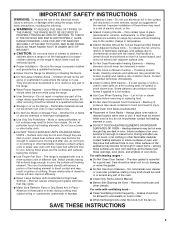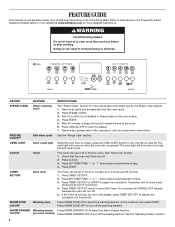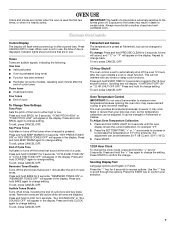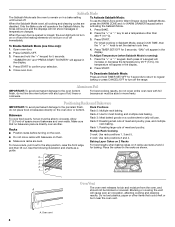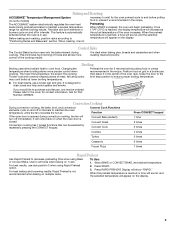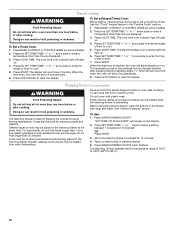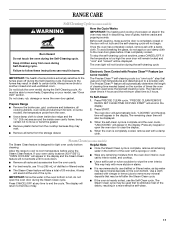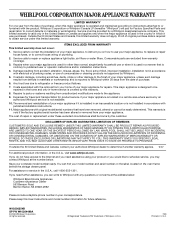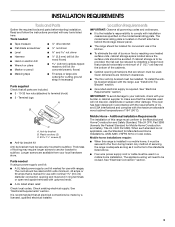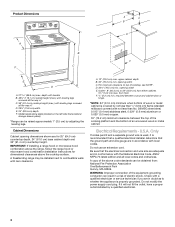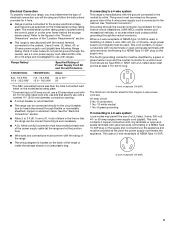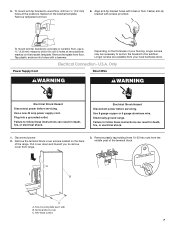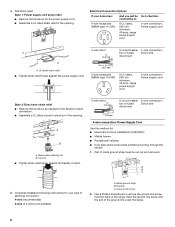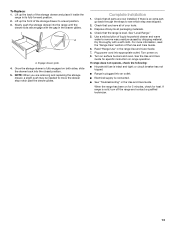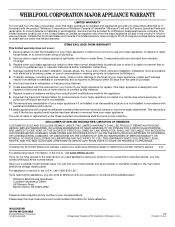Whirlpool GFE461LVS Support Question
Find answers below for this question about Whirlpool GFE461LVS - 30" Ing Electric Range.Need a Whirlpool GFE461LVS manual? We have 4 online manuals for this item!
Question posted by mikedebenito on April 27th, 2015
Feature Not Available Is Showing After Oven Overheated
my whirlpool electric range GFE461LVS oven burned some food and some kind of default message came up and said to push start to heat oven again. When this was tried a feature not available message came up. Unplugged and replugged and seems to be working fine now. Diagnostic was run but not error code came up.
Current Answers
Answer #1: Posted by Odin on April 27th, 2015 7:45 AM
It's hard to respond to your question, as you didn't ask one! However, oven temperature problems are covered at http://www.repairclinic.com/RepairHelp/How-To-Fix-A-Range-Stove-Oven/16-5--R0ZFNDYxTFZT/Whirlpool-Oven-temperature-problem. A feature that's not available does not seem to be causing you any problems. If you want information about an error code, you need to identify it. In any event, it seems your oven is working okay now. If not, please resubmit with details.
Hope this is useful. Please don't forget to click the Accept This Answer button if you do accept it. My aim is to provide reliable helpful answers, not just a lot of them. See https://www.helpowl.com/profile/Odin.
Related Whirlpool GFE461LVS Manual Pages
Whirlpool Knowledge Base Results
We have determined that the information below may contain an answer to this question. If you find an answer, please remember to return to this page and add it here using the "I KNOW THE ANSWER!" button above. It's that easy to earn points!-
Display showing letters and numbers and hidden features/functions
... a power failure. Press the cancel pad to Off. Error code on the range display My electric range is displayed in "C" Celsius Mode? Do you may need to reset time of day clock. Is "LOC" or cooktop icon displayed in the oven display? Press and hold Clock Set/Start for five seconds. Repeat steps above to... -
My electric range is not working.
My electric range is lit, but I have no power to the display. Is the control display blank? Was the oven set correctly. Make sure the controls are set on my cooking appliance My range is plugged in . My display is not working at all Blank display Display showing letters and numbers and hidden features/functions Error code on or household... -
The self-cleaning cycle on my gas range will not operate
... gas range will automatically lock. Always move or bend the gasket. How the cycle works The heating and cooling of porcelain on steel in discoloring, loss of heat, odors and smoke. Style 1 and Style 2 (on some models, has a delay start Self-Clean cycle been set between 3 hours 30 minutes and 4 hours 30 minutes. Electric oven control The oven is 2 hours 30...
Similar Questions
My Oven Won't Broil Or Bake But Cook Top Works. I Tried Replacing Thermo Fuse
My oven won't broil or bake but cook top works. I tried replacing thermo fuse and temp probe but sti...
My oven won't broil or bake but cook top works. I tried replacing thermo fuse and temp probe but sti...
(Posted by Jasonkiascott1 1 year ago)
What Is Error Code F9eo?
We have an error code F9EO on the screen? What does that mean? Every button can not work.
We have an error code F9EO on the screen? What does that mean? Every button can not work.
(Posted by cophiez 9 years ago)
Electric Range Model Number Gfe461lvs, Oven And Stove Top Will Not Heat Up
(Posted by ks6804 11 years ago)
Free Standing Oven Model # Gfe461lvs,
Serial # Ryz 432525
oven worked Monday. went to turn on last night and says feature not available.
oven worked Monday. went to turn on last night and says feature not available.
(Posted by BettyDundee 11 years ago)