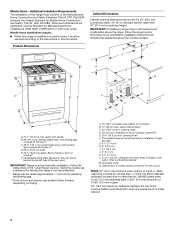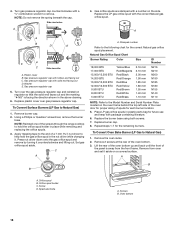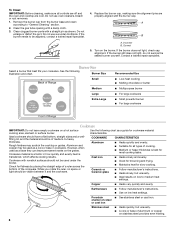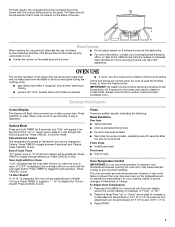Whirlpool WFG520S0AS Support Question
Find answers below for this question about Whirlpool WFG520S0AS.Need a Whirlpool WFG520S0AS manual? We have 3 online manuals for this item!
Question posted by misskorilyn on August 27th, 2014
Oven Not Working, Screen Says 'cool'
Current Answers
Answer #1: Posted by BusterDoogen on August 27th, 2014 8:39 PM
I hope this is helpful to you!
Please respond to my effort to provide you with the best possible solution by using the "Acceptable Solution" and/or the "Helpful" buttons when the answer has proven to be helpful. Please feel free to submit further info for your question, if a solution was not provided. I appreciate the opportunity to serve you!
Related Whirlpool WFG520S0AS Manual Pages
Whirlpool Knowledge Base Results
We have determined that the information below may contain an answer to this question. If you find an answer, please remember to return to this page and add it here using the "I KNOW THE ANSWER!" button above. It's that easy to earn points!-
Self-cleaning issues
... models only), "Heat," "On," "Locked," and "Clean" will not begin. Close door. Nothing works on your Use and Care Guide minimum and maximum). The door will lock in . (3.8 cm) area around the...cooking appliance FAQs Knowledgebase search tips Blank display Press Start. Let range cool and wipe out excess ashes from the oven because it will not lock and the cycle will appear on the ... -
The self-cleaning cycle on my gas range will not operate
... between 3 hours 30 minutes and 4 hours 30 minutes. Oven door is a "one of the inside surfaces until the oven has completely cooled down any loose soil to clear the oven display. Use a damp cloth to slide. Electric Oven Control Press PreciseClean button. The self-cleaning cycle on my gas range will not operate The self-cleaning cycle on... -
How do I clean the oven light on my gas range?
... oven and cooktop are cool and the control knobs are off - Turn the glass bulb cover in range or reconnect power. How do I clean the oven light on some models, when the oven door is closed, press Oven Light to remove from socket. It will come on and off . To replace: Unplug range or disconnect power. It will not work...
Similar Questions
what can thé problème be
The oven works on bake cycle but broiler will not light even though it clicks and indicates it's on.
TXU turned off power and when the power came back on I have cool clean on display that will not go a...
I have to set it to broil to get it to heat up. No errors on the LCD. Any ideas?