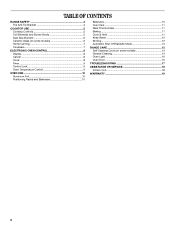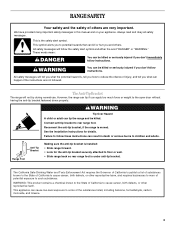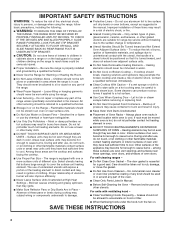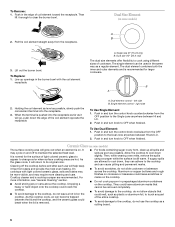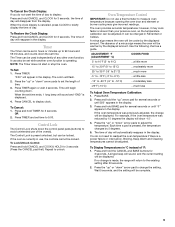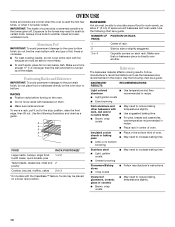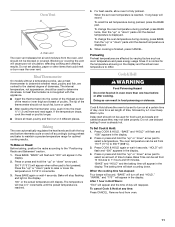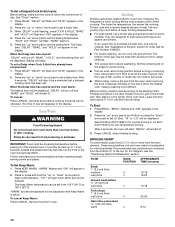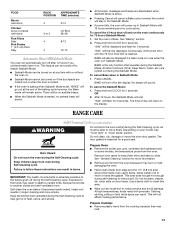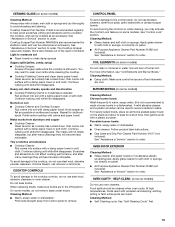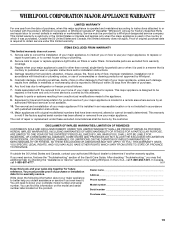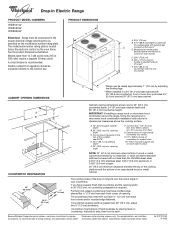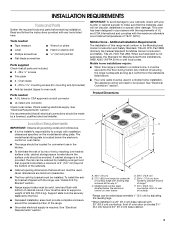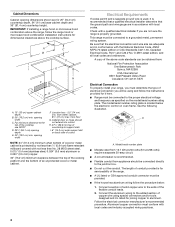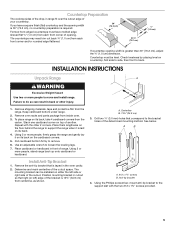Whirlpool WDE350LVB Support Question
Find answers below for this question about Whirlpool WDE350LVB.Need a Whirlpool WDE350LVB manual? We have 4 online manuals for this item!
Question posted by ezchef on March 21st, 2013
Light Does Not Come On When You Open Door, But Turns On When You Use Switch On O
The person who posted this question about this Whirlpool product did not include a detailed explanation. Please use the "Request More Information" button to the right if more details would help you to answer this question.
Current Answers
Related Whirlpool WDE350LVB Manual Pages
Whirlpool Knowledge Base Results
We have determined that the information below may contain an answer to this question. If you find an answer, please remember to return to this page and add it here using the "I KNOW THE ANSWER!" button above. It's that easy to earn points!-
No lights inside refrigerator - Side by side refrigerator
...'s light switches, the light switch is not stuck in freezer compartment - Side by side refrigerator Side by Side with Ice Bin in Door, Flush Mounted Dispenser with LCD Display Blinking red light in the closed position (flush with the compartment wall or ceiling), use the small lip on but the refrigerator is cooling, make sure the light comes... -
Refrigerator not operating
... lights on some models will be turned on control panel in the refrigerator compartment for more than 10 minutes. Does anything work using the Lock and Fast Ice/Cool buttons on the dispenser panel on . If the refrigerator is getting power, the refrigerator compartment light should come on , check the following. Close and re-open the door... -
Normal sounds - Side by side refrigerator
...the refrigerator may also be heard when opening or shutting the doors due to the "OFF" position. ... a noise? Top freezer Blinking red light in the freezer door, turn off the ice maker by side refrigerator... by side refrigerator Side by sliding the switch located on the top of water filling the ...flowing through the tube. A gurgling sound may come from the compressor or fans as they are ...
Similar Questions
How Do I Get Oven To Turn On?
How do I get the oven to turn on? I figured out how to unlock it but when I try to go through the di...
How do I get the oven to turn on? I figured out how to unlock it but when I try to go through the di...
(Posted by Susank065 9 years ago)
How To Clean The Glass On The Door Panel Of A Whirlpool Range Model # Wfe301lvq?
bpsx
bpsx
(Posted by Anonymous-143140 9 years ago)
Digital Display Is Not Working.
Power to burners, but cannot turn oven on. Small blower continuously runnimg.
Power to burners, but cannot turn oven on. Small blower continuously runnimg.
(Posted by TALL2 10 years ago)
Light Indicating An Open Lock
There's a light of an open lock displaying on left side of screen and shows code fse1
There's a light of an open lock displaying on left side of screen and shows code fse1
(Posted by Jenniferruiz89 10 years ago)
Oven Will Not Light.ignitor Trys To Light Gas Comes On Then Shuts Down
(Posted by Anonymous-55579 12 years ago)