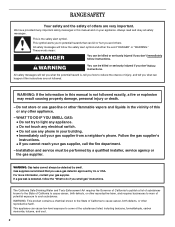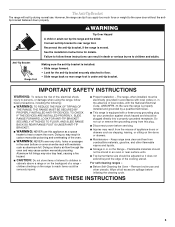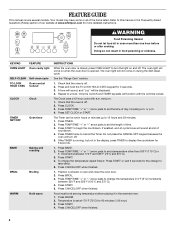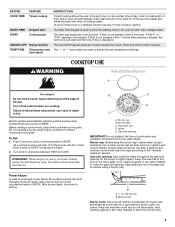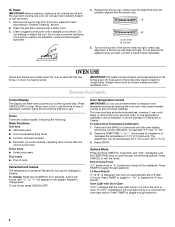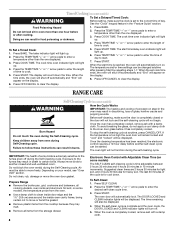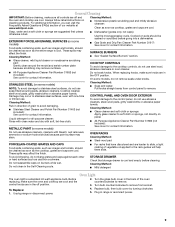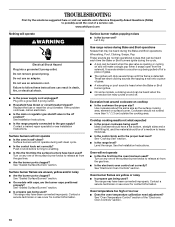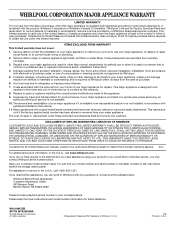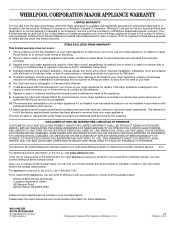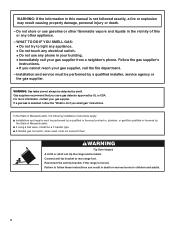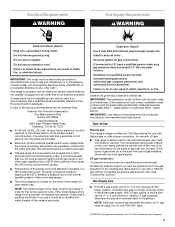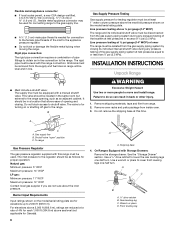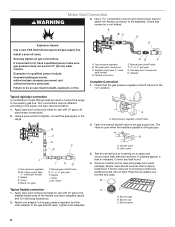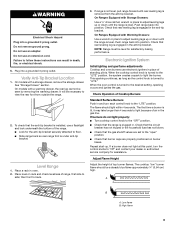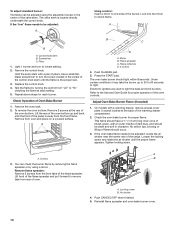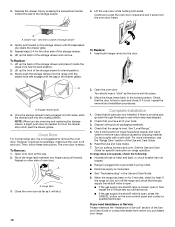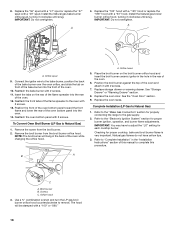Whirlpool WFG361LVD Support Question
Find answers below for this question about Whirlpool WFG361LVD - 30" SELF CLEAN.Need a Whirlpool WFG361LVD manual? We have 4 online manuals for this item!
Question posted by Anonymous-55579 on April 3rd, 2012
Oven Will Not Light.ignitor Trys To Light Gas Comes On Then Shuts Down
The person who posted this question about this Whirlpool product did not include a detailed explanation. Please use the "Request More Information" button to the right if more details would help you to answer this question.
Current Answers
Related Whirlpool WFG361LVD Manual Pages
Whirlpool Knowledge Base Results
We have determined that the information below may contain an answer to this question. If you find an answer, please remember to return to this page and add it here using the "I KNOW THE ANSWER!" button above. It's that easy to earn points!-
My microwave oven display shows time countdown, but is not operating
... tones are turned off and remove "d" or "Demo" icon from the display. Demo Mode The Demo Mode is not operating. The microwave oven light will come on, the fan will appear in use , touch Timer Set/Off (may also be entered without actually turning on model), and counts down the... -
Nothing operates on my microwave oven
...Washer or Dryer Refrigerator or Freezer Dishwasher Electric Range, Oven or Cooktop Gas Range, Oven or Cooktop Microwave Trash Compactor Window Air ... indicator is visible while the oven is in the Learning Mode, the oven light will come on, the fan will run..." section below. Try to heat one cup (250 mL) of the oven. Child Lock activation is possible only when the oven is visible in... -
Why won't my SpeedCook microwave oven with convection operate?
...oven light will rotate (if set , functions can be off. While functions are operating in standby mode. To activate Learning Mode: The oven must be entered, with real displays and tones, without actually turning on the range display My microwave oven... . The only control that will not run , and the turntable will come on some models) attached to set " reminder screen appears for ...
Similar Questions
Oven Light Not Working
The oven light does not work. It's not the bulb and beforehand, it was working intermittently. Any i...
The oven light does not work. It's not the bulb and beforehand, it was working intermittently. Any i...
(Posted by cappucc46 3 years ago)
The Control Panel Is Bloqued, Hpw To Unblocked??
(Posted by estuardolorenzanasilva 9 years ago)
Oven Light Reset Button
The oven light flashes but does not stay on when you open the oven door, I can hear it clicking but ...
The oven light flashes but does not stay on when you open the oven door, I can hear it clicking but ...
(Posted by rcrone3 9 years ago)
Oven Igniter Problem.
Purchased this oven new, and within six months have had many oven igniter problems. The oven burner ...
Purchased this oven new, and within six months have had many oven igniter problems. The oven burner ...
(Posted by scootidge 10 years ago)
Problem Shutting Off
My whirlpool wfg361lvd is shutting off when the oven is on for about 10 minutes. I think it is overh...
My whirlpool wfg361lvd is shutting off when the oven is on for about 10 minutes. I think it is overh...
(Posted by cdiaz20 12 years ago)