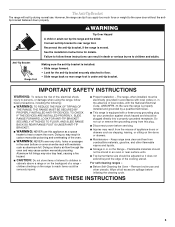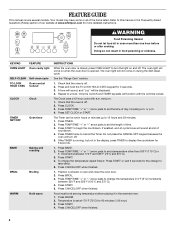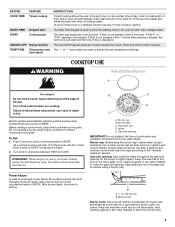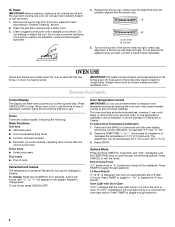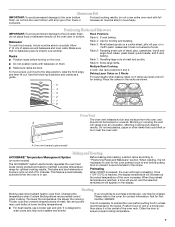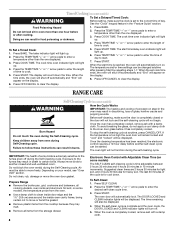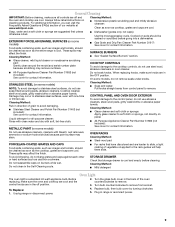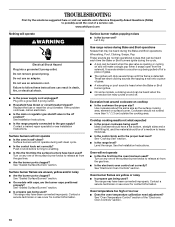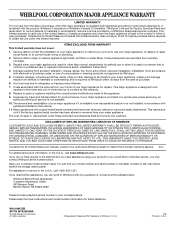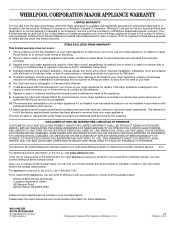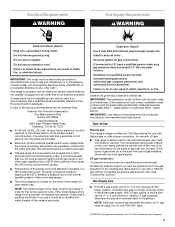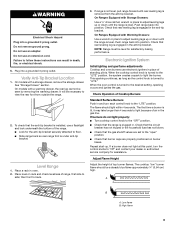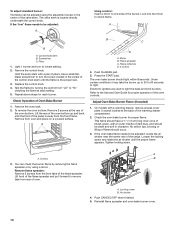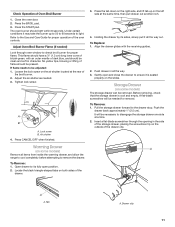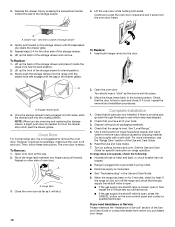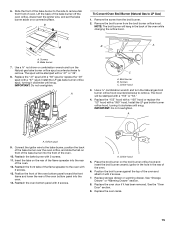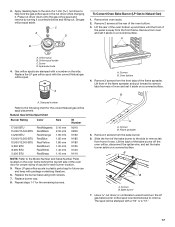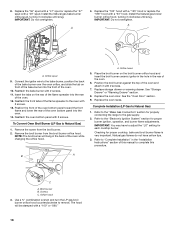Whirlpool WFG361LVD Support Question
Find answers below for this question about Whirlpool WFG361LVD - 30" SELF CLEAN.Need a Whirlpool WFG361LVD manual? We have 4 online manuals for this item!
Question posted by estuardolorenzanasilva on November 2nd, 2014
The Control Panel Is Bloqued, Hpw To Unblocked??
Current Answers
Answer #1: Posted by BusterDoogen on November 2nd, 2014 5:55 PM
I hope this is helpful to you!
Please respond to my effort to provide you with the best possible solution by using the "Acceptable Solution" and/or the "Helpful" buttons when the answer has proven to be helpful. Please feel free to submit further info for your question, if a solution was not provided. I appreciate the opportunity to serve you!
Related Whirlpool WFG361LVD Manual Pages
Whirlpool Knowledge Base Results
We have determined that the information below may contain an answer to this question. If you find an answer, please remember to return to this page and add it here using the "I KNOW THE ANSWER!" button above. It's that easy to earn points!-
What are the control panel features on my 30-inch gas modular downdraft cooktop?
... parts and features. What are included. To help you find information on my 30-inch gas modular downdraft cooktop? Care Guide are the control panel features on specific parts and features quickly, page references from your 30-inch modular downdraft cooktop control panel. Use it to become familiar with the location and appearance of your... -
What are the parts and features on the control panel of my freestanding ceramic glass electric range?
... at all of the parts and features listed. My range is the Control Lockout or Lockout on my 30-inch gas modular downdraft cooktop? What are the parts and features on the control panel of your model. What are the control panel features on my electric range? The range you have purchased may not match those of my... -
How do I can using my ceramic cooktop?
What are the parts and features on the control panel of my freestanding ceramic glass electric range?
Similar Questions
Need only to replace the control panel top/housing with stainless steel insert. What is the part num...
I started the self cleaning feature and withing 30 minutes itwarmed the control panel. The buttons n...
Beeping alarm from control panel, what does it mean?
It is white
I CANT PROGRAM THE CONTROL PANEL. IS LIKE FREEZED. ALSO THE NUMBERS ARE DESAPPEARING..