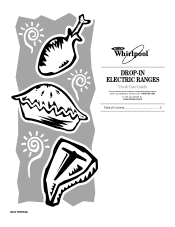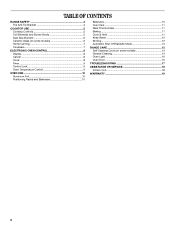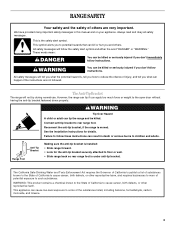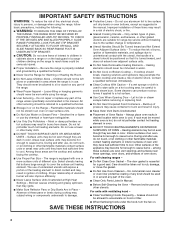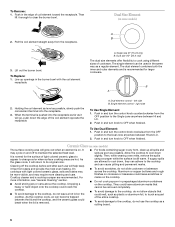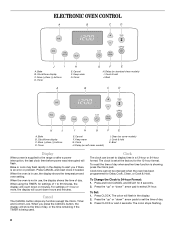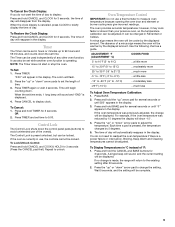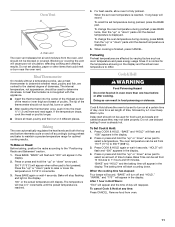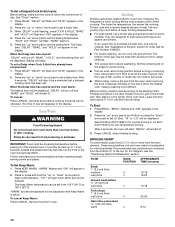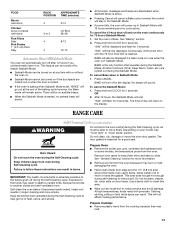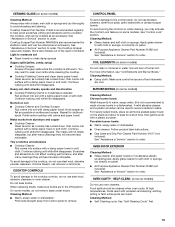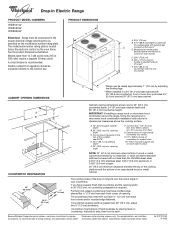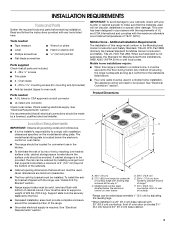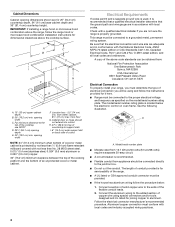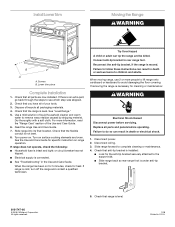Whirlpool WDE350LVB Support Question
Find answers below for this question about Whirlpool WDE350LVB.Need a Whirlpool WDE350LVB manual? We have 4 online manuals for this item!
Question posted by fernandachang on November 1st, 2012
Control Panel Freezed
I CANT PROGRAM THE CONTROL PANEL. IS LIKE FREEZED. ALSO THE NUMBERS ARE DESAPPEARING..
Current Answers
Related Whirlpool WDE350LVB Manual Pages
Whirlpool Knowledge Base Results
We have determined that the information below may contain an answer to this question. If you find an answer, please remember to return to this page and add it here using the "I KNOW THE ANSWER!" button above. It's that easy to earn points!-
How do I cook in stages or steps using my SpeedCook microwave oven with convection?
... screen prompts to the Main Menu after the Cancel control is touched. Touch the Cancel control or open the door to the Main Menu after Cancel control is touched. Microwave Time/Power To use number pad to stop reminder tones. If using any time during programming and/or cooking by touching "Adjust Settings" on the... -
What is the Convect Time/Temp Cooking control on my SpeedCook microwave oven with convection, and how do I use it?
... how do I use the Auto Defrost feature on the electronic control panel of -cycle tones will return to stop reminder tones. FAQs Knowledgebase search tips What are the features on my microwave oven? Touch "Temp: 350°," and then use "+" or "-" controls, or touch number pad to set to 0%, 10%, 20% or 30%. Touch... -
Temperature Control, French Door with Ice Bin in the Door
... the set point range for the freezer is selected. Adjusting the Controls To adjust the set point range for 2 minutes or more. Refrigerator Controls Make sure REFRIGERATOR ...control panel has a backlight, which will appear on the display screen allow you put food into the refrigerator. lower FREEZER too cold FREEZER Setting FREEZER too warm/too little ice Too cold/Freezing...
Similar Questions
Need To Replace Oven Control Panel Top. What Is The Part Number And Cost ? Thank
Need only to replace the control panel top/housing with stainless steel insert. What is the part num...
Need only to replace the control panel top/housing with stainless steel insert. What is the part num...
(Posted by mickle4914c 7 years ago)
The Part Number For The Control Panel For Stove Rf264lxsq0
It is white
It is white
(Posted by Luisgarcia 10 years ago)
Can I Get Parts For Model: Rf212pxsq For Control Panel So Icons Can Be Visible?
The plastic on thecontrol panel of my whirlpool rangegot scorched and icons are not visible(for exam...
The plastic on thecontrol panel of my whirlpool rangegot scorched and icons are not visible(for exam...
(Posted by jaybangel 11 years ago)
How Do I Change Out The Control Panel
How do I access the control panel on a whirlpool slide in range for replacement
How do I access the control panel on a whirlpool slide in range for replacement
(Posted by Mgaspard 12 years ago)