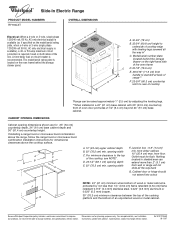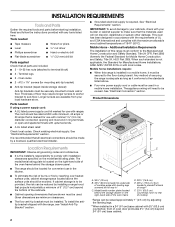Whirlpool RY160LXTQ - 30 Inch Slide-In Electric Range Support and Manuals
Get Help and Manuals for this Whirlpool item

View All Support Options Below
Free Whirlpool RY160LXTQ manuals!
Problems with Whirlpool RY160LXTQ?
Ask a Question
Free Whirlpool RY160LXTQ manuals!
Problems with Whirlpool RY160LXTQ?
Ask a Question
Most Recent Whirlpool RY160LXTQ Questions
Why Do My Burners Work But The Oven Won't Work At All?
All 4 burners are working properly, but the oven won't work at all. I pressed the "Bake" button; it ...
All 4 burners are working properly, but the oven won't work at all. I pressed the "Bake" button; it ...
(Posted by sherylransom 10 years ago)
Stove Top Burner Elements Uneven Heat And Not Level.
I am experiencing the burner elements on my stove top do not heat evenly. Either most of the heat is...
I am experiencing the burner elements on my stove top do not heat evenly. Either most of the heat is...
(Posted by curlyprg 11 years ago)
How Do I Change Out The Control Panel
How do I access the control panel on a whirlpool slide in range for replacement
How do I access the control panel on a whirlpool slide in range for replacement
(Posted by Mgaspard 12 years ago)
Self Cleaning Oven Problem
I cannot get the lock to engage properly for the self cleaning feature. It will lock, begin cleaning...
I cannot get the lock to engage properly for the self cleaning feature. It will lock, begin cleaning...
(Posted by barya 12 years ago)
Popular Whirlpool RY160LXTQ Manual Pages
Whirlpool RY160LXTQ Reviews
We have not received any reviews for Whirlpool yet.