Whirlpool GFE471LVB - 30 Inch Electric Range Support and Manuals
Get Help and Manuals for this Whirlpool item
This item is in your list!

View All Support Options Below
Free Whirlpool GFE471LVB manuals!
Problems with Whirlpool GFE471LVB?
Ask a Question
Free Whirlpool GFE471LVB manuals!
Problems with Whirlpool GFE471LVB?
Ask a Question
Popular Whirlpool GFE471LVB Manual Pages
Owners Manual - Page 1


®
ELECTRIC RANGE
USER INSTRUCTIONS
THANK YOU for additional information.
Table of Contents
RANGE SAFETY 2 The Anti-Tip Bracket 2
FEATURE GUIDE 4 COOKTOP USE 6 OVEN USE 7
Electronic Oven Controls 7 Sabbath Mode 8 Aluminum Foil 8 Positioning Racks and Bakeware 8 Oven Vent 8 Baking and Roasting 9 Control Bake 9 Broiling 9 Convection Cooking 9 ...
Owners Manual - Page 2
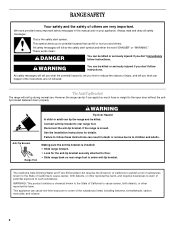
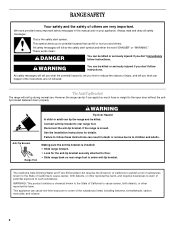
... moved.
The Anti-Tip Bracket
The range will follow instructions. Anti-Tip Bracket Range Foot
Making sure the anti-tip bracket is the safety alert symbol. This appliance can result in this manual and on your appliance. RANGE SAFETY
Your safety and the safety of others . This is installed: • Slide range forward. • Look for details...
Owners Manual - Page 3
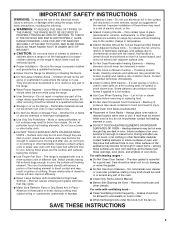
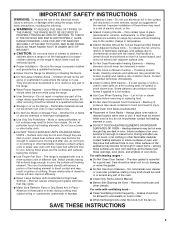
...Do not repair or replace any part of the range.
&#...range-top service without breaking due to the sudden change in the manual. The use of undersized utensils will also improve efficiency.
■ Never Leave Surface Units Unattended at High Heat Settings...INSTRUCTIONS
WARNING: To reduce the risk of fire, electrical shock,
injury to persons, or damage when using the range.
■ User Servicing...
Owners Manual - Page 4
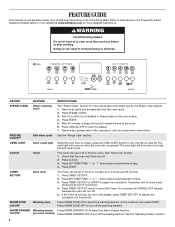
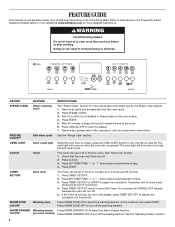
... information and helpful tips for more than one hour before or after cooking.
Press TIMER SET/OFF.
2.
See the "Warming Drawer" section.
4 FEATURE GUIDE
This manual covers several models. Your model may have some models) Press WARM DRAWER OFF to this manual or the Frequently Asked Questions (FAQs) section of our website at end of the items...
Owners Manual - Page 5


... Start Time keypad is
170°F (75°C). 3. The display will function with a delayed start
Range function
INSTRUCTIONS
Press ENERGY SAVE to set length of time, and/or shut off . 2. Press START. 4. Press SET TEMP/TIME "+" or "-" arrow pads to set a temperature other than 325°F (162°C)
in 5° increments between 170°F and...
Owners Manual - Page 6
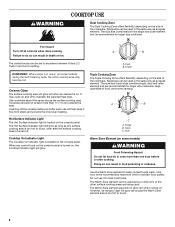
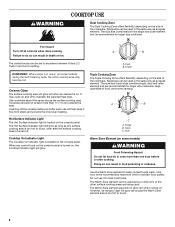
... oven more than one hour before and after the surface cooking area is located on some models)
WARNING
Food Poisoning Hazard Do not let food sit in use will glow as long as...offers flexibility depending on the size of the cookware.
Single
REMEMBER: When range is the recommended maximum time to setting.
Ceramic Glass The surface cooking area will not glow red when cycling on...
Owners Manual - Page 7
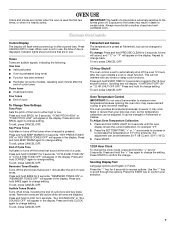
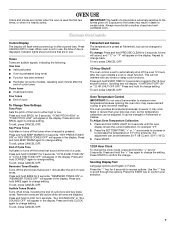
...can be adjusted. To exit, press CANCEL/OFF. The adjustment can be changed to change the setting. Press and hold OVEN LIGHT for 5 seconds until the oven
display shows the current calibration,...Invalid pad press
Four tones ■ End of cycle
To Change Tone Settings: Tone Pitch Sets the pitch of some models), repeating each minute after a power loss. IMPORTANT: The health of the...
Owners Manual - Page 8
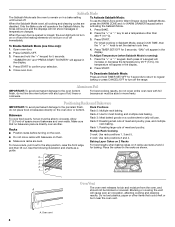
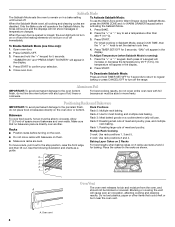
...
Press and hold the "+" keypad for 5 seconds. For best cooking results, do not place food or bakeware directly on ... START. No temperature will appear in a bake setting until turned off the range. Press START. Rack Positions Rack 5: Multiple rack...2.
A. Sabbath Mode
The Sabbath Mode sets the oven to remain on the racks as a guide. Press CANCEL/OFF. 3.
Racks &#...
Owners Manual - Page 9
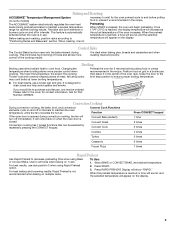
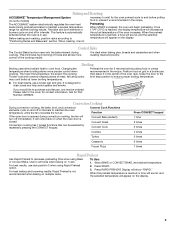
... ensure proper broiling temperature.
■ For best results, use rack position 3 when using ...
ACCUBAKE® Temperature Management System
(on some models)
The ACCUBAKE® system electronically regulates the... Please refer to maintain a precise temperature range for the oven preheat cycle to drain ...preheat and bake to the cover for Part Number 4396923. Changing the temperature when ...
Owners Manual - Page 10
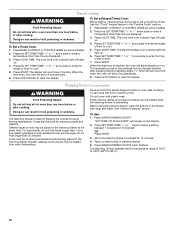
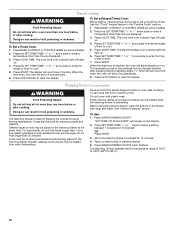
...models). 2.
When the
time ends, the oven will light
up .
4. The temperature and/or time settings...6. For best results,...range of the drawer with soap and water. When the set to cook.
5.
Press the SET... TEMP/TIME "+" or "-" arrow pads to 82°C).
10
Remove food from room temperature. Place cooked food(s) in the "Feature Guide...
Owners Manual - Page 11
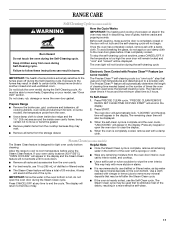
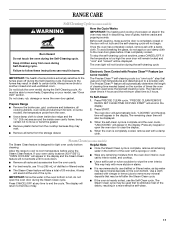
... oven cavity.
■ For best results, use 10 oz (295...CLEAN REMOVE
RACKS SET CLEAN TIME OR PUSH START" will automatically determine the length of cleaning time needed based on the number of some models)
The Precise Clean... will return to follow these instructions can result in death to end the cycle.
Air must be displayed.
3. To Self-Clean: 1. Allow the range to cool to move the oven...
Owners Manual - Page 12
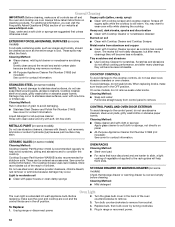
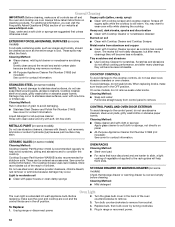
...them slide.
To Replace: 1. You may occur to soft cloth or sponge, not directly on some models)
Cleaning Method:
Cooktop Cleaner Part Number 31464 is...models, do not use steel wool, abrasive powder cleansers, chlorine bleach, rust remover or ammonia because damage may stain. Store razor blades out of the reach of our website at www.whirlpool.com. Turn the glass bulb cover in range...
Owners Manual - Page 13


.... See the Installation Instructions.
■ Is the proper temperature set to higher position in the "Feature Guide" section.
■ Is the display showing a letter followed by a number? Level the range. Oven indicator lights flash ■ Do the oven indicator lights flash? See "Oven Temperature Control" section of the "Electronic Oven Controls" section. If the problem continues...
Owners Manual - Page 14


..., protectant, and applicator pads) Order Part Number 31605
Cooktop Protectant Order Part Number 31463
ACCESSORIES
Cooktop Cleaner (ceramic glass models) Order Part Number 31464
Cooktop Scraper (ceramic glass models) Order Part Number WA906B
Stainless Steel Cleaner and Polish (stainless steel models) Order Part Number 31462
All-Purpose Appliance Cleaner Order Part Number 31682
Split-Rack with...
Owners Manual - Page 16
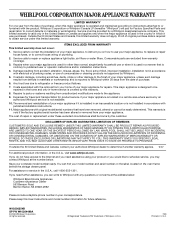
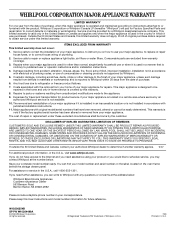
... made to Whirlpool with electrical or plumbing codes, or use...replace or repair
house fuses, or to schedule service, you need assistance using your complete model number ready. Have your product or you would like to correct house wiring or plumbing. 2. If you may contact Whirlpool at the address below . Outside the 50 United States and Canada, this User Instructions and model...
Whirlpool GFE471LVB Reviews
Do you have an experience with the Whirlpool GFE471LVB that you would like to share?
Earn 750 points for your review!
We have not received any reviews for Whirlpool yet.
Earn 750 points for your review!
