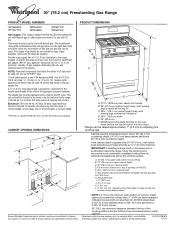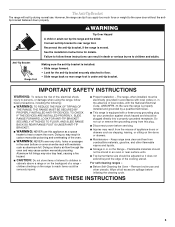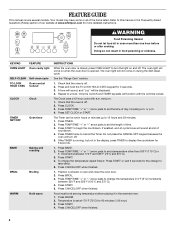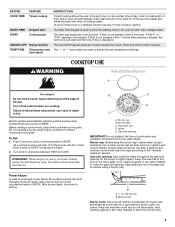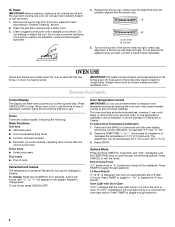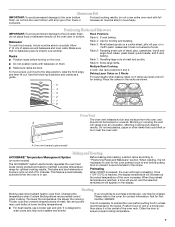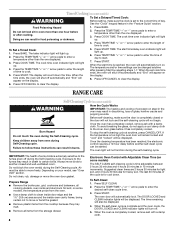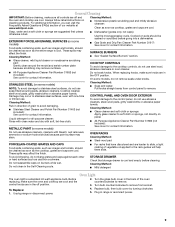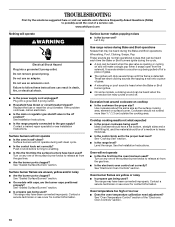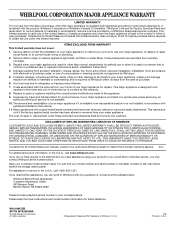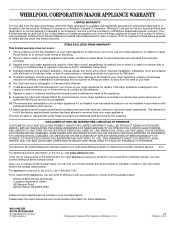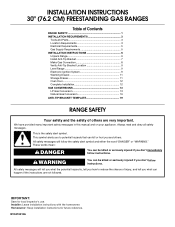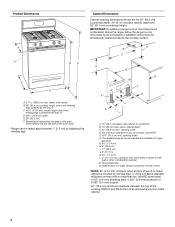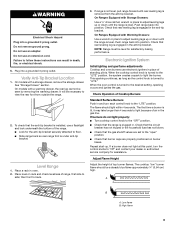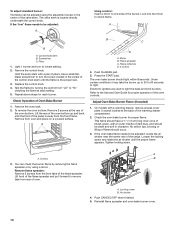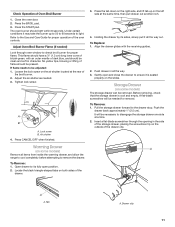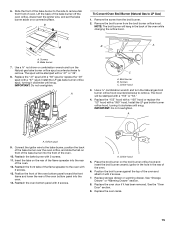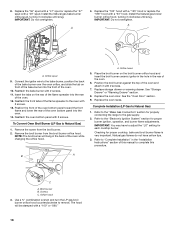Whirlpool WFG361LVD Support Question
Find answers below for this question about Whirlpool WFG361LVD - 30" SELF CLEAN.Need a Whirlpool WFG361LVD manual? We have 4 online manuals for this item!
Question posted by scootidge on October 26th, 2013
Oven Igniter Problem.
Purchased this oven new, and within six months have had many oven igniter problems. The oven burner will not ignite. Had the igniter replaced once under warranty. Now, two months later, same problem. Apparently, the igniter gap for the oven warps under high heat and does not allow the oven to light, the gap is too wide. This is an obvious defect in the design of this part. A recall is in order, and a redesign of the igniter module is in order. This is a great appliance, but has an obvious flaw.
Current Answers
Answer #1: Posted by TommyKervz on October 27th, 2013 12:25 AM
Greetings. Do forward this to [email protected] to hopfully have some something done towards correcting it.
Related Whirlpool WFG361LVD Manual Pages
Whirlpool Knowledge Base Results
We have determined that the information below may contain an answer to this question. If you find an answer, please remember to return to this page and add it here using the "I KNOW THE ANSWER!" button above. It's that easy to earn points!-
My gas oven won't operate
... use of the surface burner knobs to unlock. When the control is the Control Lockout set correctly? Control Lockout The Control Lockout shuts down the control panel pads to ignite What is the control lockout on some models, is locked, only the Accusimmer ® , Clock Set, Oven Light (on my gas range and how does... -
Self-cleaning issues
... your range? The door will automatically determine the length of certain birds. Always move or bend the gasket. Preparing oven for Self-Cleaning: Remove plastic items from the display. Do not let water, cleaner, or any foil from clean cycle. Use a damp cloth to move birds to remove soil. Are you having problems activating the self-cleaning... -
Gas surface burner performance
... burner (on some models): Provide highest heat setting (left-front burner on some models) SureSimmer™ (on my burner not simmering/boiling? Electric igniters automatically light the surface burners when control knobs are turned to ignite My gas range cooktop burners are not functioning My cooktop cooking results on my gas range are not what I expected The oven burner flames on my gas range...
Similar Questions
I Have A Similar Problem But Neither My Stove Top Nor My Oven Will Ignite, But
Front Of The Stove Shows Power Is On.
Front Of The Stove Shows Power Is On.
(Posted by GEARDAWG 8 years ago)
The Control Panel Is Bloqued, Hpw To Unblocked??
(Posted by estuardolorenzanasilva 9 years ago)
Oven Light Reset Button
The oven light flashes but does not stay on when you open the oven door, I can hear it clicking but ...
The oven light flashes but does not stay on when you open the oven door, I can hear it clicking but ...
(Posted by rcrone3 9 years ago)
Self Cleaning Overheating
I started the self cleaning feature and withing 30 minutes itwarmed the control panel. The buttons n...
I started the self cleaning feature and withing 30 minutes itwarmed the control panel. The buttons n...
(Posted by Amybunker4 10 years ago)
Have Lost Instructions Need To Self Clean The Oven.
Whirlpool Model R 3 cannpot find the self cleaning instructions for the oven. please help, thanks Bo...
Whirlpool Model R 3 cannpot find the self cleaning instructions for the oven. please help, thanks Bo...
(Posted by robertdruecker 10 years ago)