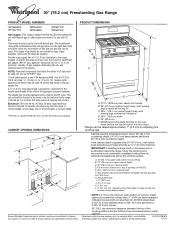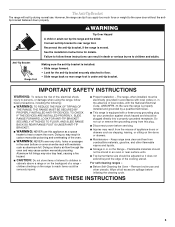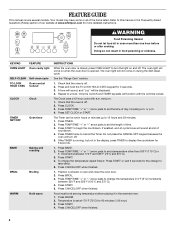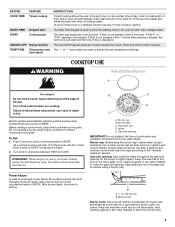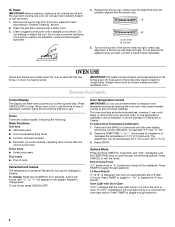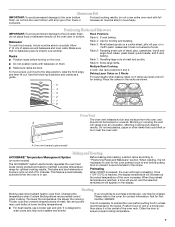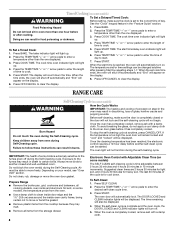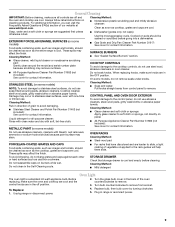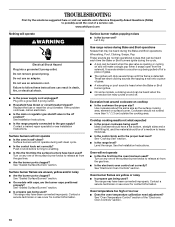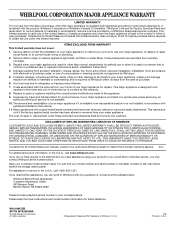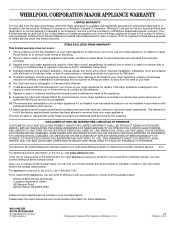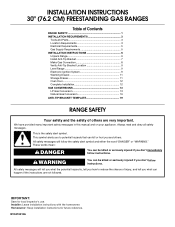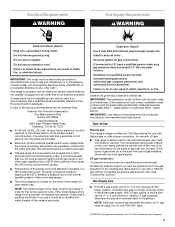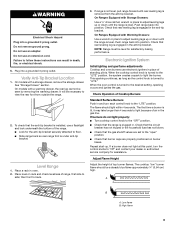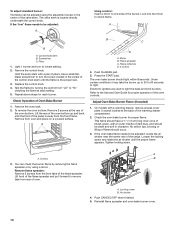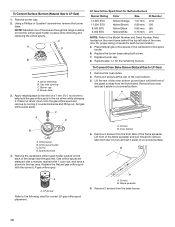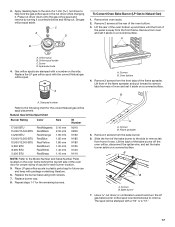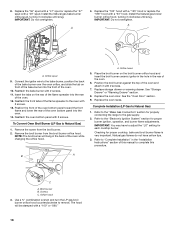Whirlpool WFG361LVD Support Question
Find answers below for this question about Whirlpool WFG361LVD - 30" SELF CLEAN.Need a Whirlpool WFG361LVD manual? We have 4 online manuals for this item!
Question posted by GEARDAWG on June 9th, 2015
I Have A Similar Problem But Neither My Stove Top Nor My Oven Will Ignite, But
Front Of The Stove Shows Power Is On.
Current Answers
Answer #1: Posted by Autodiy on June 10th, 2015 1:33 AM
please follow the solution given on the link below.
http://www.partselect.com/Repair/Range-Stove-Oven/Will-Not-Start/
Www.autodiy.co.za
Related Whirlpool WFG361LVD Manual Pages
Whirlpool Knowledge Base Results
We have determined that the information below may contain an answer to this question. If you find an answer, please remember to return to this page and add it here using the "I KNOW THE ANSWER!" button above. It's that easy to earn points!-
Cracks, dull spots in porcelain
... soil to slide apply vegetable oil on outer edge on steel in discoloring, loss of the oven cavity can result. Have you recently self-cleaned your oven has completely cooled, you stop doing this area. Wipe out any problems with the cooking performance. We recommend you must remove ash with porcelain. in my porcelain... -
Cooking surface hot to touch
... is excessive heat around my ceramic cooktop burner How does the oven vent on my gas range work on for an extended period of time? Product Recall Information Preparing oven to radiate outside the cooking zone. Is the oven in the self-cleaning cycle or has it recently been on more than one or more heat... -
Cooking surface hot to touch
...the cooking zone. Is the oven in self-clean or recently completed the self-clean cycle? Is the oven on or has it ...range work? This is excessive heat around my ceramic cooktop burner How does the oven vent on more than one or more heat to touch? Product Recall Information Fan runs during the self-clean cycle and the oven vent releases hot air from the oven. The oven...
Similar Questions
How To Clean My Oven Safe. Not Self Cleaning
how to clean my oven without self c
how to clean my oven without self c
(Posted by Anonymous-173317 1 year ago)
The Control Panel Is Bloqued, Hpw To Unblocked??
(Posted by estuardolorenzanasilva 9 years ago)
Self Cleaning Overheating
I started the self cleaning feature and withing 30 minutes itwarmed the control panel. The buttons n...
I started the self cleaning feature and withing 30 minutes itwarmed the control panel. The buttons n...
(Posted by Amybunker4 10 years ago)
Oven Igniter Problem.
Purchased this oven new, and within six months have had many oven igniter problems. The oven burner ...
Purchased this oven new, and within six months have had many oven igniter problems. The oven burner ...
(Posted by scootidge 10 years ago)
Why Does My Oven Ignite Then Goes Out After 10-15 Seconds?
Why does my oven ignite then goes out after 10-15 seconds? It even reaches the preset temperature so...
Why does my oven ignite then goes out after 10-15 seconds? It even reaches the preset temperature so...
(Posted by moejeff3131 11 years ago)