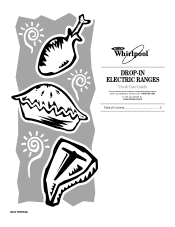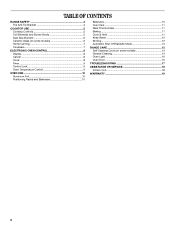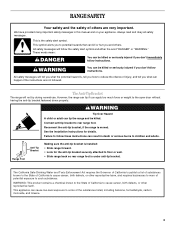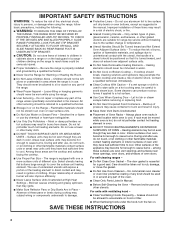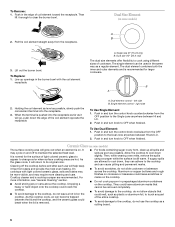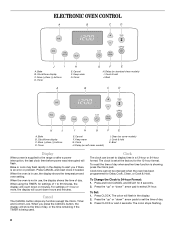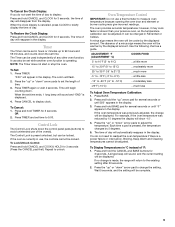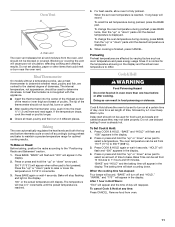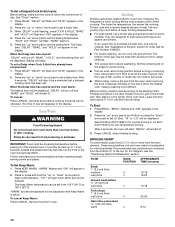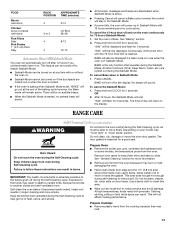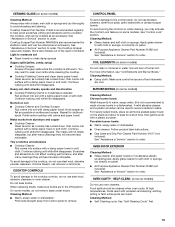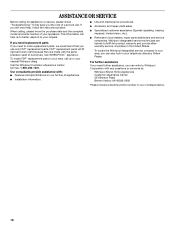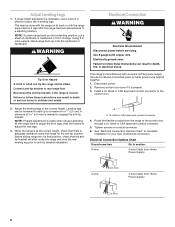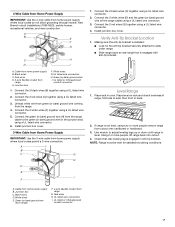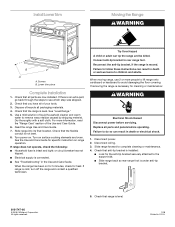Whirlpool WDE350LVB Support Question
Find answers below for this question about Whirlpool WDE350LVB.Need a Whirlpool WDE350LVB manual? We have 4 online manuals for this item!
Question posted by TALL2 on February 24th, 2014
Digital Display Is Not Working.
Power to burners, but cannot turn oven on. Small blower continuously runnimg.
Current Answers
Related Whirlpool WDE350LVB Manual Pages
Whirlpool Knowledge Base Results
We have determined that the information below may contain an answer to this question. If you find an answer, please remember to return to this page and add it here using the "I KNOW THE ANSWER!" button above. It's that easy to earn points!-
Operating the dispenser controls (Measured Fill dispensing system control with a display screen) - Side by side refrigerator
... time to unlock the dispenser. After changing the filter, reset the filter status light by small children and pets. When both the "Fast Cool" and "Fast Ice" icons will appear... light will turn off Measured Fill after dispensing has stopped, the digital display will automatically turn off this tells you want the light to your actual control. If water flow to continuously stay on... -
Operating the fast fill dispensing system controls - Side by side refrigerator
...turn the feature off. The display will help you to turn the feature on continuously, you want the light to turn...side refrigerator Water dispenser not working - Side by pressing ...display will count down how much water has been dispensed. Press the Measured Fill button to dispense any amount within a specified range...While dispensing water, the digital display will indicate which is ... -
Measured Fill feature - Side by side refrigerator
...continue to turn off Measured Fill after 15 seconds of ¼ Consult your selection. Press Measured Fill to show how much water remains to stop dispensing before the desired volume has been dispensed, the digital display...may need to dispense any amount within a specified range. For liters, the default volume is in ounces, cups, or liters. To stop dispensing. ...
Similar Questions
Whirlpool Rf111psxq Burners And Oven Cutoff
when I turn on the powere to the burners and the oven also, it starts getting hot and then cuts out ...
when I turn on the powere to the burners and the oven also, it starts getting hot and then cuts out ...
(Posted by theriotthad 9 years ago)
Oven Stopped Burners Work Timer Works Display Works Igniter Works
can get to the tst display so can I reset it??
can get to the tst display so can I reset it??
(Posted by antbeck 10 years ago)
Free Standing 30' Range Gas Knobs Will Not Turn Gas Off Burners .
knobs on stove will not turn. I pushed them in and tried to turn them and they would not turn. Turne...
knobs on stove will not turn. I pushed them in and tried to turn them and they would not turn. Turne...
(Posted by mrlorio 11 years ago)
The Power Burner Knob Will Not Turn. The Stem Is Stuck And Will Not Move.
The power burner knob just stopped working. Turned it off and a few minutes later tried to re-ignite...
The power burner knob just stopped working. Turned it off and a few minutes later tried to re-ignite...
(Posted by svdpstoreaustin 12 years ago)