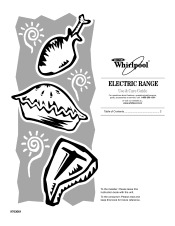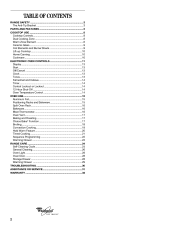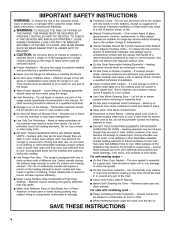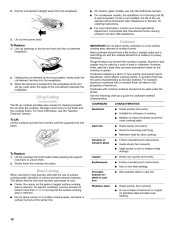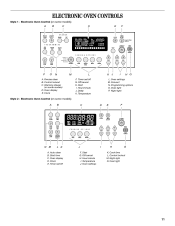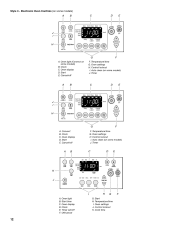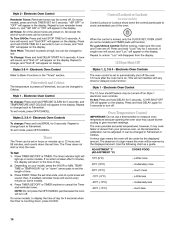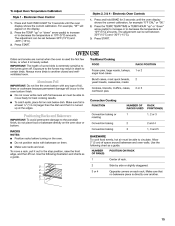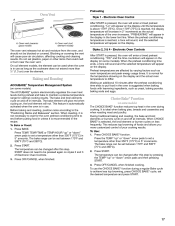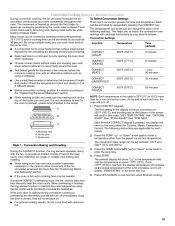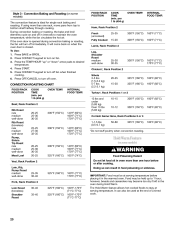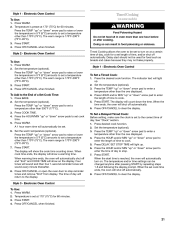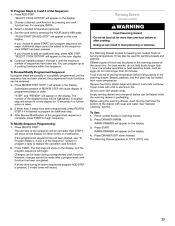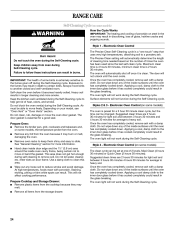Whirlpool RF362LXSS Support Question
Find answers below for this question about Whirlpool RF362LXSS.Need a Whirlpool RF362LXSS manual? We have 2 online manuals for this item!
Question posted by ssonnydee on August 11th, 2016
How Set The Hours On Clock And Timer?
The temp/timer up and down arrows only work the minutes. To get an hour one has to push the up arrow 60 times and it will register. This can't be the correct way because you would have to press the up arrow 180 times for 3 hours if cooking a roast. Pushing the clock or timer button 2 times just turns the function off.
Current Answers
Related Whirlpool RF362LXSS Manual Pages
Whirlpool Knowledge Base Results
We have determined that the information below may contain an answer to this question. If you find an answer, please remember to return to this page and add it here using the "I KNOW THE ANSWER!" button above. It's that easy to earn points!-
How does the Style 1 freestanding electronic oven control display operate on my electric range?
... and Care Guide by enetring your model, press the Hour or Min, Temp/Time or Temp/Hour "up" or "down" arrow pads to set the clock on your model number in the space below to the appliance, "12:00 PM" will appear on my electric range. Press Clock (on some models, this is a 12-hour clock that shows a.m. Operating the display: When power... -
How do I set the clock on my electric range?
... features/functions How does the Style 1 freestanding electronic oven control display operate on your model, press the Hour or Min, Temp/Time or Temp/Hour "up" or "down" arrow pads to set the time of day, including a.m. How do I set the clock on my gas range? and p.m. or p.m. To set the clock on my microwave oven is a 12-hour clock that shows a.m. On some models, press Clock or... -
How do I set the clock on my microwave oven?
... do I set the clock on my electric range? Touch Clock or Start. To remove: Touch 0. Touch Clock. The display on my microwave oven is a standard 12-hour clock (12:00-11:59) and does not show a.m.or p.m. How do I select functions and change displays on my electric range? How do I set the clock on my microwave oven? Touch Clock. To set the time of...
Similar Questions
Need New Sliding Top Rack For My Oven.
what part number is the top sliding rack for my oven. It appears to need to be larger than the botto...
what part number is the top sliding rack for my oven. It appears to need to be larger than the botto...
(Posted by Kelly77919 5 years ago)
The Temp. Was Set To 400 Degrees F After The Temp. Was Reached The Oven Shut Dow
Whirlpool model# WFG381LVQ0
Whirlpool model# WFG381LVQ0
(Posted by rhnann98 7 years ago)
Oven Does Not Ignite Every Time It Turns On.
My gas oven does not ignite every time it is turned on. The burners on the stove work fine. The unit...
My gas oven does not ignite every time it is turned on. The burners on the stove work fine. The unit...
(Posted by Mikebyrnes19 8 years ago)
How Do I Install The Light Socket #3196701 (sub W10454648) On Model Rf362lxss0?
How do I install a new light socket part #3196701 (Sub W10454648 on the Whirlpool model RF362LXSS? I...
How do I install a new light socket part #3196701 (Sub W10454648 on the Whirlpool model RF362LXSS? I...
(Posted by gemink61 10 years ago)
Setting The Clock
I just purchased a Whirlpool W10200357C electric range, but for some reason the clock won't stick wh...
I just purchased a Whirlpool W10200357C electric range, but for some reason the clock won't stick wh...
(Posted by mslovely1976 12 years ago)