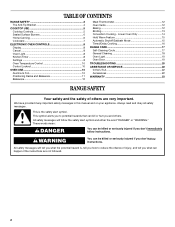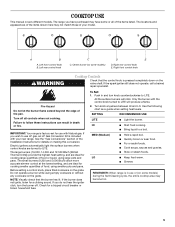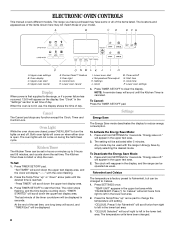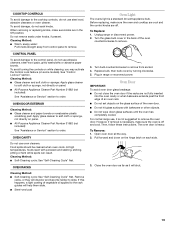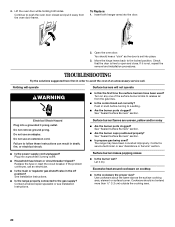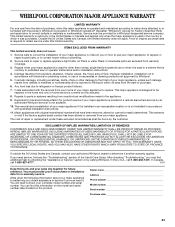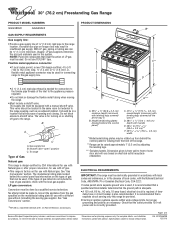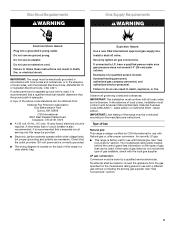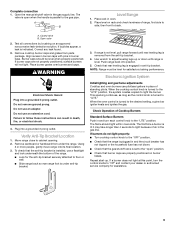Whirlpool GGG390LXS Support Question
Find answers below for this question about Whirlpool GGG390LXS.Need a Whirlpool GGG390LXS manual? We have 4 online manuals for this item!
Question posted by mslovely1976 on March 25th, 2012
Setting The Clock
I just purchased a Whirlpool W10200357C electric range, but for some reason the clock won't stick when I try to set it. I've tried pressing the clock button after setting the time, but it keeps going back to :00. I've also tried pressing the start button, but it counts down 1 number and says bake. What am I doing wrong?
Current Answers
Related Whirlpool GGG390LXS Manual Pages
Whirlpool Knowledge Base Results
We have determined that the information below may contain an answer to this question. If you find an answer, please remember to return to this page and add it here using the "I KNOW THE ANSWER!" button above. It's that easy to earn points!-
How do I set a delayed timed cook on my Style 3 electric range?
... automatically and "End" will appear on some models) To set a delayed timed cook : Before setting, make sure the clock is set to enter a temperature other than the one displayed. When the start . How do I set a Delayed Timed Cook for styles 1, 2, 3 & 4? How do I set a delayed timed cook on my Style 3 electric range? Press Bake. Press Temp/Time or Temp/Hour "up " or "down" arrow pad to... -
How do I set a Delayed Timed Cook for my Style 1 electric range?
...off automatically. Press desired cook function. Press Delay. How do I set a Timed Cook on . Set Stop Tine will automatically turn on my Style 1 electric range? Press the Hour and/or Min "up " or "down" arrow pad to stop. The temperature and/or time settings can be changed anytime after pressing Start by repeating steps 1-6 and following the display prompt. See "Clock" section... -
How do I set the clock on my SpeedCook microwave oven with convection?
...? Info screen, touch "Clock." How do I set the clock on my electric range? The clock format defaults to 12-hour, and to keep time. To hide clock: On Clock screen, touch "Adjust Time," and then touch "Hide Clock." How do I set the time of day, and select AM or PM (if setting in standard format). When power is a standard 12-hour clock (12:00 AM-11:50...
Similar Questions
How Do I Get Oven To Turn On?
How do I get the oven to turn on? I figured out how to unlock it but when I try to go through the di...
How do I get the oven to turn on? I figured out how to unlock it but when I try to go through the di...
(Posted by Susank065 9 years ago)
Gas Range
My gas range has an F5 on the range panel what does that mean
My gas range has an F5 on the range panel what does that mean
(Posted by Atkinson6693 10 years ago)
My Whirl Pool Electric Range Is Displaying E1 -f5- In The Control Box, What
(Posted by jenn8472 10 years ago)
I Miss The Plastic Holes Plugs Under The Whirlpool Gas Range Grate. Mod Wf374lvq
where I can buy the plastic hole plugs under the grate, I miss the plastic plugs under the grate for...
where I can buy the plastic hole plugs under the grate, I miss the plastic plugs under the grate for...
(Posted by chopeng211 11 years ago)
I Have A Crack In The Pressure Regulator. I Just Purchased The Stove.
(Posted by nanababe 12 years ago)