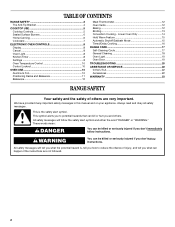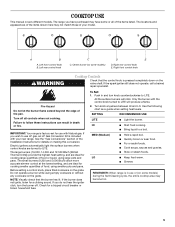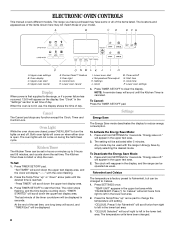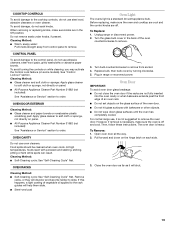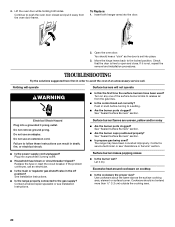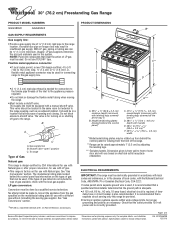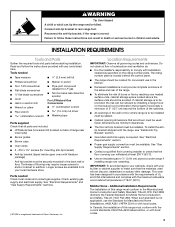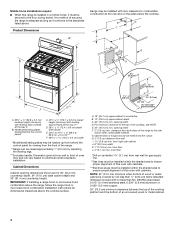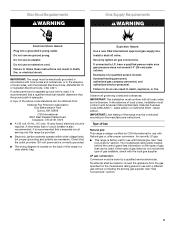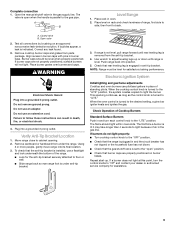Whirlpool GGG390LXS Support Question
Find answers below for this question about Whirlpool GGG390LXS.Need a Whirlpool GGG390LXS manual? We have 4 online manuals for this item!
Question posted by jenn8472 on July 4th, 2013
My Whirl Pool Electric Range Is Displaying E1 -f5- In The Control Box, What
The person who posted this question about this Whirlpool product did not include a detailed explanation. Please use the "Request More Information" button to the right if more details would help you to answer this question.
Current Answers
Answer #1: Posted by TommyKervz on July 4th, 2013 5:48 AM
Greetings - The thread linked to below may you resolve the issue
http://forum.appliancepartspros.com/oven-repair-including-ranges-cooktops/14866-error-code-e1-f5-door-lock.html
http://forum.appliancepartspros.com/oven-repair-including-ranges-cooktops/14866-error-code-e1-f5-door-lock.html
Related Whirlpool GGG390LXS Manual Pages
Whirlpool Knowledge Base Results
We have determined that the information below may contain an answer to this question. If you find an answer, please remember to return to this page and add it here using the "I KNOW THE ANSWER!" button above. It's that easy to earn points!-
What is the ChoiceBake function on my electric range and how do I use it?
... electric range and how do I use the Choice Bake function during cooking. The temperature can be changed after this step by pressing the Temp "up " or "down " arrow pads and then pressing Start. Display showing... reduces top browning of foods and allows you more customized control of your cooking results. The bake range can be set between 170°F and 500°F (75°C and 260&#... -
How do I set a Timed Cook on my Style 2 electric range?
... Temp "up " or "down" arrow pads to enter the desired time to end cooking. The display will appear on my electric range? then, if enabled, reminder tones will sound; How do the Style 2, 3 & 4 electronic oven control displays operate on the display. When the time ends, the oven will shut off automatically and "End" will count down... -
Nothing operates on my microwave oven
... Freezer Dishwasher Electric Range, Oven or Cooktop Gas Range, Oven or Cooktop Microwave Trash Compactor Window Air Conditioner Hot Water Dispenser Vent Hood Ice Machine Commercial Laundry Vacuum Cleaner Central Vac Dehumidifier Child Lock The Child Lock disables all controls to use of cold water for service. Two tones will sound, and the display will...
Similar Questions
Whirlpool Electric Range Model Rf263lxtq 3
I found foil type heat shield in lower storage compartment (broiler compartment of a gas oven) of my...
I found foil type heat shield in lower storage compartment (broiler compartment of a gas oven) of my...
(Posted by busterc1 10 years ago)
Self-clean Failed. Error Code E1 F5. Display Is All Lit Up. Do I Need New Board?
The self clean failed about half-way through. The door will not unlock even after remove power. The ...
The self clean failed about half-way through. The door will not unlock even after remove power. The ...
(Posted by kelli7524 10 years ago)
Gas Range
My gas range has an F5 on the range panel what does that mean
My gas range has an F5 on the range panel what does that mean
(Posted by Atkinson6693 10 years ago)
I Miss The Plastic Holes Plugs Under The Whirlpool Gas Range Grate. Mod Wf374lvq
where I can buy the plastic hole plugs under the grate, I miss the plastic plugs under the grate for...
where I can buy the plastic hole plugs under the grate, I miss the plastic plugs under the grate for...
(Posted by chopeng211 11 years ago)
Setting The Clock
I just purchased a Whirlpool W10200357C electric range, but for some reason the clock won't stick wh...
I just purchased a Whirlpool W10200357C electric range, but for some reason the clock won't stick wh...
(Posted by mslovely1976 12 years ago)