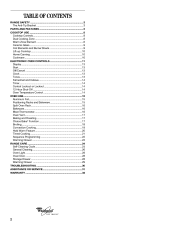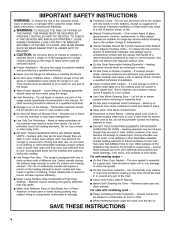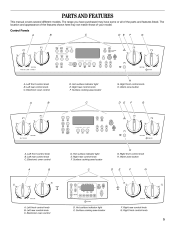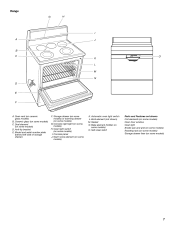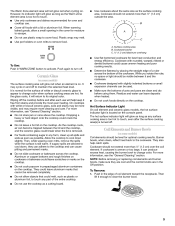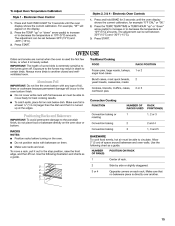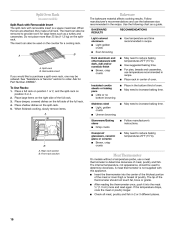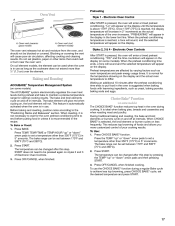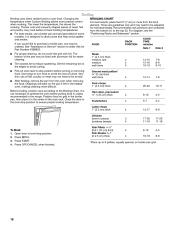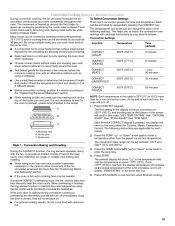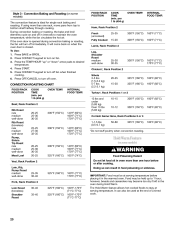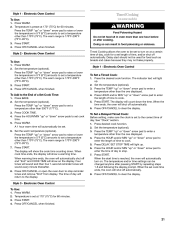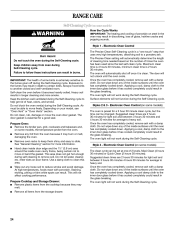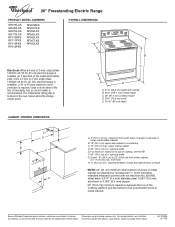Whirlpool RF362LXSS Support Question
Find answers below for this question about Whirlpool RF362LXSS.Need a Whirlpool RF362LXSS manual? We have 2 online manuals for this item!
Question posted by Kelly77919 on September 26th, 2018
Need New Sliding Top Rack For My Oven.
what part number is the top sliding rack for my oven. It appears to need to be larger than the bottom rack
Current Answers
Answer #1: Posted by Odin on September 26th, 2018 3:58 PM
There appears to be only only one model rack for your oven--#WPW10256908, pictured at https://www.repairclinic.com/Shop-For-Parts/New/c59-x72663336326c787373/Rf362lxss-Oven-Rack-Broiler-Pan-Parts. If you think this is in error, you'll need to either call the number on the top of that page, or ask Whirlpool (use the contact information here--https://www.contacthelp.com/whirlpool/customer-service).
Hope this is useful. Please don't forget to click the Accept This Answer button if you do accept it. My aim is to provide reliable helpful answers, not just a lot of them. See https://www.helpowl.com/profile/Odin.
Related Whirlpool RF362LXSS Manual Pages
Whirlpool Knowledge Base Results
We have determined that the information below may contain an answer to this question. If you find an answer, please remember to return to this page and add it here using the "I KNOW THE ANSWER!" button above. It's that easy to earn points!-
I need replacement parts for my convertible range hood
...I clean my frost-free freezer? How do ? How do I do I need replacement parts for my convertible range hood I clean the control panel on the picture(s) and you check out... These parts will find the range hood model numbers that use factory-authorized parts. Be sure to mention Promo Code F9A75Q4 to the representative to build every new Whirlpool appliance. what should I... -
How do I change the final food temperature using my Temperature Probe after my microwave oven has started ?
... is set by touching Probe Temp (to the first temperature you do not touch Start/Enter within one minute after entering the new temperature, the oven will see the current set temperature. My microwave cooking times seem too long Broil burner/element is loose - Touch Start/Enter. NOTE: If you set... -
How do I replace the cooking light in my microwave oven?
... you need replacement parts: If you need to...oven with convection How do I use only FSP ® FSP replacement parts will help us to better respond to order replacement parts, we recommend that you use in my convertible range...oven with convection? Slide the top of your appliance. Assistance and service When calling, please know the purchase date and the complete model and serial number...
Similar Questions
Broken Top Glass
We broke the glass top. How can I fix and how much?
We broke the glass top. How can I fix and how much?
(Posted by dreamteampizza 9 years ago)
How Do I Install The Light Socket #3196701 (sub W10454648) On Model Rf362lxss0?
How do I install a new light socket part #3196701 (Sub W10454648 on the Whirlpool model RF362LXSS? I...
How do I install a new light socket part #3196701 (Sub W10454648 on the Whirlpool model RF362LXSS? I...
(Posted by gemink61 10 years ago)
Whirlpool Oven Model # Rf362lxss0
broiler not coming on. i have voltage at element, i have power at fuse, i have power at board con 2 ...
broiler not coming on. i have voltage at element, i have power at fuse, i have power at board con 2 ...
(Posted by Anonymous-84829 11 years ago)
Need 2 Over Racks For Rf378lxkq
HOW MUCH AND WHERE CAN I GET 2 OVEN RACKS FOR MODEL # RF378LXKQ / SERIAL # RP1625104 OVEN ?
HOW MUCH AND WHERE CAN I GET 2 OVEN RACKS FOR MODEL # RF378LXKQ / SERIAL # RP1625104 OVEN ?
(Posted by SCARECROWNYC 11 years ago)
Brand New Whirlpool Wfg111svq Oven Will Not Work.
It came in a home we just bought so there is no documentation and online manuals are worthless. Burn...
It came in a home we just bought so there is no documentation and online manuals are worthless. Burn...
(Posted by support49615 12 years ago)